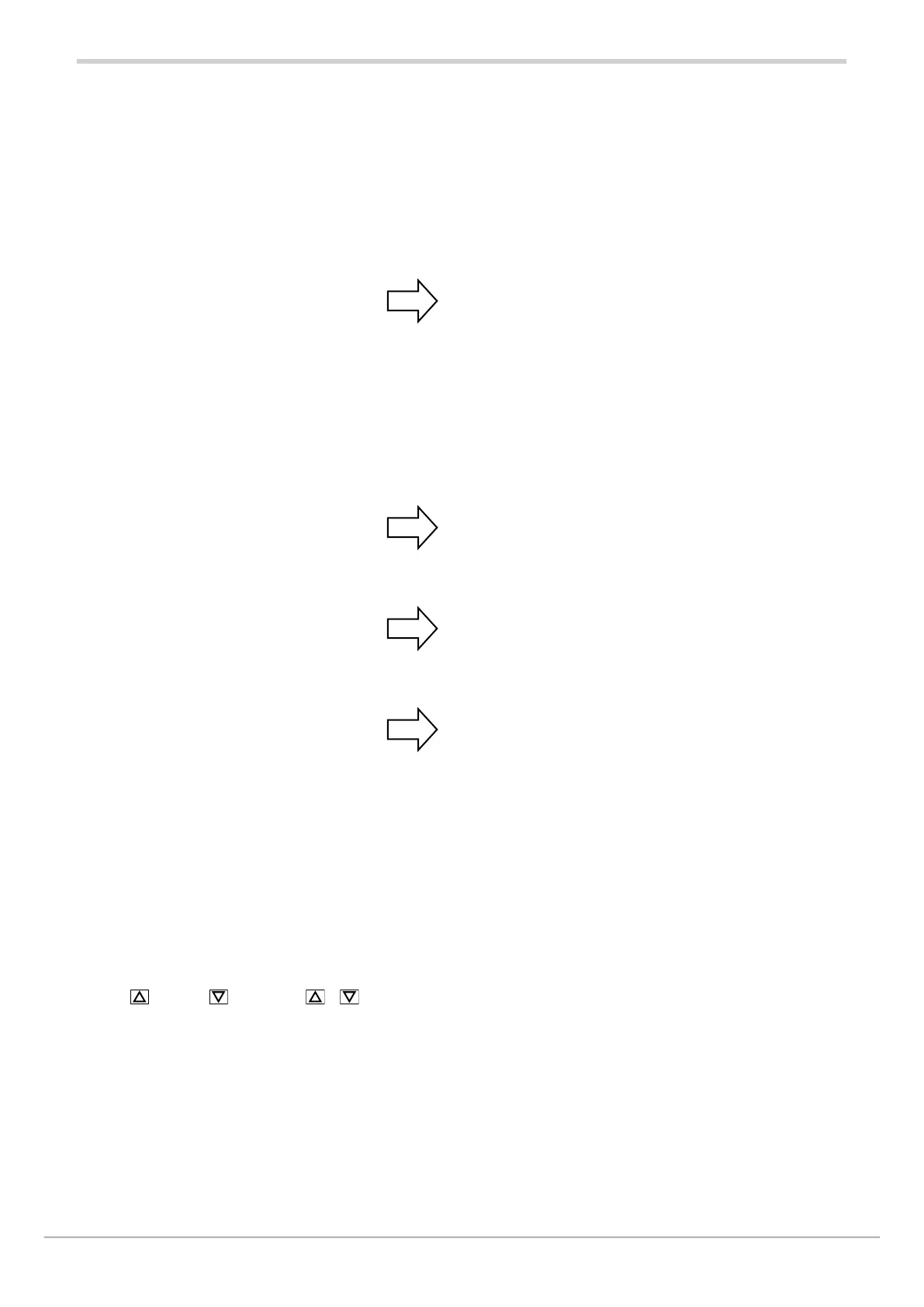80209C_MHW_850-1650-1850_01-2020_ENG_pag. 210
5.13.2. Example of setting a program from digital inputs
If there is a single programmer
a) Using the digital input functions:
F.in for digital input 1 = P.PR1.0 = select program for PROGRAMMER bit 0
F.in for digital input 2 = P.PR1.1 = select program for PROGRAMMER bit 1
F.in for digital input 3 = P.PR1.2 = select program for PROGRAMMER 1 bit 2
b) With state of digital inputs:
state of digital input 1 = active binary value = 5
state of digital input 2 = inactive
state of digital input 3 = active select program 6
If double programmer is enabled
a) Using the digital input functions:
F.in for digital input 1 = P.P12.1 = Select program for PROGRAMMER 1 and for PROGRAMMER 2 bit 1
F.in for digital input 2 = P.P12.2 = Select program for PROGRAMMER 1 and for PROGRAMMER 2 bit 2
F.in for digital input 3 = P.P12.3 = Select program for PROGRAMMER 1 and for PROGRAMMER 2 bit 3
b) With state of digital inputs:
state of digital input 1 = active binary value = 10
state of digital input 2 = inactive select program 11 for PROGRAMMER 1
state of digital input 3 = active select program 12 for PROGRAMMER 2
c) With state of digital inputs:
state of digital input 1 = active binary value = 12
state of digital input 2 = inactive select program 13 for PROGRAMMER 1
state of digital input 3 = active select program 14 for PROGRAMMER 2
d) With state of digital inputs:
state of digital input 1 = active binary value = 14
state of digital input 2 = inactive select program 15 for PROGRAMMER 1
state of digital input 3 = active select program 16 for PROGRAMMER 2
5.13.3. Programmer functions
Depending on the model, the controller can combine the
two functions of controller and single loop programmer
(PROGRAMMER 1) and double loop programmer
(PROGRAMMER 1 and PROGRAMMER 2).
Base time accuracy is 4 seconds every 10 hours.
Programmer stop and restart modes
The programmer can be started or stopped from:
• digital input;
• key
(START), (STOP) and + (RESET) in the
absence of other enablings;
• alarm state (ON = START);
• different restart modes after a Power-off; (Power Off);
• setpoint preceding a Power-off;
• process variable value at time of Power-on;
• optimal search for setpoint forward/back in time;
• wait for Start.
Changes possible in stop state
When the programmer is stopped, you can set or change:
• program number;
• the active setpoint;
• the time assigned to the active phase of the step
(ramp or hold).
• step number;
• phase or segment (ramp or hold);
• change the work mode of the programmers from
ASYNCHRONOUS=>SYNCHRONOUS (if and only if
both programmers are in STOP);
• change the work mode of the programmers from
SYNCHRONOUS =>ASYNCHRONOUS.
You can:
• make a single change of the program number. This
change will take effect only after a reset command.
• make a single change of the time assigned to the
active phase of the step (parameter P.TIME_x).
