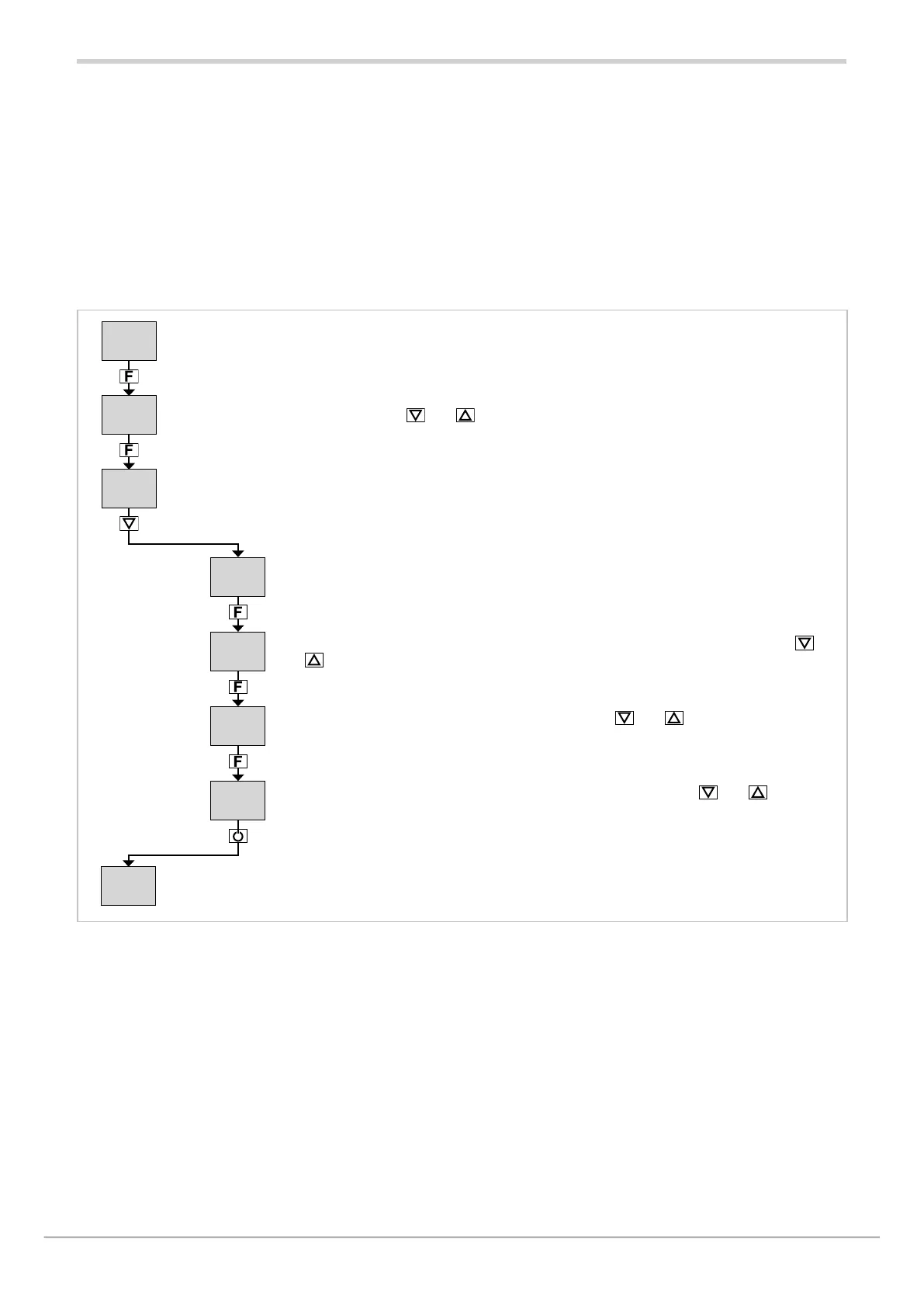80209C_MHW_850-1650-1850_20-2020_ENG_pag. 50
The ALARM submenu also lets you:
• select the input or value to be monitored for the alarm
(parameter rEFE, default = PV);
• select the method for applying hysteresis (parameter
no.Sy, default = NORML);
• enable or disable the power-on alarm (parameter
PWON.E, default = OFF);
• latch/not latch the active alarm state (parameter LATCH,
default = OFF);
• set the alarm trip delay (parameter DELAY, default =
0.00);
• activate or deactivate flashing of the PV display in case
of alarm (parameter BLK.AL, default = OFF).
3.4.2. Setting up the Heater Break Alarm
If at least one output was configured as Heater Break Alarm in the fast configuration.
0000
0000
THR.PE
LoAd
MSG.HB
0000
0000
PV.BND
AL.HB
0
PASS1
Home page
Home page
Press > 2 seconds
Press > 2 seconds
Enter password (default = 1) with the
and keys
Set the percentage of HB current compared to calibration (default = 80%) with the
and
keys. Description of parameter and list of options on page. 95
Select the connected load (default = MONO) with the
and keys
Description of parameter and list of options on page. 96
Select the message assigned to the HB alarm (default = 0) with the
and keys
Description of parameter and list of options on page. 96
Press 4 times (if the model does not have remote setpoint input and current
transformer options and is not the Programmer)
Press 4 times
Press twice
Submenu
AL.HB
The AL.HB submenu also lets you:
• set an HB alarm due to low current draw (parameter
LOW.ON, default = 0.0);
• set an HB alarm due to high current draw (parameter
HIG.ON, default = 0.0);
• set an HB alarm due to excess current draw (parameter
HI.OFF, default = 0.0);
• set the HB alarm trip delay (parameter TIME, default = 0);
• select the control output assigned to the HB alarm
(parameter OUT, default = 1);
• activate or deactivate flashing of the PV display in case
of alarm (parameter BLK.AL, default = OFF).
