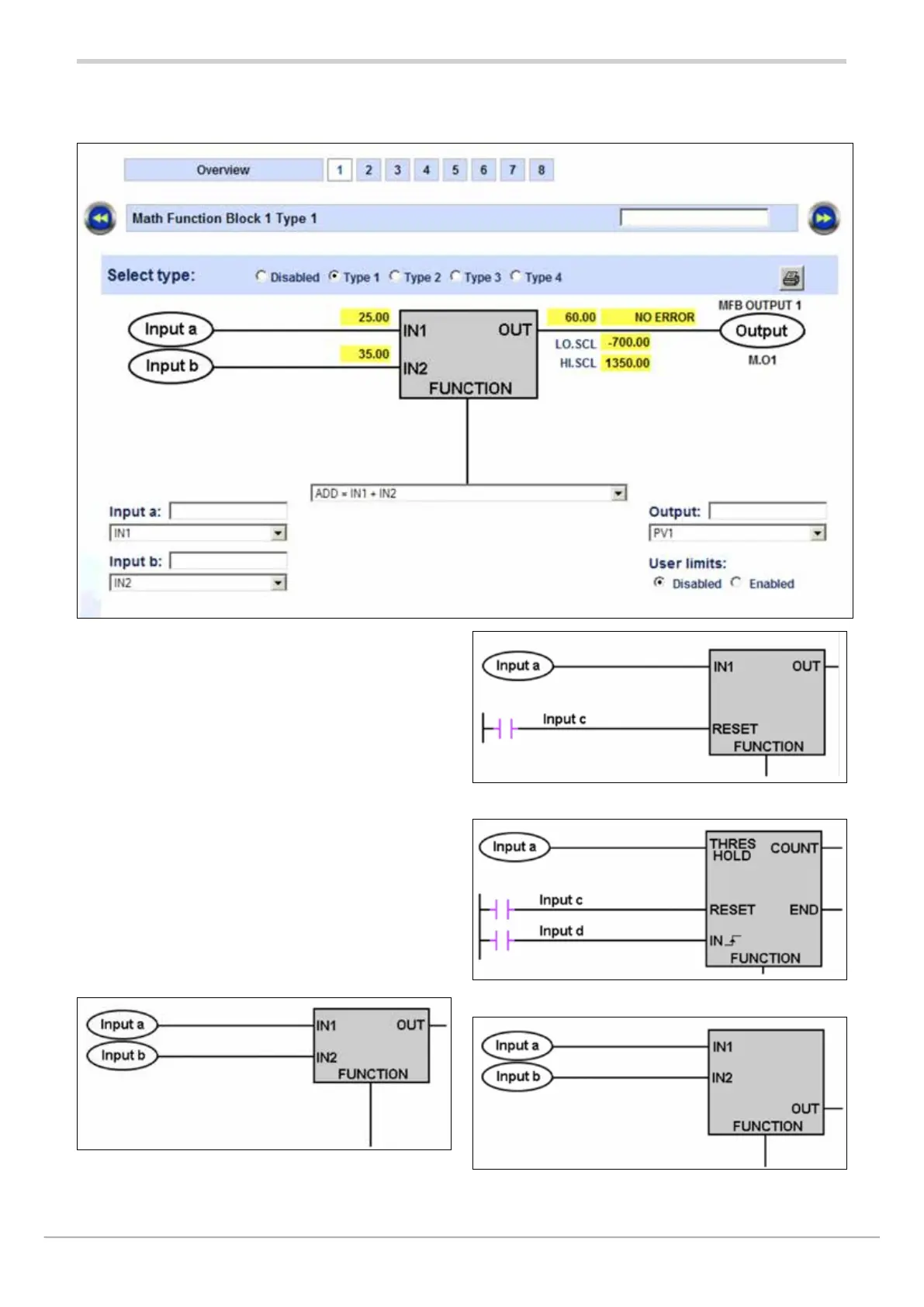80209C_MHW_850-1650-1850_01-2020_ENG_pag. 237
When onLine mode is activated, the virtual values of the
respective quantities, including the minimum and maximum
limits used (see yellow fields) will be shown for the analog
input and output terminals.
Following a reboot of the controller after a Power ON, type
2 math function blocks always restart at their initial value.
Specifically:
• 9999 for the block that memorizes the minimum,
• -1999 for the block that memorizes the maximum,
• 0 for Sample and Hold.
5.17.3.2. Enabling a function block and selecting the
type of math function
The function block page is enabled automatically as soon as
a type of math function is selected.
The page is not cancelled if you select Disabled. The input
and output configuration stays memorized in the program
software, ready to be reused without requiring a new con-
figuration.
When you select the type of math function assigned to the
function block, its symbol changes as well as shown in the
figures below.
TYPE 1
TYPE 2
TYPE 3
TYPE 4
