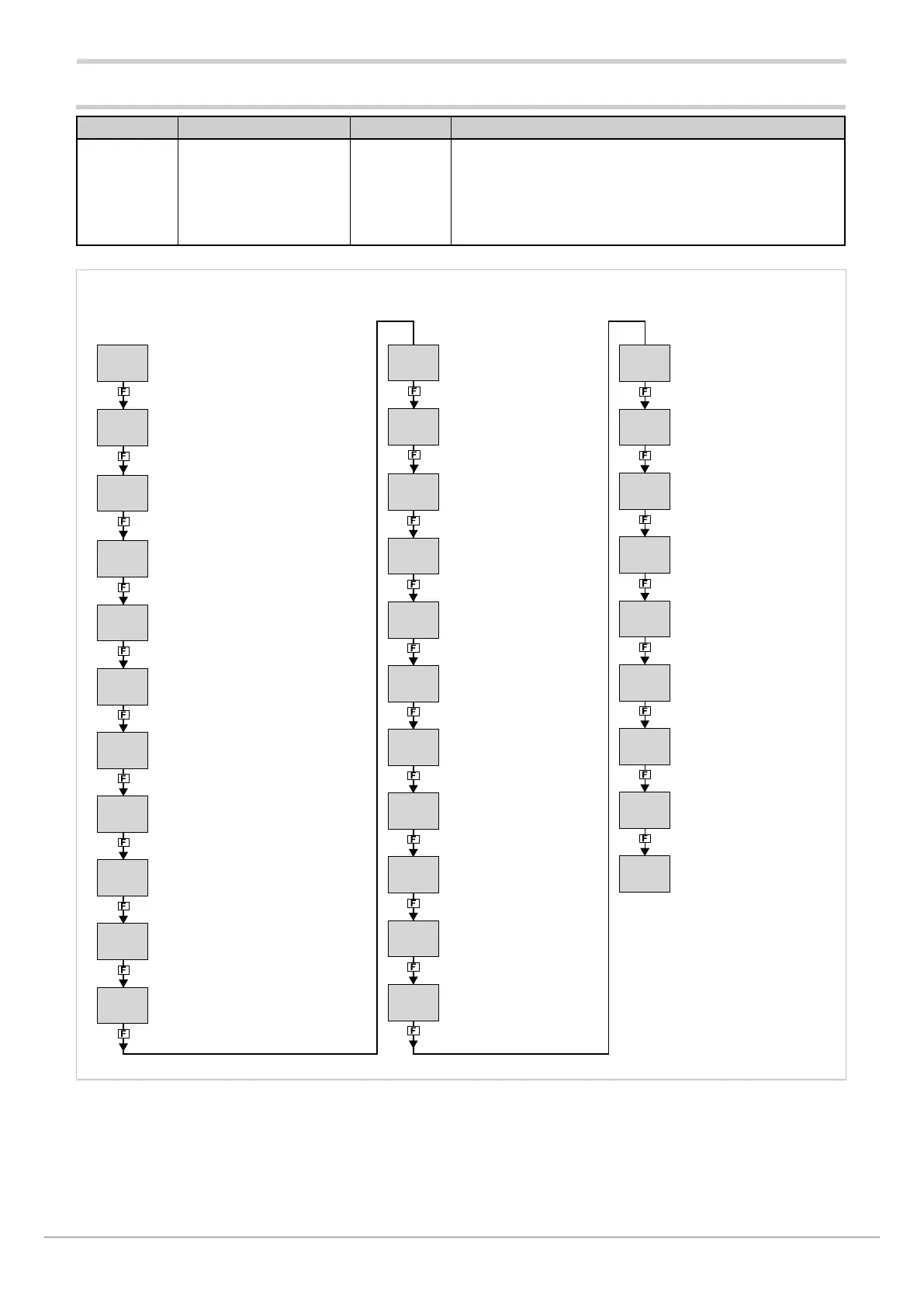80209C_MHW_850-1650-1850_02-2020_ENG_pag. 75
4.8. Submenu PR.STP - Configuration of program steps
Acronym Scrolling message Password Description
PR.STP STEP DEFINITION Level 1 Lets you configure the steps that make up the program.
The parameters are configured for each step to be used.
The Programmer function must first be enabled with the
MODE menu, parameter PROGR = On.
For more information on configuring the programmer, see
paragraph “5.13. Setpoint programmer” on page <?>.
PR.ST.N
ST.END
PR.NUM
SETP
RAMP.T
HOLD.T
HBB
BAND
HBB.R
HBB.H
HBB2
S.SP.EN
SUN.SP
S.RM.EN
ENBL.1
ENBL.2
ENBL.3
ENBL.4
EN.ST.N
EVN.R.1
EVN.R.2
EVN.R.3
EVN.R.4
EVN.H.1
EVN.H.2
EVN.H.3
EVN.H.4
GROP.R
GROP.H
MSG.R
MSG.H
Programming step 76
Enabling ramp
for slaved controller
79
Event 2 during
step hold
31
Programming step setpoint 76
Consent 1 to
execute step
79
Event 3 during
step hold
31
Step time ramp 77
Consent 2 to
execute step
79
Event 4 during
step hold
31
Hold time in step 77
Consent 3 to
execute step
29
Group of parameters
assigned to ramp
82
Enable Hold Back Band function 77
Consent 4 to
execute step
29
Group of parameters
assigned to hold
83
Maximum deviation for HBB 77
Other programmer
step as consent
80
Message assigned to
ramp
83
Enabling HBB during ramp 78
Event 1 during
step ramp
80
Message assigned to
hold
83
Enabling HBB during hold 78
Event 2 during
step ramp
81
Enabling HBB with
respect to the auxiliary input
78
Event 3 during
step ramp
30
Enabling retransmission
of setpoint to analog
output
78
Event 4 during
step ramp
30
Setpoint value
of slaved controller
79
Event 1 during
step hold
81
Parameter Pag. Parameter Pag. Parameter Pag.
Program selection (only if “Simpli-
fied Programmer” mode is active
S.PROG = ON nel menu EN.FUN)
76
Last step of program (only if
“Simplified Programmer” mode is
active – S.PROG parameter = ON
in EN.FUN menu)
76
