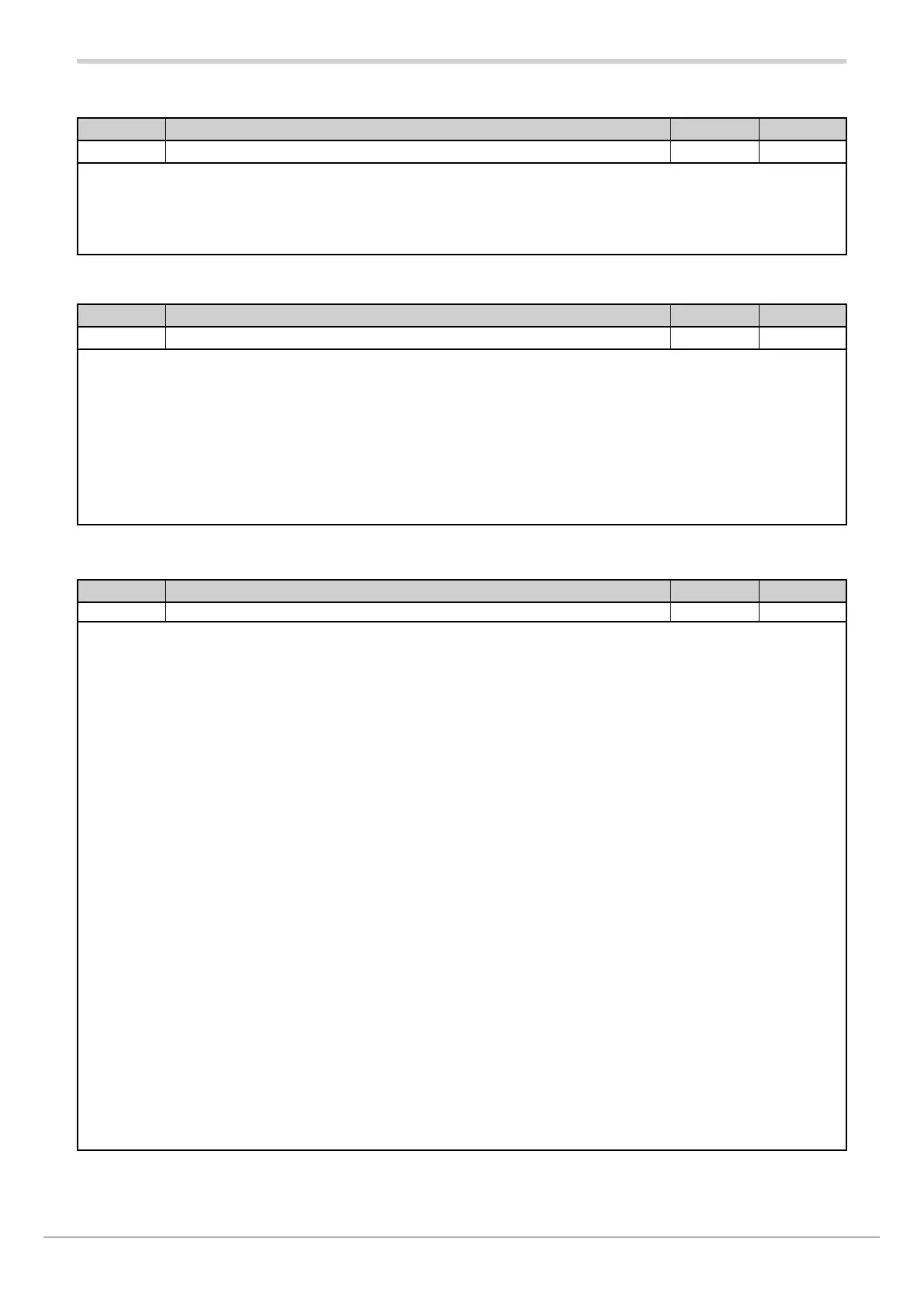80209C_MHW_850-1650-1850_02-2020_ENG_pag. 128
4.17.2. I.DIG.N - Selecting the digital input
Acronym Scrolling message Submenu Attributes
I.DIG.N DIGITAL INPUT NUMBER IN.DIG R W
The parameter shows and sets the identifying number of the digital input to be configured.
Unit of measurement: Number
Options: 1...3 for model 850 with 3 digital inputs option
1...5 for models 1650 and 1850 with 5 digital inputs option
4.17.3. STAT - Defining the input state
Acronym Scrolling message Submenu Attributes
StAt IN.DIG.1 (o IN.DIG.2 … IN.DIG.5) DIGITAL INPUT STATUS IN.DIG R W
The parameter shows and sets the state of the input with identifying number “x”.
The direct digital input is active when there is current in the digital input or the contact is closed.
The inverse digital input is active when there is no current in the digital input or the contact is open.
Digital inputs can be forced so that they are always on or off.
Unit of measurement: -
Options: DIREC = Direct digital input
INVRS = Inverse digital input
OFF = Digital input forced off
ON = Digital input forced on
4.17.4. F.IN - Selecting the assigned function
Acronym Scrolling message Submenu Attributes
F.in IN.DIG.1 (o IN.DIG.2 … IN.DIG.5) DIGITAL INPUT FUNCTION IN.DIG R W
The parameter shows and sets the function assigned to the digital input with identifying number “x”.
Unit of measurement: -
Options: NONE = No assigned function
AU.MA1 = Automatic-Manual control for PID.1
LO.RE1 = Local-Remote setpoint mode for PID.1
HOLD1 = IN.1 Hold value of main input
AL.ACK = Reset alarm latches
S.TUN1 = Activate Self-Tuning for PID.1
A.TUN1 = Activate Auto-Tuning for PID.1
ON-OF = Software ON-OFF
FKEY = Block F key
WRI.EN = Enable writing of configuration parameters
if the Multiset function is enabled in MODE.1:
SEL1.0 = Setpoint M.SP1.1/M.SP2.1 or M.SP1.1…M.SP4.1 bit 0
SEL1.1 = Setpoint M.SP1.1…M.SP4.1 bit 1
if the Timer function is enabled in MODE.1:
T.STS1 = START/STOP timer TIMER.1
T.RST1 = RESET timer TIMER.1
if the Programmer 1 function is enabled in parameter PROGR on the EN.FUN menu :
(for details, see paragraph “5.13. Setpoint programmer” on page <?>):
P.STS1 = START/STOP PROGR.1 programmer time base
P.STR1 = START PROGR.1 programmer time base
P.STP1 = STOP PROGR.1 programmer time base
P.RST1 = RESET PROGR.1 programmer time base
P.SKP1 = SKIP to end program (end cycle) PROGR.1
ST.SK1 = SKIP to end step PROGR.1
ST.EN1 = STEP ENABLE 1: input with consent function at start of PROGR.1 step
