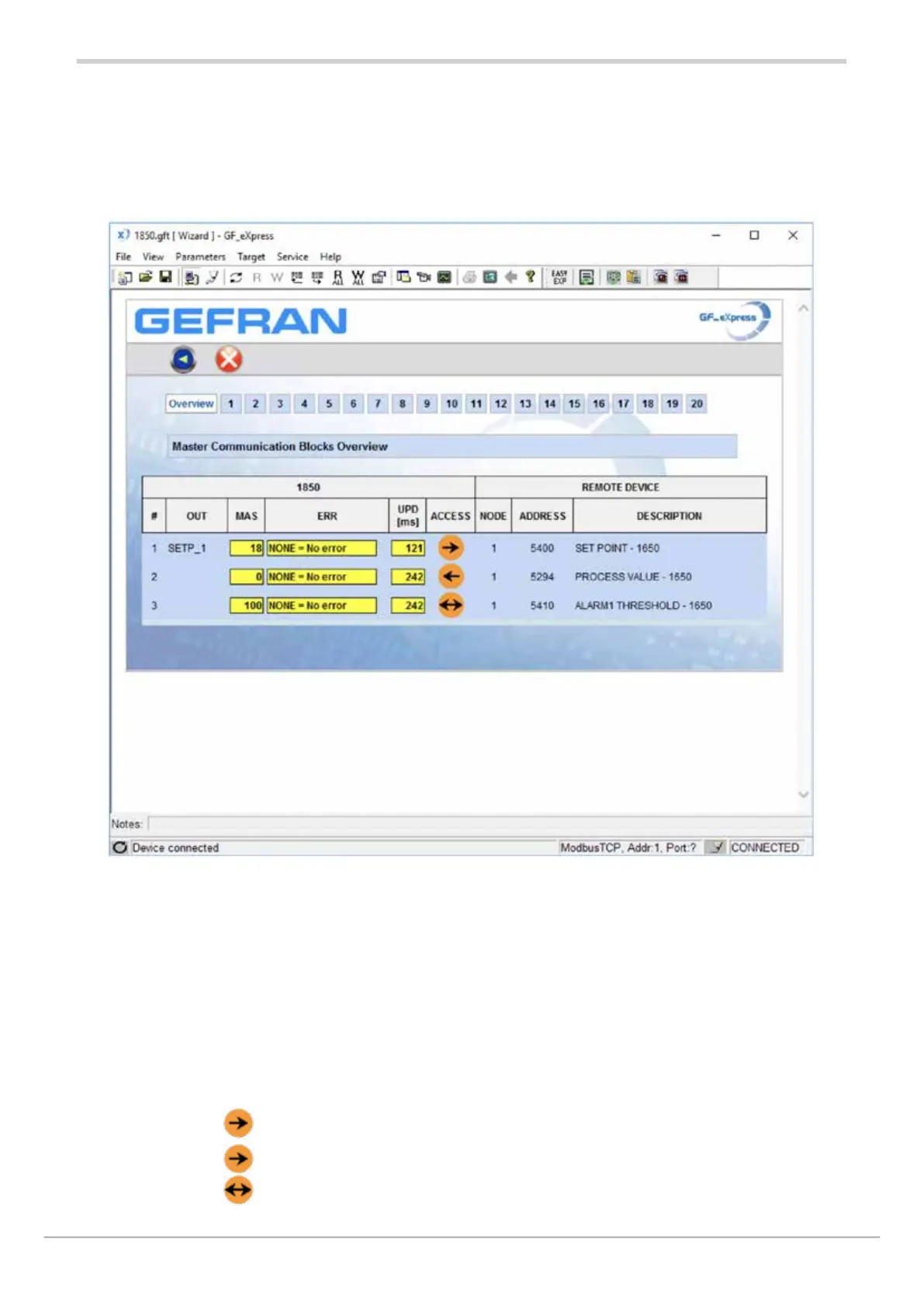80209C_MHW_850-1650-1850_01-2020_ENG_pag. 244
5.19.3. Setting the Master Modbus serial port
GF_eXpress may be used to set the communication speed
(MASTER_KBAU=19200, 38400, 57600, 115200 baud),
parity type (MASTER_PAR=NO_PARITY, ODD, EVEN) and
timeout (MASTER_TIM=60…1000ms) of the Master Modbus
serial.
5.19.4. Modbus object summary page
The “Overview” page in the Master Communication section
of GF_eXpress may be used to obtain an overview of the
Modbus parameters the device is exchanging with the
connected nodes.
Information on Master device variables appears in the
section on the left:
• “OUT” column: name of the parameter sent (ONLY
in the case of a writing oforation).
• “MAS” column: value of the parameter written and\
or read.
• “ERR” column: status of communication with the
slave device..
• “UPD” column: real parameter update time
.
• “ACCESS” column: type of oforation configured:
Write Only:
Read Only:
Read and Write:
The parameters set for communication with the Slave
node(s) appear on the right:
• “NODE” column: number of the Slave node with
which to conduct Modbus
communication
• “ADDRESS” column: Modbus address of the para-
meter to be exchanged (in read
and\or write mode)
• “DESCRIPTION” column: description of the object to be
exchanged (in read and\or write
mode)
