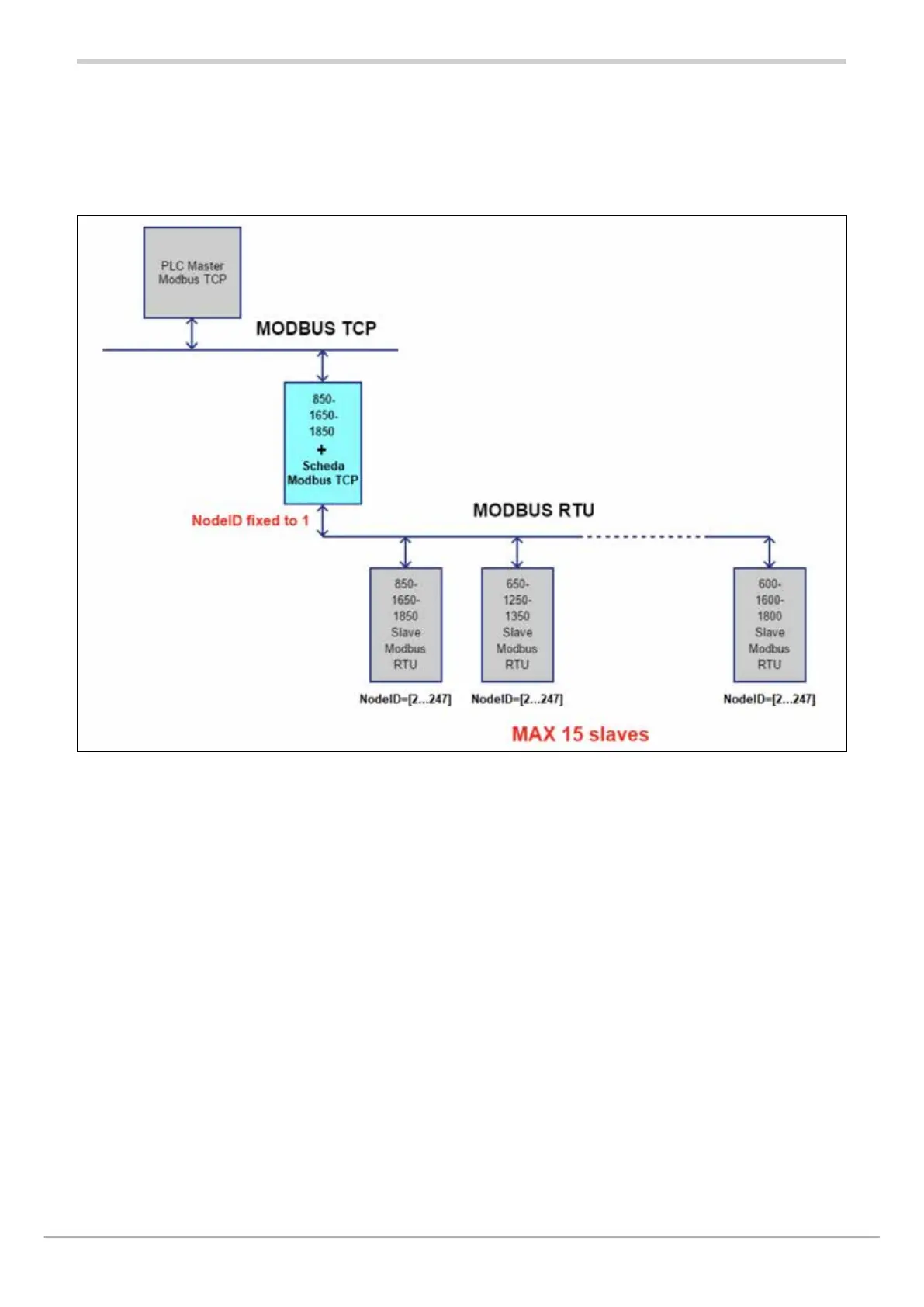80209C_MHW_850-1650-1850_01-2020_ENG_pag. 247
5.20.3. Oforation as a device
Bridge with other devices
With the “ME = Ethernet Modbus TCP\RTU Bridge” option,
the device can oforate as a Modbus TCP\RTU bridge,
formitting connection of other devices using the serial
number appearing on the terminals on the bottom of the
box (see enter reference to paragraphs “2.3. 850 wiring
diagrams” , “2.4. 1650 wiring diagrams” and “2.5. 1850
wiring diagrams”), obtaining the following architecture:
As shown in the figure above, the maximum number of nodes
that may be connected is 15.
IThe value of the node number on the various devices
connected may vary within the range of [2…247], in that the
value 1 is reserved for the device with the Modbus TCP card
mounted on it. The value of the serial parameters
• BadRate
• Parity
• Stopbit
(see “Add reference to paragraph 4.23. SERIA Submenu
- Serial configuration”), must be the same for all Slaves.
The SCANR parameter in the SERIA submenu may be used
to introduce a delay between two consecutive Modbus
requests in order to formit exchange of data with other
devices with higher response times.
This delay will affect all communications, data scan time via
Modbus.
5.20.4. Synchronising the internal clock via
NTP server
The “E0 = Ethernet Modbus TCP” and “ME = Ethernet
Modbus TCP\RTU Bridge” options may be used to permit
use of the device’s internal clock synchronisation service
(RTC) with an NTP (Network Time Protocol) server in the
same sub-network as the controller or in an external network.
The service is activated by setting the value of the parameter
TIM.NT to a value other than zero (see paragraph “4.24.15.
TIM.NT – Update time from Network Time Protocol
server”). Once started, the controller will periodically ask
the server identified by the network address specified in
the IP.NTX parameters (see paragraph “4.24.16. IP.NT1
– Indirizzo IP 1 for server Network Time Protocol” and
subsequent points) for the new date and time value to be
used and copy it into its internal clock.
This service ensures that events programmed with the
Calendar (see paragraph “5.23. Calendario”) on different
devices, each of which is connected with the same NTP
server, all refer to the same basic time.
