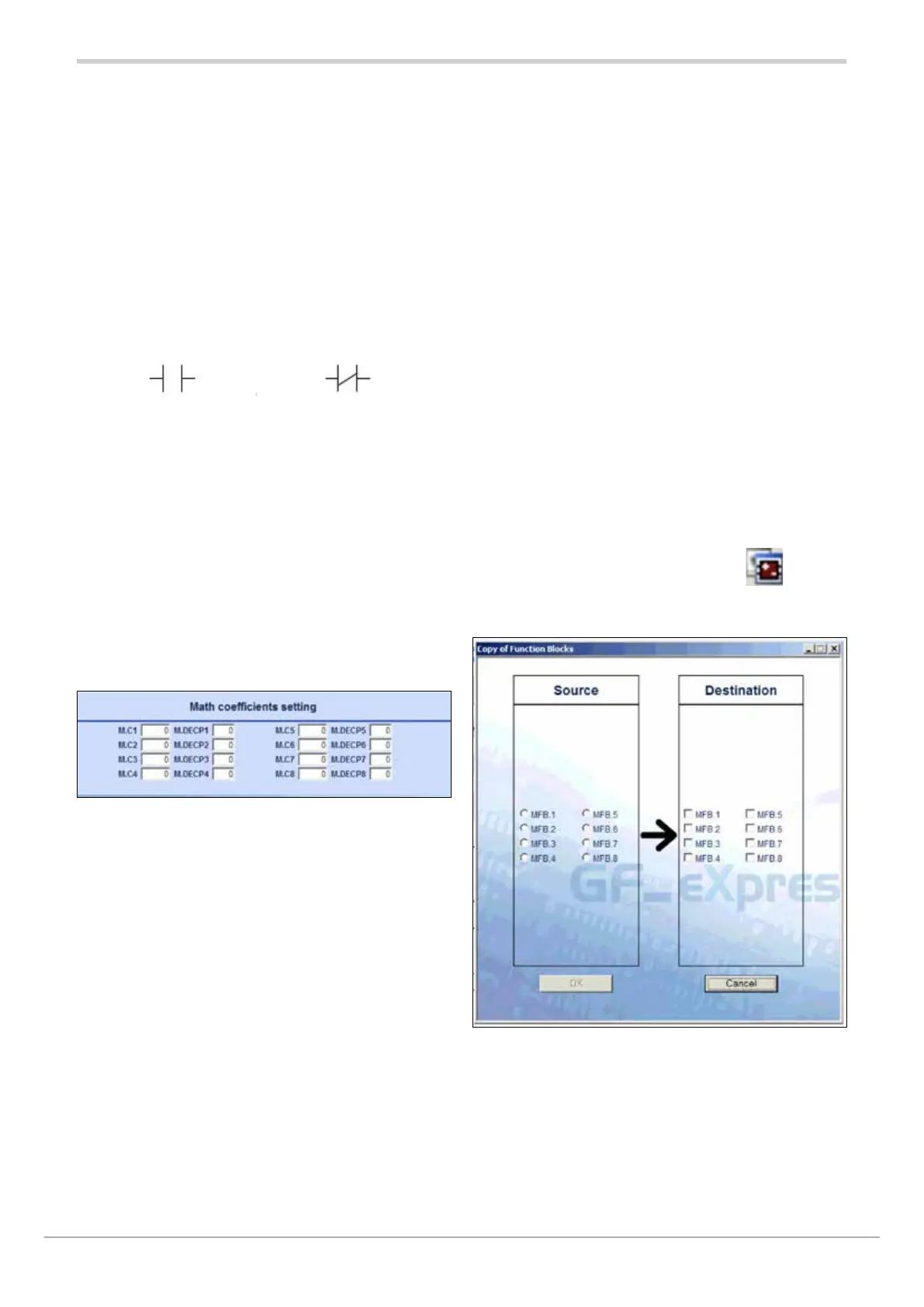80209C_MHW_850-1650-1850_01-2020_ENG_pag. 238
You can name the function block so that it can be easily
recognized for future use.
The name will be memorized as part of the “configuration
recipe” only on the PC. If you copy the configuration to
another controller, the controller to which the configuration
is copied will not contain the descriptive name.
5.17.3.3. Configuring input variables
Configure the input variables (a, b) to TYPE 1 and TYPE 4 or
(a, c) to TYPE 2 or (a, c, d) to TYPE 3, by selecting (on the
pull-down menu) which variable will be assigned to the input.
In case of the logical inputs (c, d) y clicking the input’s sym-
bol you can invert its reference state between normally open
(NO) and normally closed (NC).
NO NC
ATTENTION: Following a reboot of the controller after a
Power ON, type 2 math function blocks always restart at
their initial value. Specifically:
• 9999 for the block that memorizes the minimum,
• -1999 for the block that memorizes the maximum,
• 0 for Sample and Hold.
If you want to transmit the output state of a math function
block (MATH FUNCTION BLOCK OUTPUT 1…8) to an
analog output of the controller, simply assign the selected
analog output to the MFB output.
If you select support coefficients as input variables, you have
to set their value in the field provided.
Complete the configuration by giving a descriptive name to
each input so that it can be easily recognized for future use.
The name will be memorized as part of the “configuration
recipe” only on the PC and will not be transferred to the
controller.
Therefore, when the controllers are cloned, the controller
to which the configuration is copied will not contain the
descriptive name.
5.17.3.4. Configuring the output
Configure the output by selecting (on the pull-down menu)
one of the possible values listed in the Function Commands
groups shown above in “5.17.2. Groups of variables” on
page 201.
This will be the output variable whose value will be changed
by the result of the logic oforation conducted with the input
variables data.
End the configuration by giving a descriptive name to the
output so that it can be easily recognized for future use.
The name will be memorized as part of the “configuration
recipe” only on the PC and will not be transferred to the con-
troller.
Therefore, when the controllers are cloned, the controller to
which the configuration is copied will not contain the de-
scriptive name.
In types 3 and 4, the status of the digital output shown may
then be processed as input for the Logical Function Blocks.
5.17.3.5. Copy of Math Function Blocks
A copy of a Math Function Block may be made using the
dedicated window, selecting the source Function Block
(a single block only) and the destination Function Block(s)
(multiple blocks formitted).
The window may be opened using the icon or the
“Copy of Math Function Blocks” command on the Service
menu
