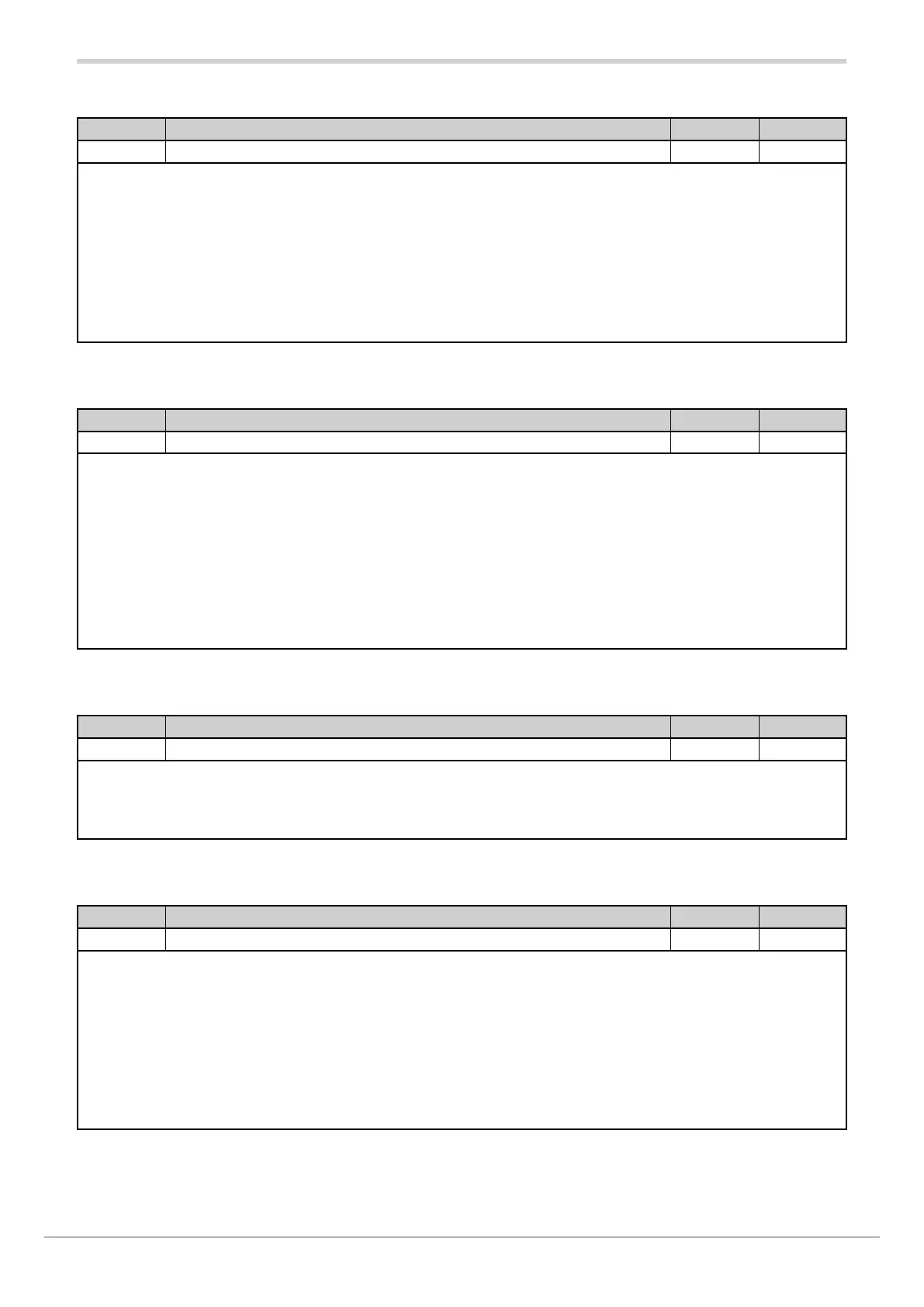80209C_MHW_850-1650-1850_02-2020_ENG_pag. 59
4.4.5. Auxiliary input error 2 (IN3)
Acronym Scrolling message Submenu Attributes
ERR.3 INPUT ERROR INFO R
The parameter displays the error (if present) detected on the optional auxiliary input 2 (if available).
Unit of measurement: -
Options: Lou = Value below minimum scale limit
HIGH = Value above maximum scale limit
Err = PT100 in short circuit or value below minimum limit
(for example TC with wrong connection)
Sbr = Sensor break or value above maximum limit
ECAL = Calibration error
EAdC = AD converter error
4.4.6. M.ERR.x* - Math function block x* error
Acronym Scrolling message Submenu Attributes
M.ERR.x* MATH FUNCTION BLOCK x ERROR INFO R
The parameter displays the error (if present) detected on math function block (MFB) x* only when MFB.x* has been confi-
gured.
Unit of measurement: -
Options: Lou = Value of an MFB input is below minimum scale limit
HIGH = Value of an MFB input is above maximum scale limit
Err = PT100 in short circuit or value of an MFB input is below minimum scale limit
Sbr = Sensor break or value of an MFB input is above maximum scale limit
CALC = MFB calculation error
O.Lou = Value of MFB output is below minimum scale limit
O.HIG = Value of MFB output is above maximum scale limit
4.4.7. SAP.C - SAP code
Acronym Scrolling message Submenu Attributes
SAP.C SAP ORDER CODE INFO R
The parameter shows the product number (Fxxxxxx).
Unit of measurement: -
Options: -
4.4.8. SER.N - Serial number of controller
Acronym Scrolling message Submenu Attributes
SEr.n SERIAL NUMBER INFO R
The parameter shows the serial number of the controller (number shown on data plate).
The serial number is displayed in the form yy.ww nnnn, where
yy = last two digits of year of production
ww = week of production
nnnn = progressive in week of production
Unit of measurement: -
Options: -
