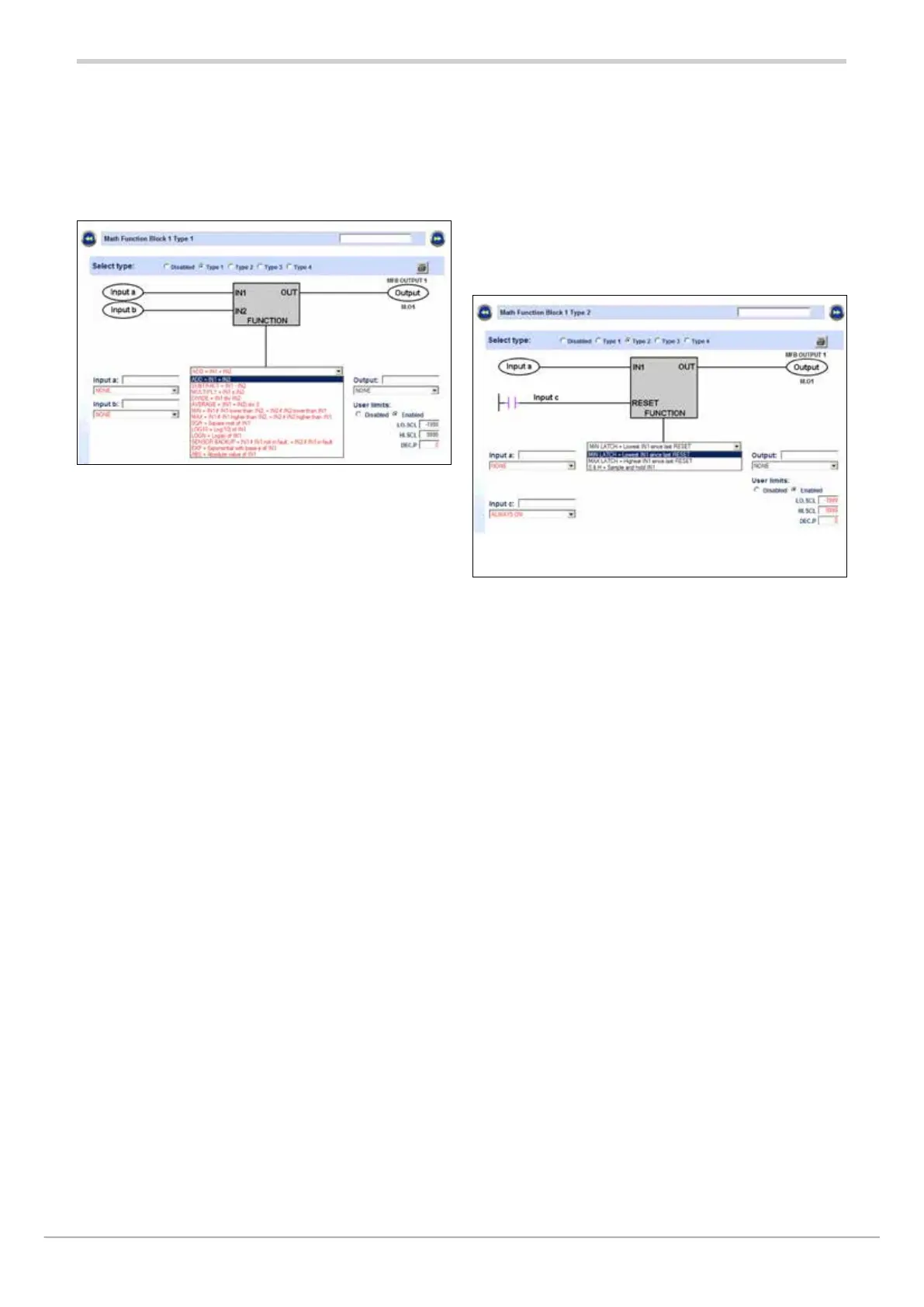80209C_MHW_850-1650-1850_01-2020_ENG_pag. 233
5.17.3. Programming Math Function Blocks
5.17.3.1. Configuration page
The GF_eXpress program’s Math Function Blocks
configuration pages let you configure and debug the blocks.
There are two different pages, one for each type of oforation.
Type 1 oforations: MATH FUNCTION (a, b)
ADD: reports as the output of the Math Function Block the
value of the sum of the parameter connected with “Input a”
and the parameter connected with “Input b”
SUBTRACT: reports as the output of the Math Function
Block the value of the difference between the parameter
connected with “Input a” and the parameter connected with
“Input b”
MULTIPLY: reports as the output of the Math Function Block
the value of multiplication of the parameter connected with
“Input a” and the parameter connected with “Input b”
DIVIDE: reports as the output of the Math Function Block the
value of division of the parameter connected with “Input a”
by the parameter connected with “Input b”
AVERAGE: reports as the output of the Math Function Block
the value of the average of the parameter connected with
“Input a” and the parameter connected with “Input b”
MIN: reports as the output of the Math Function Block
the value of the parameter connected with “Input a” if this
parameter is less than the parameter connected with “Input
b”, or the value of the parameter connected with “Input b”
if the parameter is less than the parameter connected with
“Input a”
MAX: reports as the output of the Math Function Block
the value of the parameter connected with “Input a” if this
parameter is greater than the parameter connected with
“Input b”, or the value of the parameter connected with
“Input b” if this parameter is greater than the parameter
connected with “Input a”
SQR: reports as the output of the Math Function Block the
value of the square root of the parameter connected with
“Input a”
LOG10: reports as the output of the Math Function Block the
value of the logarithm to base 10 of the parameter connected
with “Input a”
LOGN: reports as the output of the Math Function Block the
value of the logarithm to base N of the parameter connected
with “Input a”
SENSOR BACKUP: reports as the output of the Math
Function Block the value of the parameter connected with
“Input a”, if the first input is functioning proforly, or the value
of the parameter connected with the first input, if the first
input is functioning incorrectly (SBR, High, Low,…)
EXP: reports as the output of the Math Function Block the
value of the exponential ( ex ) of the parameter connected
with “Input a”
ABS: reports as the output of the Math Function Block the
absolute value of the parameter connected with “Input a”
Type 2 oforations : MATH FUNCTION (a) + LOGICAL
RESET COMMAND (c)
MIN LATCH: reports as the output of the Math Function
Block the minimum value of the parameter connected with
“Input a” starting from the last impulse that reached the
block reset input via the digital parameter connected with
“Input c”. The reset remains active for as long as it stays at
the high value.
MAX LATCH: reports as the output of the Math Function
Block the maximum value of the parameter connected with
“Input a” starting from the last impulse that reached the
block reset input via the digital parameter connected with
“Input c”. The reset remains active for as long as it stays at
the high value.
S&H: reports as the output of the Math Function Block the
value of the parameter connected with “Input a” for as long as
the digital parameter connected with “Input c” keeps RESET
input low. As soon as the digital parameter connected with
“Input c” raises the RESET input, the Math Function Block
output will remain steady at the value that the parameter
connected to “Input a” had at the time of transition of the
RESET input from LOW => HIGH.
