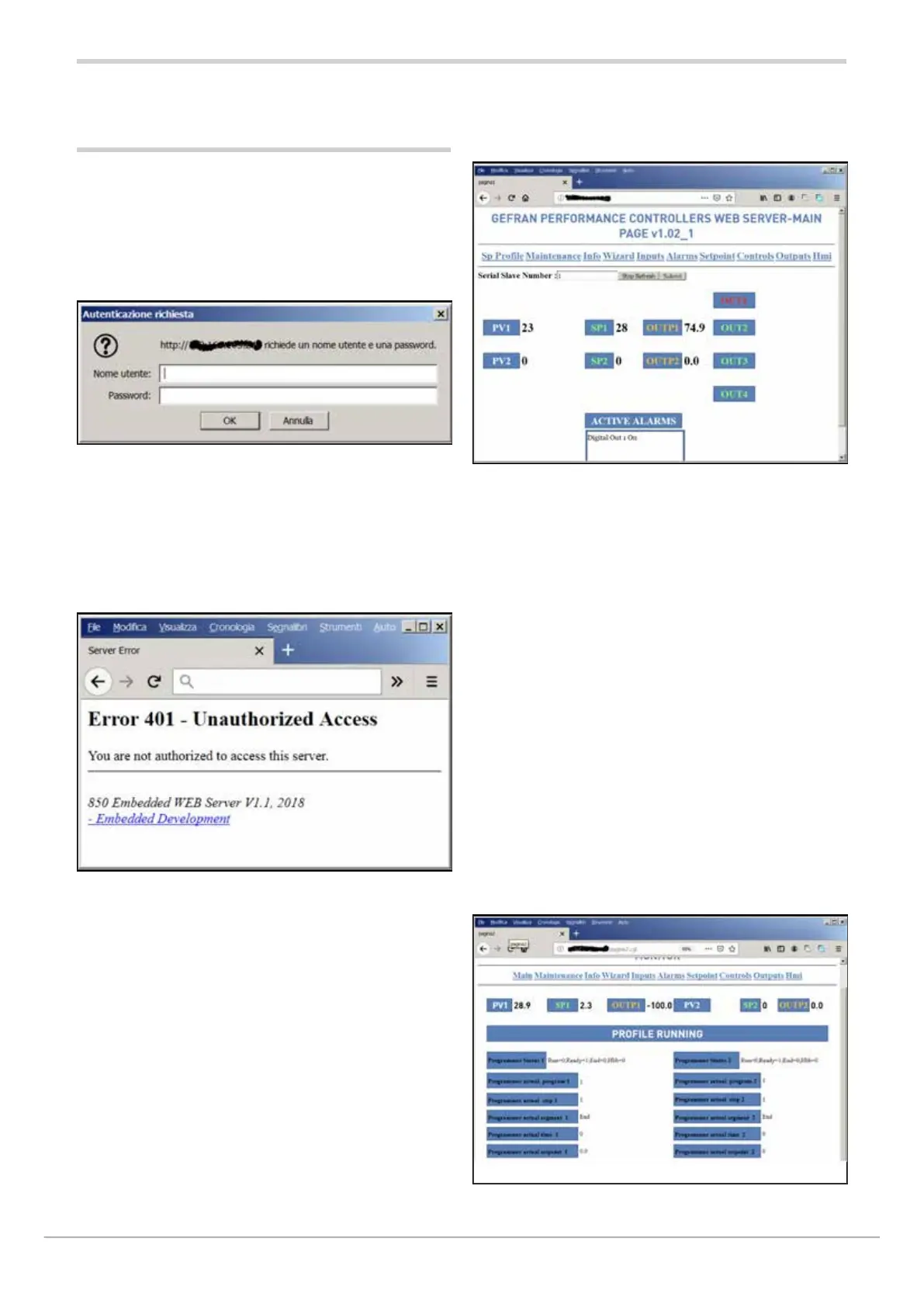80209C_MHW_850-1650-1850_01-2020_ENG_pag. 248
5.21. Webserver function
The Modbus TCP option also formits use of the webserver
function, which provides a series of web pages with a
selection of device parameters, accessible using any internet
browser.
To access these pages, simply open any internet browser
and set the device’s IP address. After a few seconds, the
login window shown below will appear.
2 users are available:
• admin with webadmin password
• webuserD with webuserD password. This user is read-only,
and so any writing options will be rejected.
if you cannot achieve access and select the Cancel
command, a message will appear in the browser. Warning:
user and password are NOT encrypted!
The main page appears, as shown below
Quantities are displayed (editable variables appear in blue)
• PV1,PV2 (process vale)
• SP1,SP2 (active setpoints)
• OUTP1, OUTP2 (output powers)
• Status of Relay/Logical outputs OUT1,2,3,4 . Text in red
means it is active
• Active Alarms (Window containing mnemonic alarm messages)
• The page has a mechanism for refreshing every 2.5 seconds
• Serial Slave Number : formits selection of the serial code
(node number) of a device in the 850 family connected via
serial 485 and view its pages. Follow these steps to change
the node number:
- Click on the Stop Refresh button and wait for the
button caption to say “Refresh stopped”
- Enter a node number between 1 and 247
- Press “Submit” to change the setting
If a device connected to the serial sub-network
does not respond, the pages will show the variables
PV1,PV2,SP1,SP2,OUTP1,OUTP2 with the value Err!
Click on the Sp_Profile link to go to the SP Profile Monitor
page, where the status of the two available programs is
displayed
The following information is displayed for programmers 1 and 2
