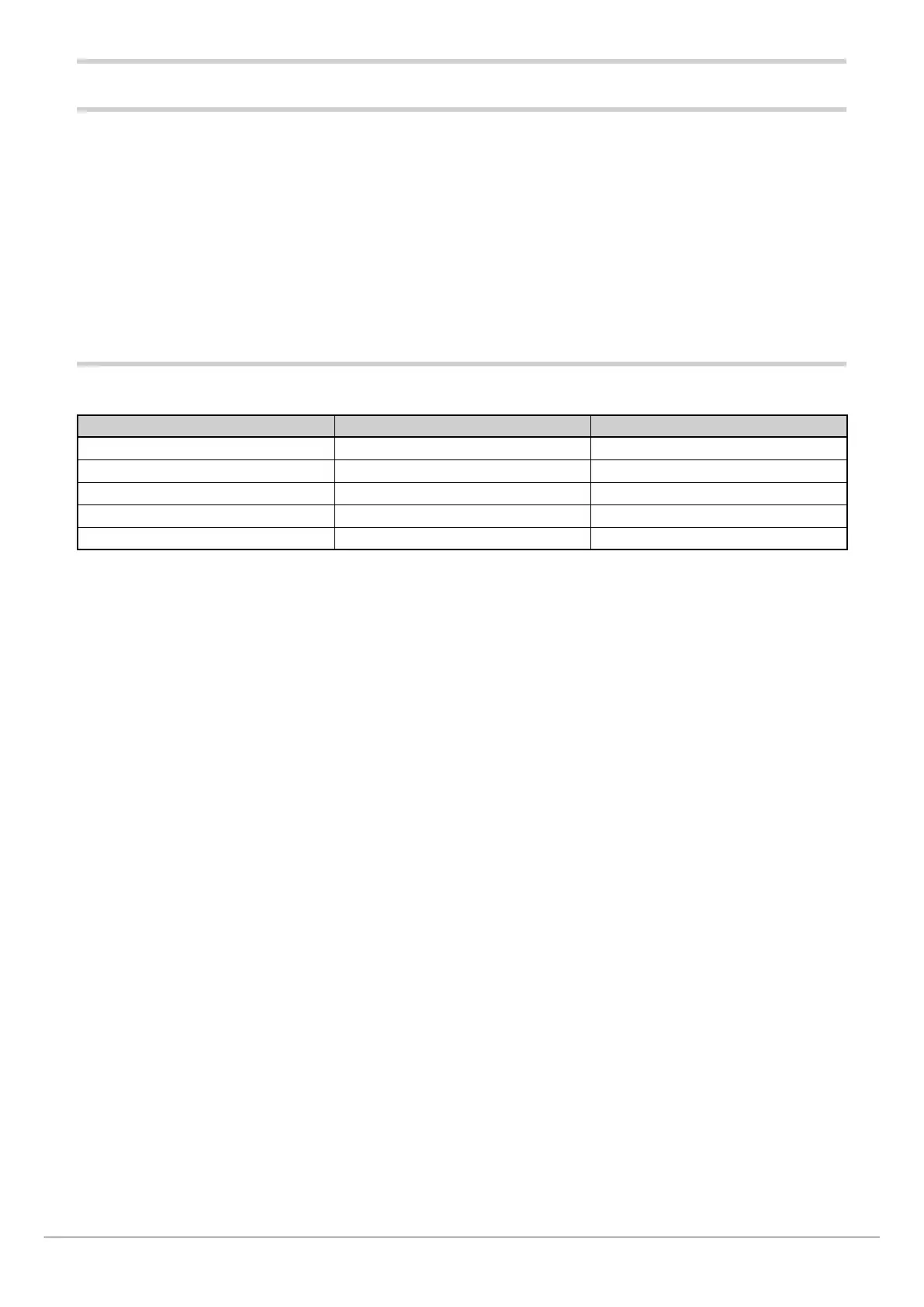80209C_MHW_850-1650-1850_01-2020_ITA_pag. 262
8.4. Cleaning
To clean the faceplate and the case, use only a soft cloth
dampened with water or alcohol. DO NOT use hydrocarbon
solvents (trichloroethylene, gasoline, etc.).
Do not use compressed air to remove dust from the electron-
ic cards. If necessary, use a clean brush with soft bristles.
You can also clean the inside of the controller if necessary.
To do this, first switch off the power supply to the controller
and to the other devices connected to it.
Then slide out the controller as explained in paragraph ”8.1.
Replacing the controller” to access and clean the inside of
the case (page 261).
8.5. Troubleshooting
The following table shows the most common controller faults and their remedies.
Message or problem Possible cause Remedy
