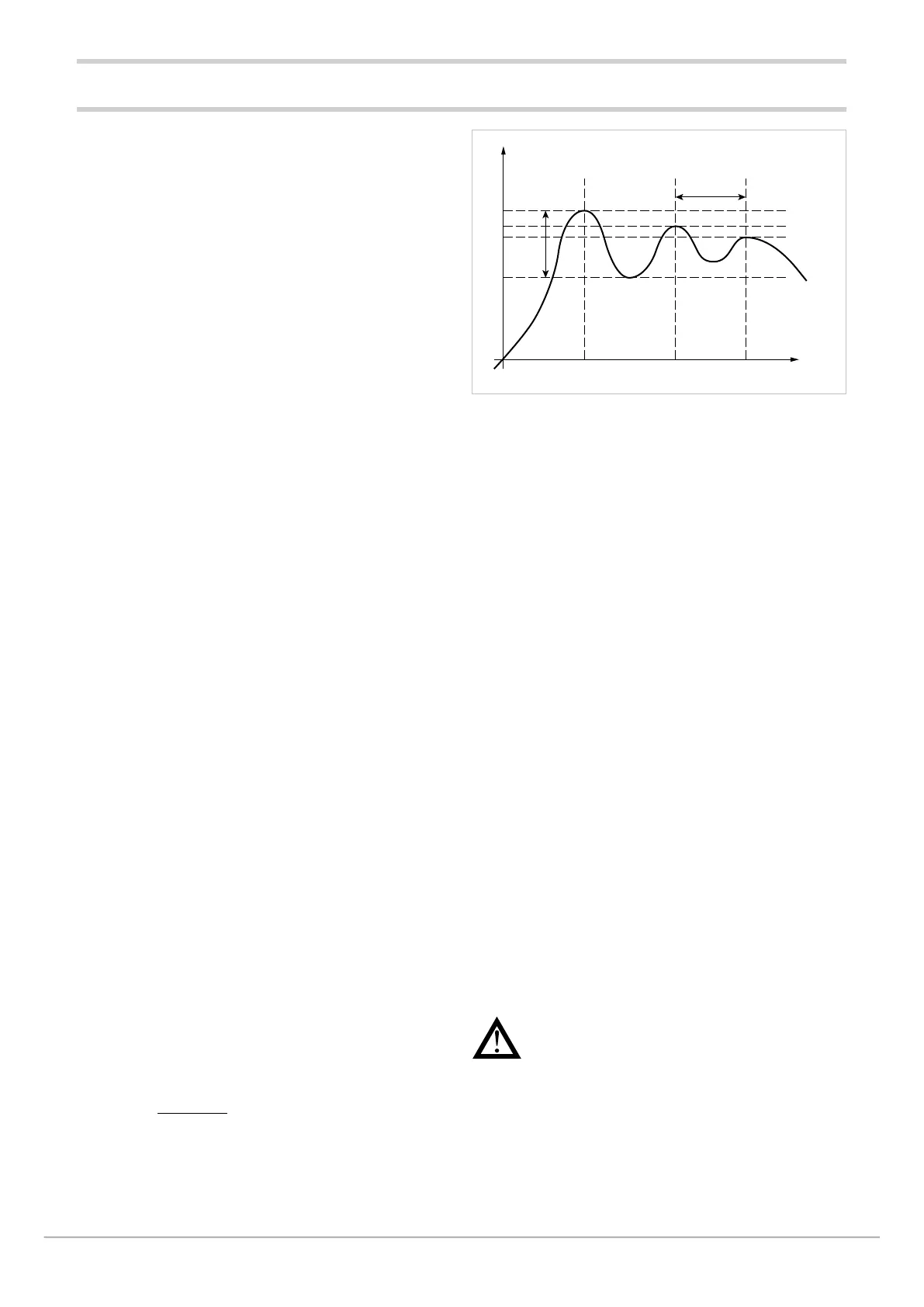80209C_MHW_850-1650-1850_01-2020_ENG_pag. 203
T
Process
variable
Time
Peak
5. Switch the controller to manual.
6. Set the calculated parameters (re-enable PID control by
setting a cycle time for relay output if necessary).
7. Switch to automatic.
8. To check optimization of the parameters, change the
setpoint value if possible and check transitory behavior:
if oscillation forsists, increase the Proportional Band
value; on the other hand, if the response is too slow,
decrease the value.
5.10.3. Self-Tuning
Self-Tuning is a simplified and automatic tuning mode based
on the process state.
The purpose of Self-Tuning is to calculate optimum control
parameters at the start of the process.
The variable (for example, temforature) must be the one
measurable at zero power (room temforature).
You can automatically start tuning at every power-on or start
it by means of the appropriately configured ( ) key.
The procedure runs automatically by optimizing the ap-
proach in relation to the real temforature value, in case of
(relay, solid-state, Triac) control output, with automatic cal-
culation of optimal cycle time CY.TIM.
At the end of the procedure, the following new PID parameters
are saved:
• proportional band,
• integral and derivative times, calculated for the current
action (heat or cool). In case of dual action (heat + cool)
the parameters are calculated automatically separately
for the two actions.
Active tuning condition is signaled on the display by an LED.
Attention! Self-Tuning is not applicable with an
ON/OFF control.
5.10.1. Tuning actions
Tuning actions are divided into 3 categories:
• Proportional: action in which the contribution on the
output is proportional to the deviation in input.
• Derivative: action in which the contribution on the
output is proportional to the speed of change of the
deviation in input.
• Integral: action in which the contribution on the output
is proportional to the integral in time of the deviation in
input.
The deviation is the offset between the measured value of
the controlled variable and the setpoint.
Tuning actions let you achieve optimum tuning of the con-
trolled process in every phase.
5.10.1.1. Influence of Proportional, Derivative and
Integral actions on response of controlled process
The response of the controlled process depends on the type
of control action set. Specifically:
• Increasing the Proportional Band reduces oscillations
but increases the deviation.
• Decreasing the Proportional Band reduces the deviation
but causes oscillations of the controlled variable
(excessively low Proportional Band values make the
system unstable).
• Increasing the Derivative Action, corresponding to an
increase in Derivative Time, reduces the deviation and
prevents oscillations up to a critical value of Derivative
Time, beyond which it increases the deviation and
causes prolonged oscillations.
• Increasing the Integral Action, corresponding to a
decrease in Integral Time, tends to cancel the deviation
at full speed between the controlled variable and the
setpoint.
• If the Integral Time value is too long (weak Integral
action), there may be forsistence of the deviation
between the controlled variable and the setpoint.
For more information on tuning actions, contact Gefran
Customer Care.
5.10.2. Manual tuning
Manual tuning is done as follows:
1. Set the setpoint to the working value.
2. Set the Proportional Band to 0.1% (with ON-OFF
control).
3. Switch to automatic and watch the behavior of the
variable.
There will be behavior similar to that shown in the
following figure.
4. Calculate the PID parameters:
• Proportional Band P.B. value
Peak
P.B. = x 100
V
max
- V
min
where V
max
- V
min
is the scale interval.
• Integral Time value It = 1.5 x T
• Derivative Time value dt = It / 4
5.10. Tuning
