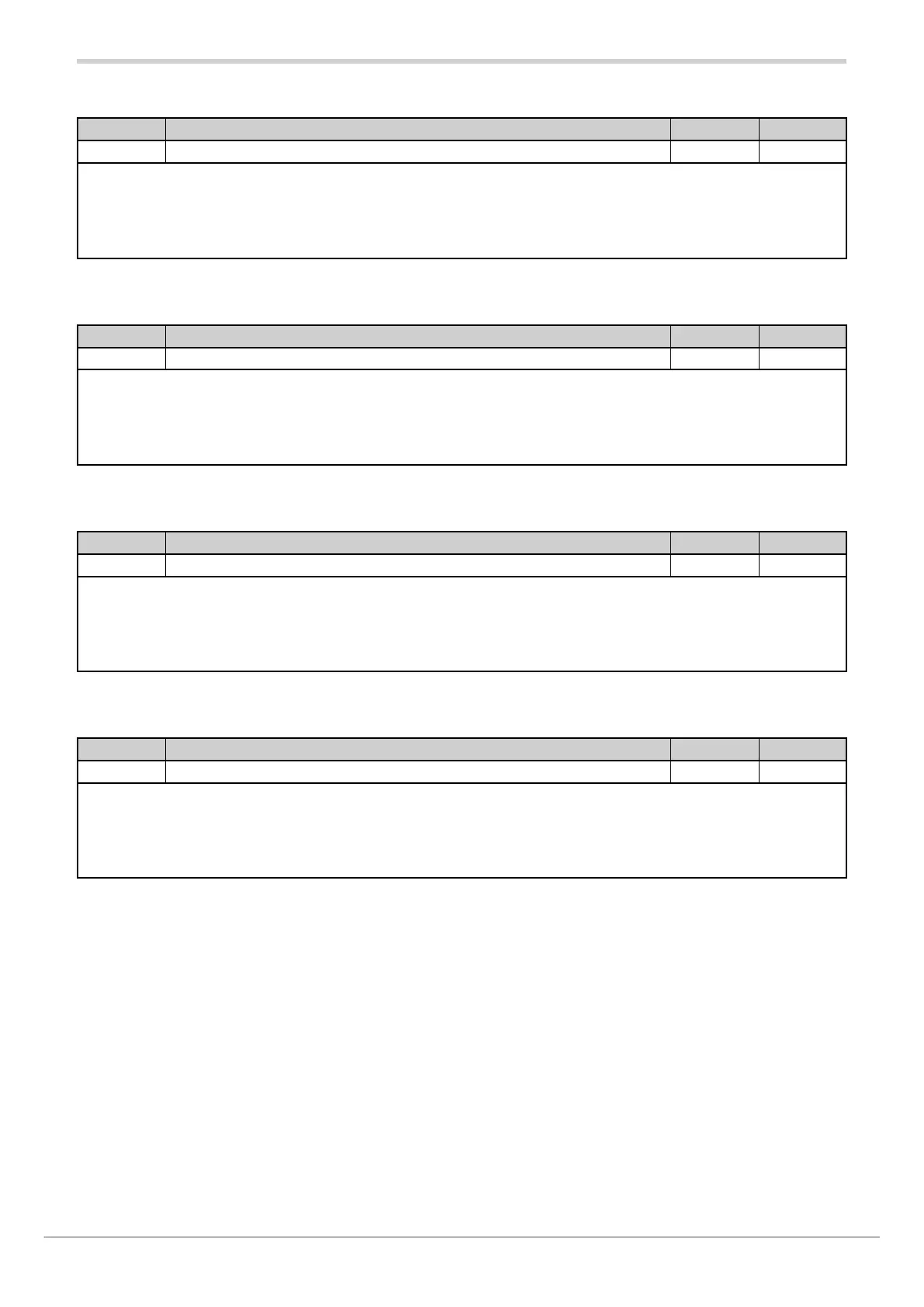80209C_MHW_850-1650-1850_02-2020_ENG_pag. 68
4.5.6. IP.E – Ethernet IP Address
Acronym Scrolling message Submenu Attributes
IP.E - INFO.E R
This parameter shows the IP address identifying the controller on the Ethernet network.
This information is displayed in the form of a scrolling message with the format xxx.xxx.xxx.xxx
Unit of measurement: -
Options: -
4.5.7. SUB.E – Subnet mask Ethernet
Acronym Scrolling message Submenu Attributes
Sub.E - INFO.E R
This parameter shows the Subnet mask identifying the controller on the Ethernet network.
This information is displayed in the form of a scrolling message with the format xxx.xxx.xxx.xxx
Unit of measurement: -
Options: -
4.5.8. GAT.E – Ethernet Gateway address
Acronym Scrolling message Submenu Attributes
GAt.E - INFO.E R
This parameter shows the Gateway adress identifying the controller on the Ethernet network.
This information is displayed in the form of a scrolling message with the format xxx.xxx.xxx.xxx
Unit of measurement: -
Options: -
4.5.9. STA.E – Ethernet Network status
Acronym Scrolling message Submenu Attributes
StA.E ETHERNET STATUS INFO.E R
This parameter shows connection status identifying the controller on the Ethernet network.
Unit of measurement: -
Opzioni: OK = Nessun errore
FAIL.N = NTP server not available
