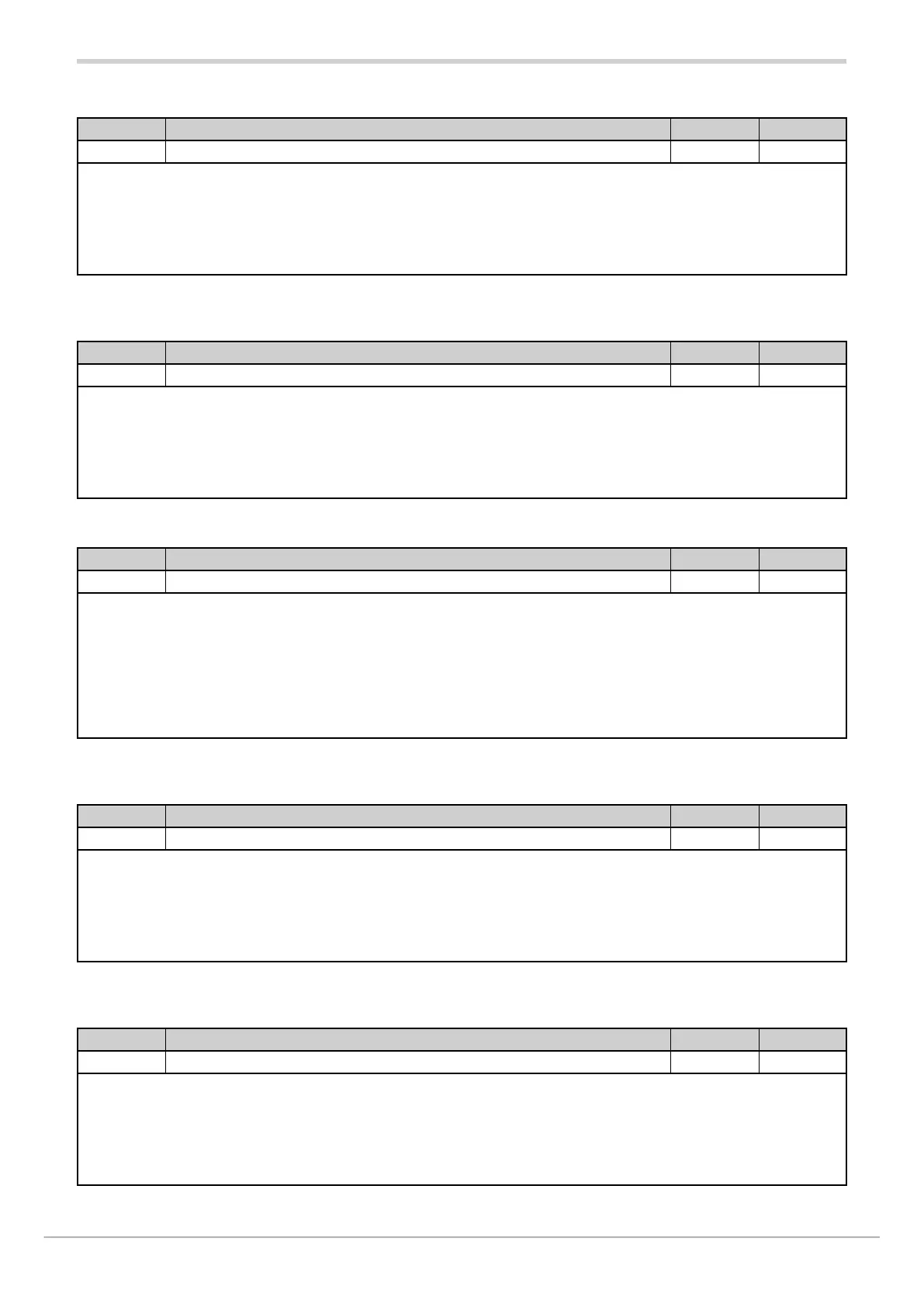80209C_MHW_850-1650-1850_02-2020_ENG_pag. 154
4.22.9. MUL.SP - Enabling Multiset function
Acronym Scrolling message Submenu Attributes
MUL.SP MODE.1 (o MODE.2) MULTISET ENABLE MODE R W
The parameter shows and sets enabling of the Multiset function.
The MULTISET function is explained in detail in paragraph “5.12. Multiset, setpoint gradient” on page <?>.
Unit of measurement: -
Options: OFF = Multiset disabled
On = Multiset enabled
4.22.10. SP.REM - Enabling the remote setpoint
Acronym Scrolling message Submenu Attributes
SP.REM MODE.1 (o MODE.2) REMOTE SP ENABLE MODE R W
The parameter shows and sets enabling of the remote setpoint.
Unit of measurement: -
Options: OFF = Remote setpoint disabled
On = Remote setpoint enabled from analog input
SEr = Remote setpoint enabled from serial
4.22.11. SPR.T - Defining absolute or deviation remote setpoint
Acronym Scrolling message Submenu Attributes
SPr.t MODE.1 (o MODE.2) REMOTE SP TYPE MODE R W
The parameter shows and defines the setpoint as absolute or deviation.
The absolute remote setpoint replaces the local setpoint in the control.
The deviation remote setpoint is added algebraically to the local setpoint in the control.
The parameter appears only if the parameter SP.REM is different from OFF
Unit of measurement: -
Options: ABSLT = Absolute remote setpoint
RELAT = Deviation remote setpoint
4.22.12. T.PRO - Setting the programmer base time
Acronym Scrolling message Submenu Attributes
t.Pro MODE.1 (o MODE.2) PROGRAMMER BASE TIME DEFINITION MODE R W
The parameter shows and sets the base time used by the programmer.
The parameter appears if the parameter PROGR = On.
Unit of measurement: -
Options: HH.MM = Base time calculated in hours:minutes
MM.SS = e time calculated in minutes:seconds
4.22.13. ENERG - Enabling the energy counter function
Acronym Scrolling message Submenu Attributes
ENERG MODE.1 (o MODE.2) ENERGY COUNTER ENABLE MODE R W
The parameter shows and sets enabling of the energy counter function.
The Energy Counter function is explained in detail in paragraph “5.15. Energy counter” on page <?>.
Unit of measurement: -
Options: OFF = Energy counter disabled
On = Energy counter enabled
