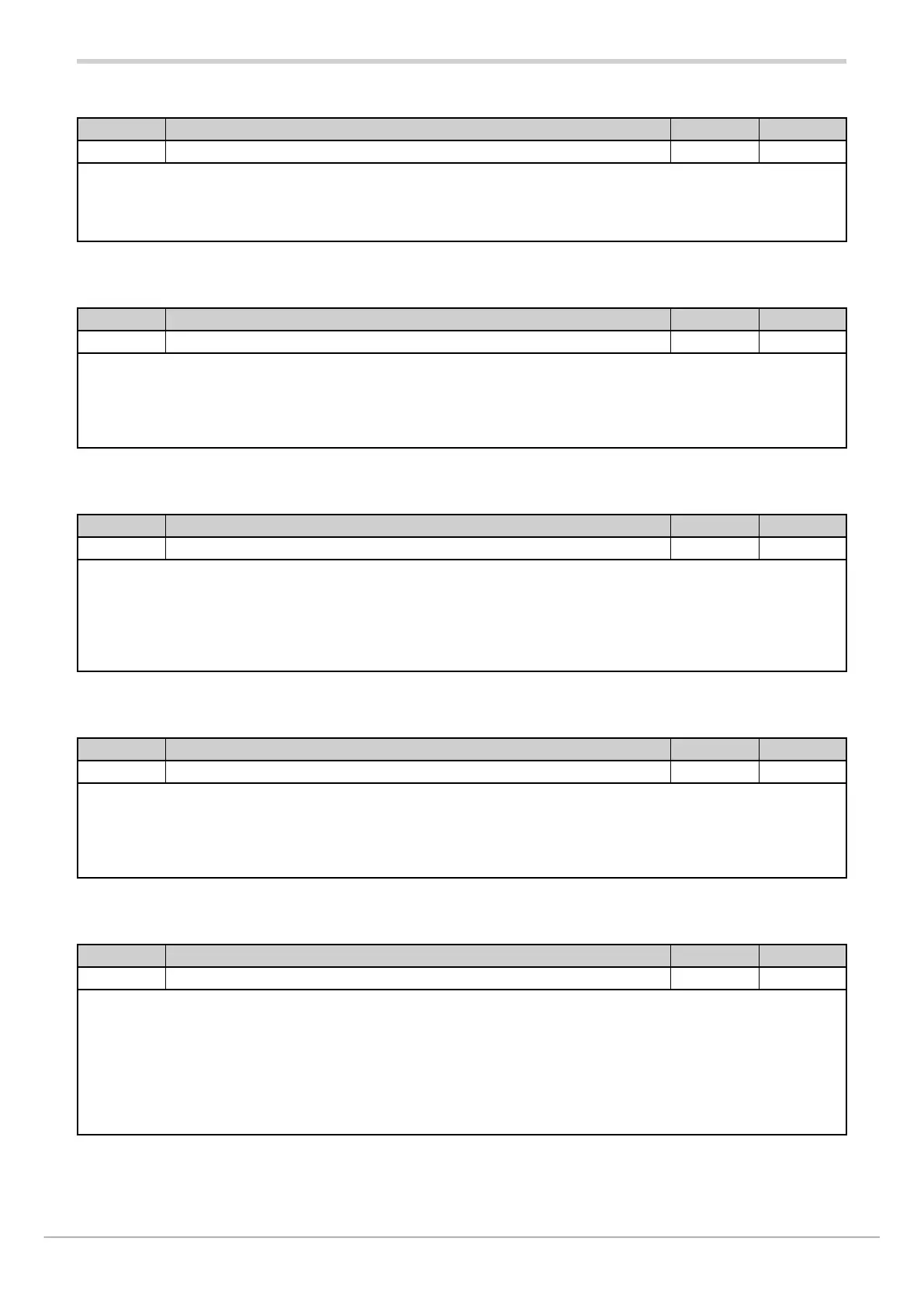80209C_MHW_850-1650-1850_02-2020_ENG_pag. 67
4.5.1. VERS.E – Ethernet Software Version
Acronym Scrolling message Submenu Attributes
VERS.E ETHERNET SOFTWARE VERSION INFO.E R
This parameter displays the software version (major.minor) on the controller’s Ethernet card.
Unit of measurement: -
Options: -
4.5.2. TY.S.E – Ethernet assignment mode status
Acronym Scrolling message Submenu Attributes
ty.S.E ETHERNET ASSIGNMENT MODE STATUS INFO.E R
This parameter shows the assignment mode of the Ethernet IP address, subnet mask and gateway parameters.
Unit of measurement: -
Options: FIXED = Manually entered parameters are used
DHCP = Parameters received from the network DHCP server are used
4.5.3. CON.E – Ethernet Connection status
Acronym Scrolling message Submenu Attributes
Con.E CONNECTION STATUS INFO.E R
This parameter shows the status of the controller’s Ethernet connection.
Unit of measurement: -
Options: NO.CON = No connection
CONNE = Active connection
DUP.IP = Duplicate IP address
4.5.4. LIN.E – Ethernet link status
Acronym Scrolling message Submenu Attributes
Lin.E ETHERNET LINK STATUS INFO.E R
This parameter shows the status of the controller’s Ethernet connection
Unit of measurement: -
Options: UP = Rete attiva
DOWN = Rete non attiva
4.5.5. SPD.E – Ethernet speed status
Acronym Scrolling message Submenu Attributes
SPd.E ETHERNET SPEED STATUS INFO.E R
This parameter shows the status of the controller’s Ethernet connection
Unit of measurement: -
Options: NONE = Speed not detected
10/H = 10Mbps Half Duplex
10/F = 10Mbps Full Duplex
100/H = 100Mbps Half Duplex
100/F = 100Mbps Full Duplex
