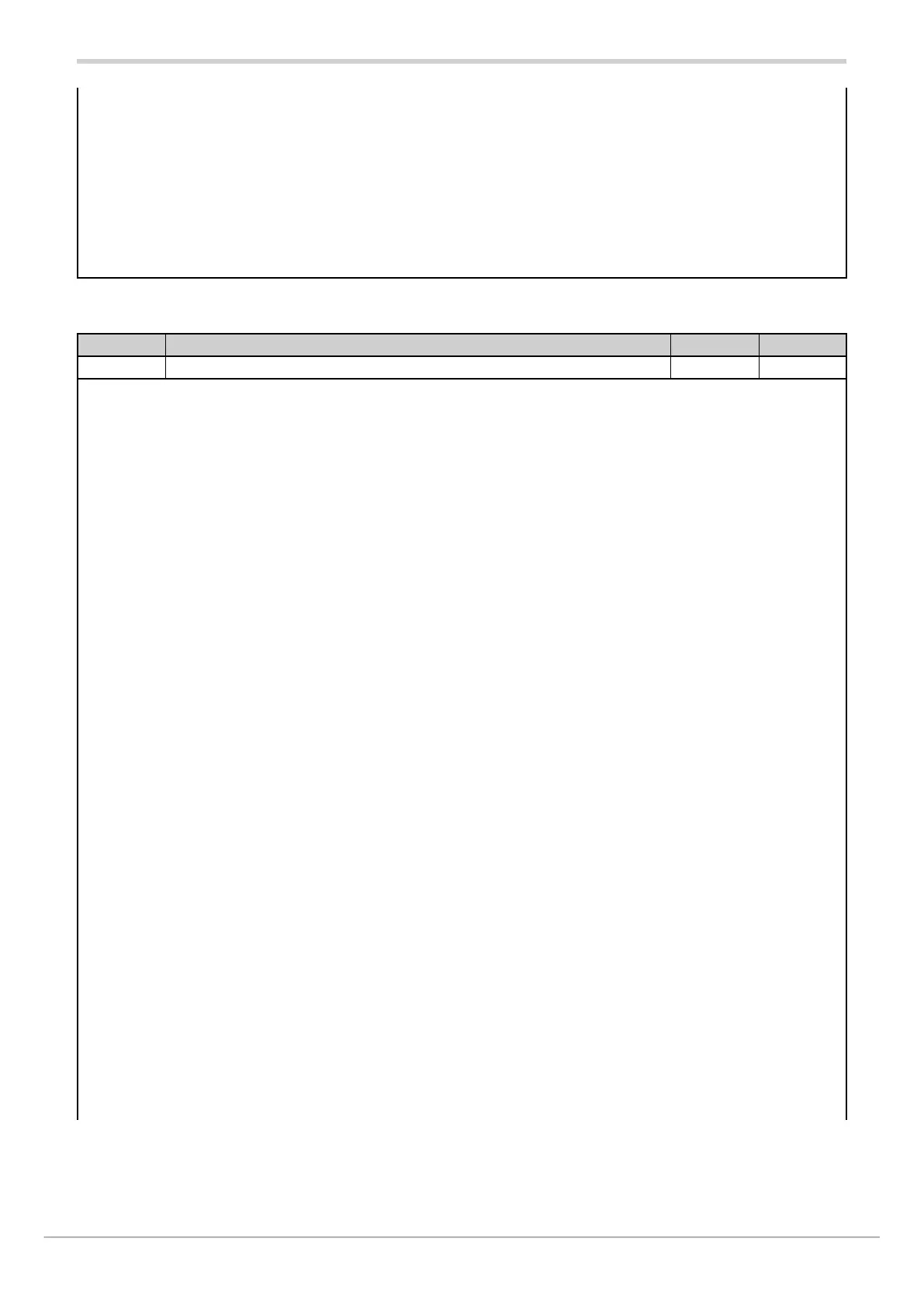80209C_MHW_850-1650-1850_02-2020_ENG_pag. 177
MAS.10 = Master value 10
MAS.11 = Master value 11
MAS.12 = Master value 12
MAS.13 = Master value 13
MAS.14 = Master value 14
MAS.15 = Master value 15
MAS.16 = Master value 16
MAS.17 = Master value 17
MAS.18 = Master value 18
MAS.19 = Master value 19
MAS.20 = Master value 20
4.28.6. DS.F - Selecting the F display
Acronym Scrolling message Submenu Attributes
dS.F HOME.1 (o HOME.2) F DISPLAY FUNCTION HOME R W
The parameter shows and sets the display assigned to the F display.
The parameter appears only if the controller is 1650 or 1850.
Unit of measurement: -
Options: NONE = None (display off)
SETP = Local setpoint / manual power or active setpoint (read only), in case of enabling Multiset
function, setpoint gradient, remote setpoint, and programmer (if enabled).
SSP = Active setpoint (read only)
if the model with auxiliary input
IN2 = Auxiliary input
OUT.P = Power control output (on 1850 LED % on)
SP-PV = Deviation |SP-PV|
HEAT = Heating power output with 0...100% control (on 1850 LED % on)
COOL = Cooling power output with 0...100% control (on 1850 LED % on)
HE+CO = Power control output -100...100% (positive for heating, negative for cooling)
(on 1850 LED % on)
if the model with CT1+CT2:
CURR1 = Current input CT1 (on 1850 LED A on)
CURR2 = Current input CT2 (on 1850 LED A on)
if ENERG function enabled and model with CT1+CT2:
CURR = Load current (on 1850 LED A on)
if the ENERG function is enabled
OUT.KW = Power on load (on 1850 LED KW on)
EN.KWH = Energy transferred to load ((on 1850 LED KWh on)
if the Timer function is enabled:
TIM.RE = Remaining timer value
TIM.EL = Timer value lapsed
if controller model with valve control:
V.POSI = Valve position (on 1850 LED % on)
if the Programmer function is enabled in parameter PROGR on the EN.FUN menu:
P.TIME = Current step time (ramp or hold)
P.T.TIM = Program total theoretical time (only for model 850)
P.E.TIM = Program total real time (only for model 850)
P.R.TIM = Program total theoretical residual time (only for model 850)
IN1 = Main input
if model with auxiliar input 2
IN3 = Auxiliar input 2
