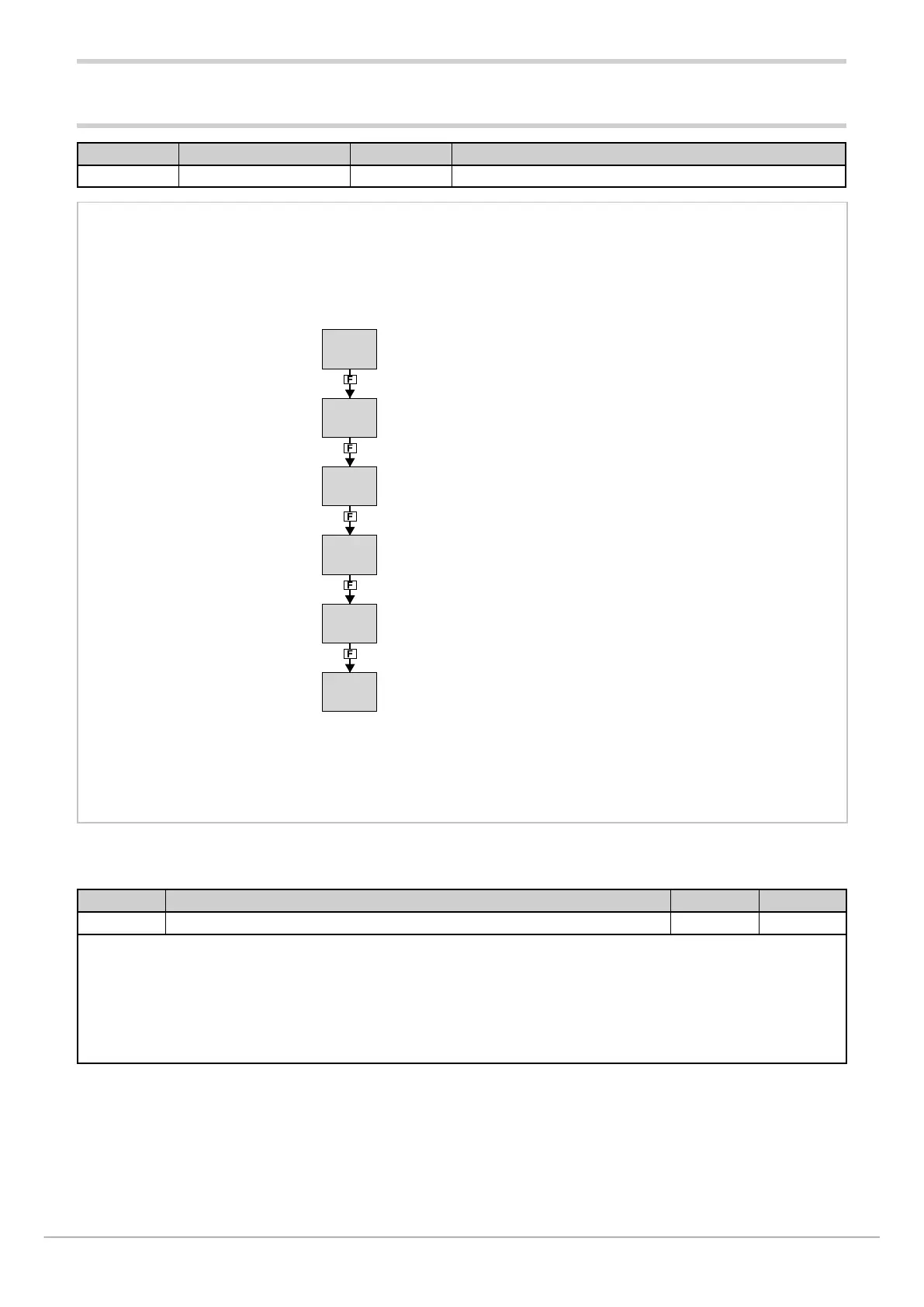80209C_MHW_850-1650-1850_02-2020_ENG_pag. 171
4.27. Submenu HMI - Display configurationy
Acronym Scrolling message Password Description
HMI DISPLAY CONFIG Level 2 Lets you configure the controller’s display.
HoM.S
bAr.E
LAnG
SPEED
BACKL
QUICK
Selecting
Home page
171
Enable bargraph
display on Home
menus
172
Selecting language
for messages
172
Message scrolling
speed
173
Backlighting level 173
Quick configuration
menu
173
Parameter Pag.
4.27.1. HOM.S - Selecting Home page
Acronym Scrolling message Submenu Attributes
HoM.S HOME SELECT HMI R W
The parameter shows and sets the Home page at power-on.
The parameter appears only if the optional auxiliary input is available and PID2 is enabled.
Unit of measurement: -
Options: HOME1 = Display Home1 at power-on and Home2 enabled
HOME2 = Display Home2 at power-on and Home2 enabled
NO.HO2 = Display Home1 at power-on and Home2 disabled
