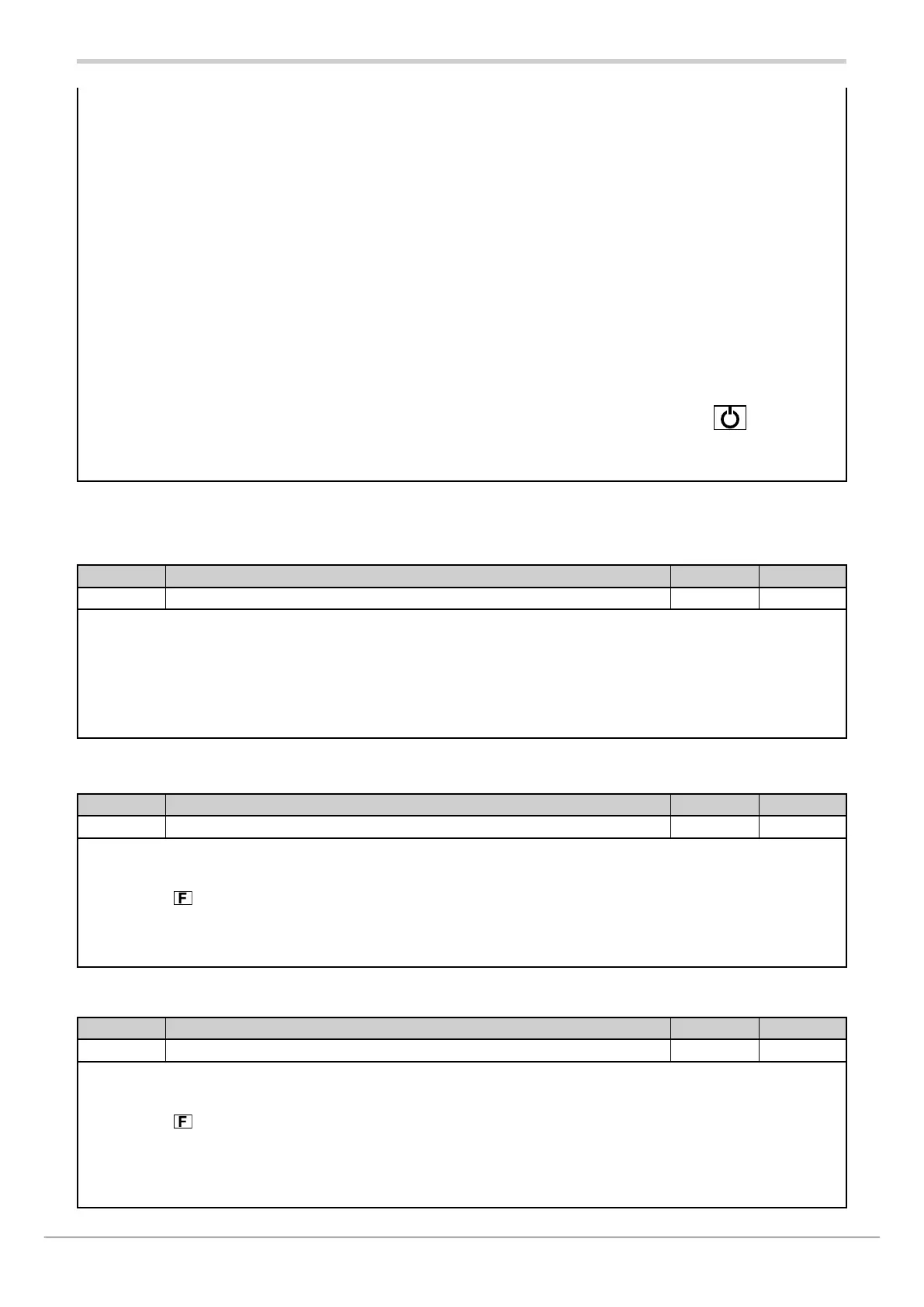80209C_MHW_850-1650-1850_02-2020_ENG_pag. 189
in the case of a valve model with auxiliary input, linear custom type FUnC=VALV.P function, and with
one output set as V.OPEN and one output set as V.CLOS input configuration:
VALV.P = Auxiliary input calibration with valve position function.
It is made up of 6 progressive phases:
Phase 1: START CALIBRATION message, switch to phase 2 after approximately 4 sec.
Phase 2: VALVE OPEN message and indication of increasing percent progress, output
V.OPEN is on for the time set in parameter TRAVL in sub-menu VALVE increased by 10%
and switch to phase 3.
Phase 3: SAVE MAX message, the maximum auxiliary input calibration value is saved
and switch to phase 4.
Phase 4: VALVE CLOSE message and indication of decreasing percent progress, output
V.CLOS is on for the time set in parameter TRAVL in sub-menu
VALVE increased by 10% and switch to phase 5.
Phase 5: SAVE MIN message, the minimum auxiliary input calibration value is saved and
switch to phase 6.
Phase 6: END CALIBRATION message, calibration ends after approximately 4 sec.
Calibration only occurs for the valve model with auxiliary input, linear custom type
FUnC=VALV.P function, and with an output set as V.OPEN and output set as V.CLOS.
Calibration can be aborted at any time by pressing the regulator key
if model has custom auxiliary input 2:
I.AUX2 = Calibration of custom auxiliary input 2 (selected with TYPE parameter in INPUT.3 menu).
* is the case of C.RTD, linearisation with 32 broken LIN=32STP must be enabled
4.31.2. FI.CAL - Resetting the factory calibration
Acronym Scrolling message Submenu Attributes
FI.CAL FACTORY CALIBRATION US.CAL R W
The parameter shows and sets resetting of the factory calibration.
This operation can be done only for inputs and outputs, if U.CAL corresponds to I.MAIN, I.AUX, I.CT1, I.CT2, OUT.A1,
OUT.A2 or OUT.C.
Unit of measurement: -
Options: no = Keep user calibration
YES = Reset factory calibration
4.31.3. C.LOW - Calibrating minimum current / voltage
Acronym Scrolling message Submenu Attributes
C.LOW US.CAL R W
The parameter appears if you are calibrating a main input or custom auxiliary input in current or voltage.
To calibrate:
• apply the current or voltage value corresponding to minimum scale value to the selected input;
• press the
key to acquire the calibration value.
Unit of measurement: -
Options: -
4.31.4. C.HIGH - Calibrating maximum current / voltage
Acronym Scrolling message Submenu Attributes
C.HIGH US.CAL R W
The parameter appears if you are calibrating a main input or custom auxiliary input in current or voltage.
To calibrate:
• apply the current or voltage value corresponding to maximum scale value to the selected input;
• press the
key to acquire the calibration value.
Unit of measurement: -
Options: -
