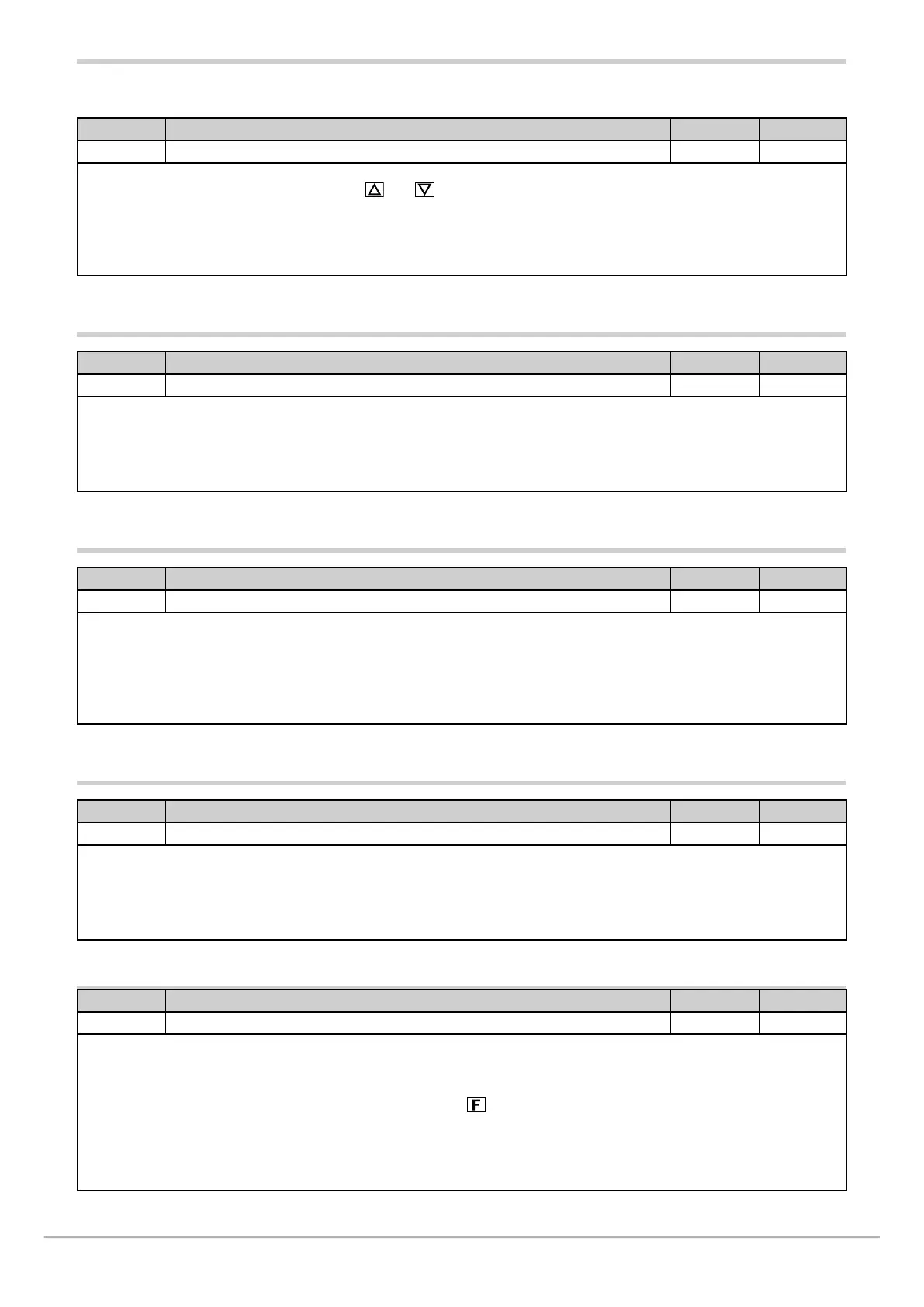80209C_MHW_850-1650-1850_02-2020_ENG_pag. 192
4.31.15. C.HIG - Setting analog output maximum
Acronym Scrolling message Submenu Attributes
C.HIG US.CAL R W
The parameter shows and sets the maximum analog output value.
You can change the displayed value with the
and keys.
To check the real voltage/current value on the output during calibration, measure it with a voltmeter/ammeter.
Unit of measurement: Converter points
Options: 0...65535
4.32. PASC0 - Setting level password 0
Acronym Scrolling message Password Attributes
PASC0 SET PASS0 Level 2 R W
This parameter may be used to set the password to access User Menu parameters.
Default code: 10.
Unit of measurement: Number
Options: 0...9999
4.33. PASC1 - Setting level 1 password
Acronym Scrolling message Password Attributes
PASC1 SET PASS1 Level 2 R W
This parameter may be used to set the password to access the level 1 configuration submenu and User Menu
parameters.
Default code: 1.
Unit of measurement: Number
Options: 0...9999
4.34. PASC2 - Setting level 2 password
Acronym Scrolling message Password Attributes
PASC2 SET PASS2 Level 2 R W
The parameter lets you set the password for accessing level 2 configuration submenus.
Default code: 2.
Unit of measurement: Number
Options: 0...9999
4.35. FI.CFG - Entering the reset code
Acronym Scrolling message Password Attributes
FI.CFG ENTER DEFAULT CONFIGURATION PASS Level 2 R W
The parameter lets you set the code for resetting the controller to factory configuration, which will delete all changes
made.
Default code: 99.
ATTENTION! After you have set code 99, when you press the
key the controller runs the Power-on procedure, as
described in paragraph “3.2. Sequence at power-on.” on page <?>.
Unit of measurement: Number
Options: 0...9999
