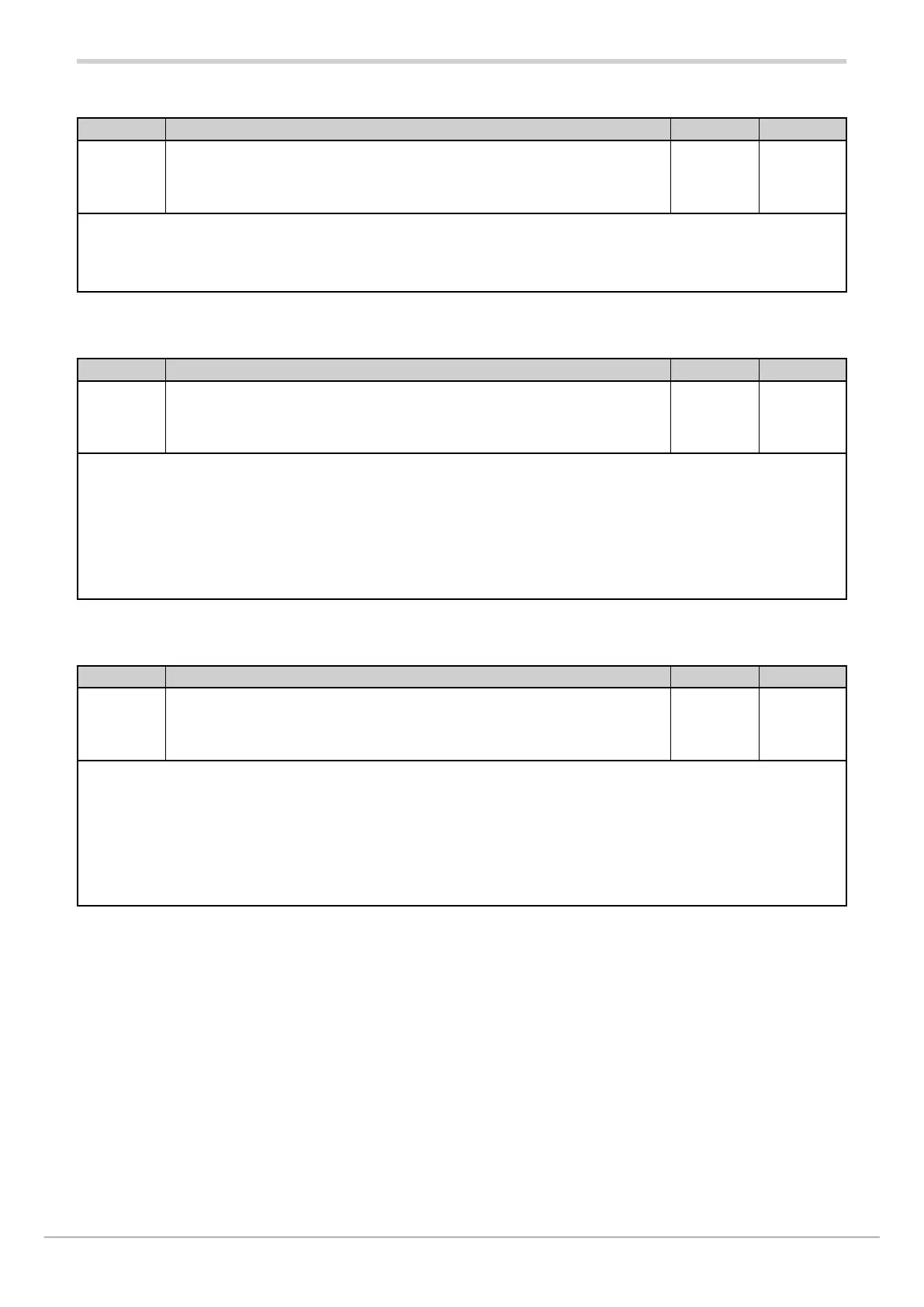80209C_MHW_850-1650-1850_02-2020_ENG_pag. 83
4.8.30. GROP.H - Group of parameters assigned to hold
Acronym Scrolling message Submenu Attributes
GROP.H PR.STP.1 (o PR.STP.2…PR.STP.192) CONTROL PARAMETER GROUP DU-
RING STEP HOLD se modalità“Programmatore semplificato”disattiva; o
PR.STP.1…PR.STP.16 CONTROL PARAMETER GROUP DURING STEP HOLD
se modalità“Programmatore semplificato”attiva.
PR.STP R W
The parameter shows and sets the group of control parameters assigned to the step during the hold.
Unit of measurement: Number
Options: 0...4
4.8.31. MSG.R - Message associated with the ramp
Acronym Scrolling message Submenu Attributes
MSG.R PR.STP.1 (o PR.STP.2…PR.STP.192) SCROLLING MESSAGE DURING STEP
RAMP se modalità“Programmatore semplificato”disattiva; o PR.STP.1…PR.
STP.16 SCROLLING MESSAGE DURING STEP RAMP se modalità“Programm-
atore semplificato”attiva.
PR.STP R W
The parameter displays and sets the message number associated with the step during the ramp, which is the message
that will appear on the display to scroll to the step you are configuring
More information on the scrolling message can be found in the section “3.1.2.2. Scrolling messages” on page <?>.
Setting it to “0” will not show any messages.
Unit of measurement: ID number of the message
Options: 0...25 (with LAnG=LANG1 or LANG2 or LANG3)
0…75 (with LAnG=NONE)
4.8.32. MSG.H - Message associated with the maintenance
Acronym Scrolling message Submenu Attributes
MSG.H PR.STP.1 (o PR.STP.2…PR.STP.192) SCROLLING MESSAGE DURING STEP
HOLD se modalità“Programmatore semplificato”disattiva; o PR.STP.1…PR.
STP.16 SCROLLING MESSAGE DURING STEP HOLD se modalità“Programm-
atore semplificato”attiva.
PR.STP R W
The parameter displays and sets the message number associated with the step during the ramp, which is the message
that will appear on the display to scroll to the step you are configuring
More information on the scrolling message can be found in the section “3.1.2.2. Scrolling messages” on page <?>.
Setting it to “0” will not show any messages.
Unit of measurement: ID number of the message
Options: 0...25 (with LAnG=LANG1 or LANG2 or LANG3)
0…75 (with LAnG=NONE)
