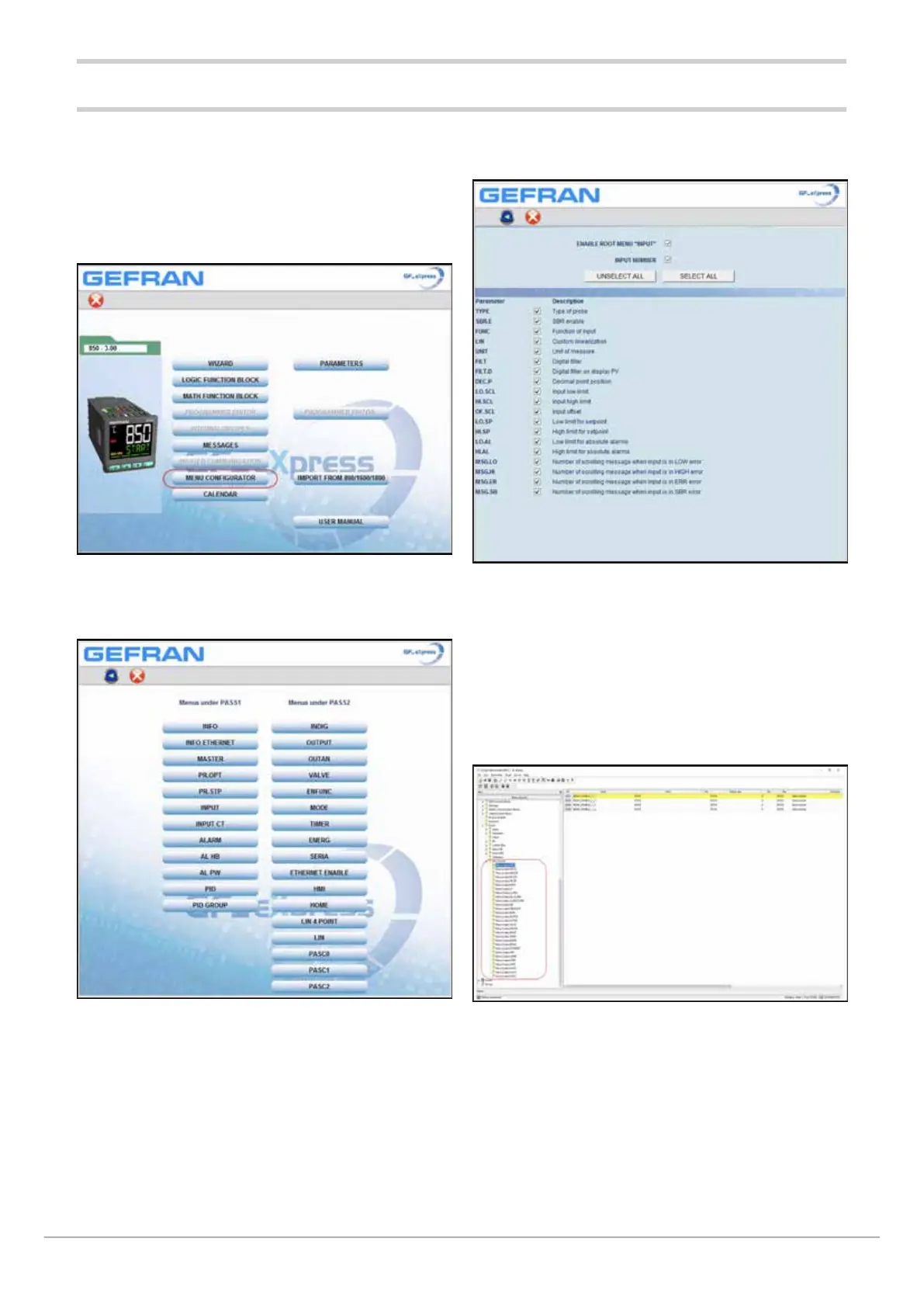80209C_MHW_850-1650-1850_01-2020_ENG_pag. 252
5.22. Instrument menu set-up
The instrument set-up menu may be customised, selecting
the menus and parameters in each menu that must be visible
or invisible while browsing. For selecting the menus and
menu parameters to be displayed in the instrument’s editor,
there is a new button on the WIZARD di GF_ eXpress page
(which may be activated using the “EN.EDI” parameter in the
EN.FUN menu):
This button opens a new window containing all the menus
that may be displayed on the instrument
Select one of the n menus and another window will open
formitting selection of individual menu parameters:
You may select / deselect all parameters at the same time
with the “SELECT ALL” and “UNSELECT ALL” buttons.
The “ROOT” and “NUMBER” checkboxes (the second
only in the case of a menu with multiple instances, such
as INPUT1, INPUT2, etc.) above these buttons cannot
be selected by the user, but indicate the two editor views
which are obligatory if there is at least one menu parameter
selected. The corresponding variables may be viewed in the
EXForT menu under the “Enable Menu” group.
