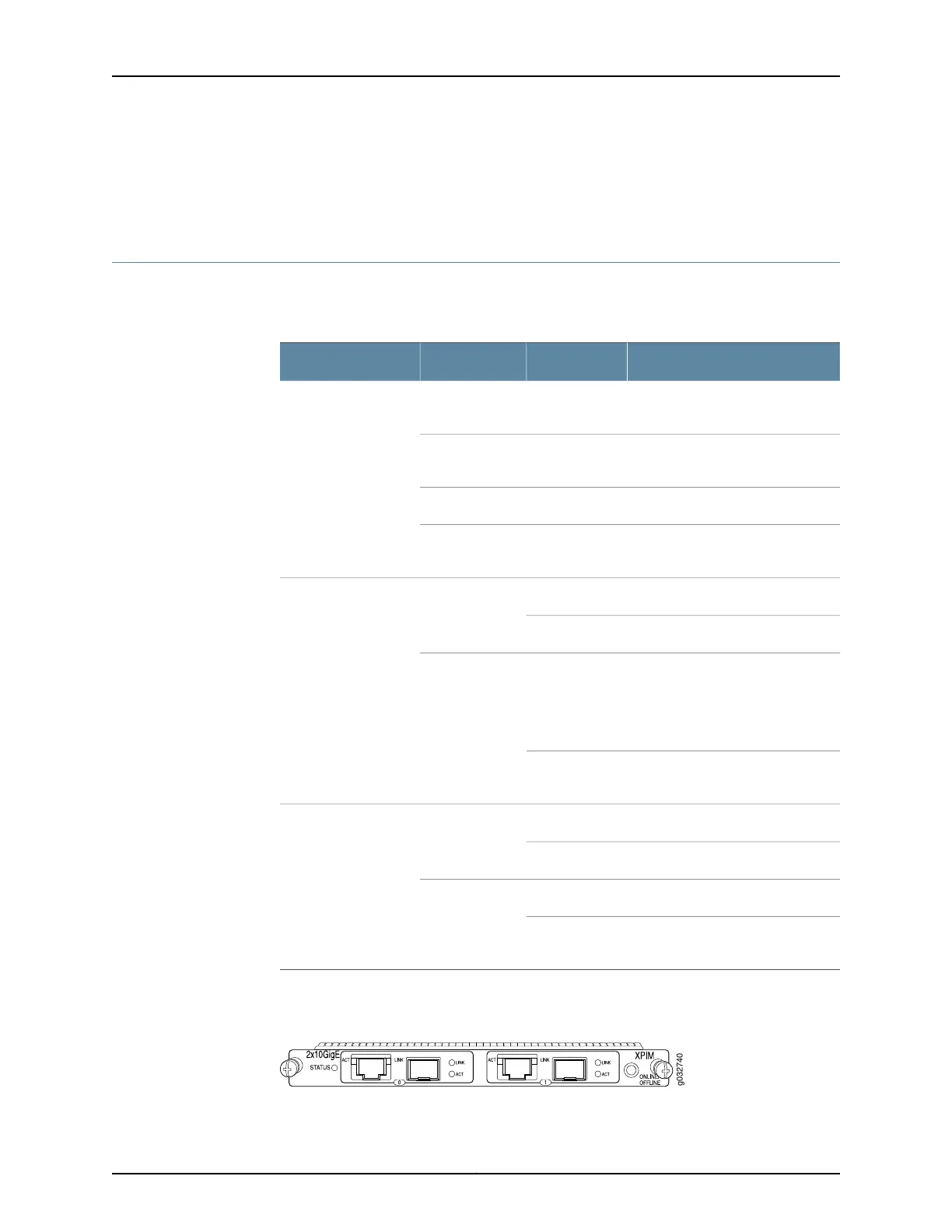• 2-Port 10-Gigabit Ethernet XPIM Components on page 84
• 2-Port 10-Gigabit Ethernet XPIM Basic Configuration on page 223
2-Port 10-Gigabit Ethernet XPIM LEDs
The 2-Port 10 Gigabit Ethernet XPIM has the LEDs listed in Table 48 on page 89.
Table 48: 2-Port 10-Gigabit Ethernet XPIM LED States
DescriptionStateColorLED
XPIM is online and functioning
normally.
OnGreenSTATUS
XPIM is starting up, running
diagnostics, or shutting down.
OnYellow
XPIM has failed.OnRed
XPIM has no power and can be
pulled out safely.
Off
Port is online.OnLink GreenLINK/ACT
for fiber ports
Port is offline.Off
Port is sending data.
NOTE: For fiber ports, the Activity
LED does not blink when the port is
only receiving data.
BlinkingActivity Green
Port might be on but is not receiving
or sending data.
Off
Port is online.OnLink GreenLINK/ACT
for copper ports
NOTE: Each port has
two LEDs; one on
either side of the port.
The left LED is activity
and the right is link.
Port is offline.Off
Port is sending data.BlinkingActivity Green
Port might be on but is not receiving
or sending data.
Off
Figure 20 on page 89 shows the 2-Port 10-Gigabit Ethernet XPIM.
Figure 20: 2-Port 10-Gigabit Ethernet XPIM
89Copyright © 2015, Juniper Networks, Inc.
Chapter 12: 2-Port 10-Gigabit Ethernet XPIM