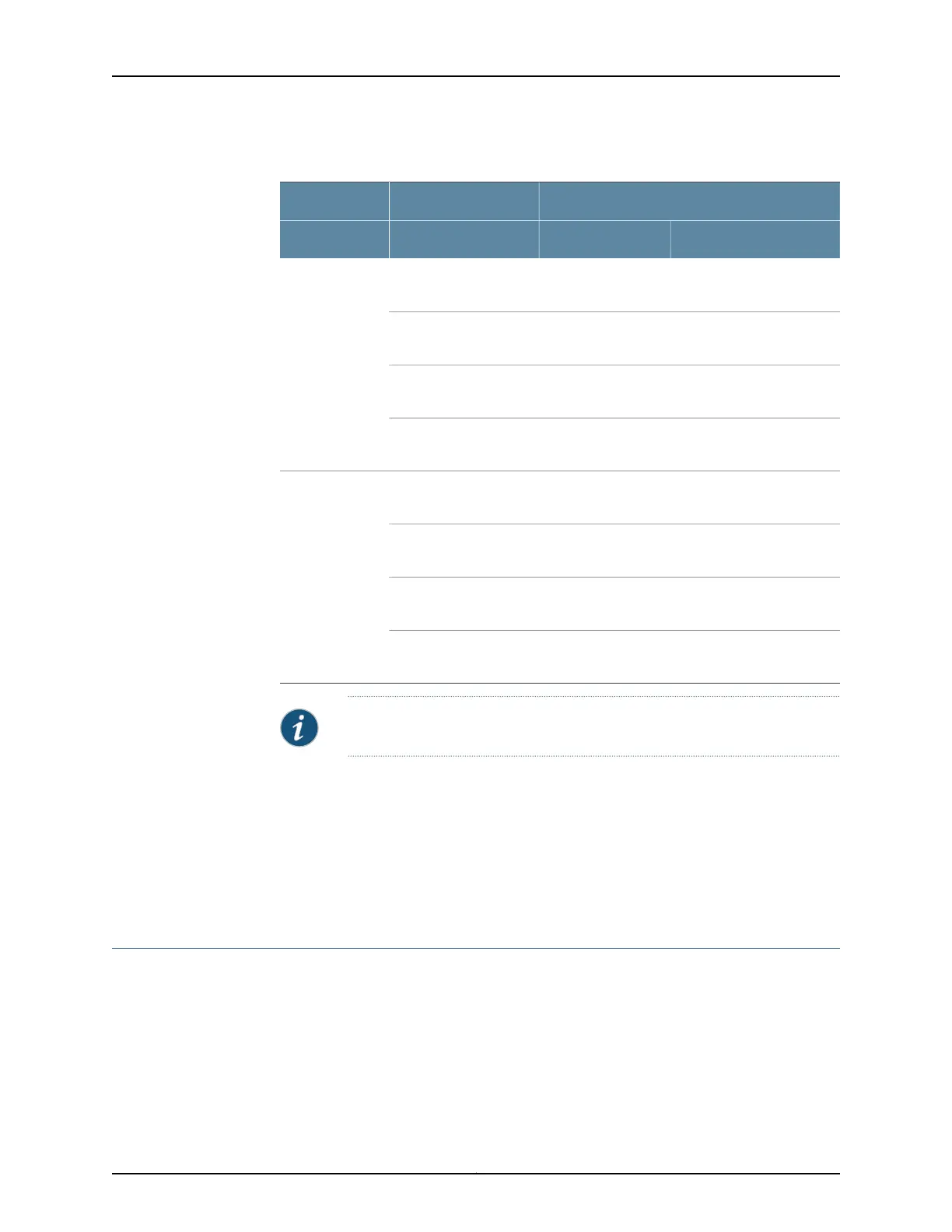Table 7: GPIM and XPIM Types and Hardware Platform Compatibility
First Junos OS ReleaseNameType
SRX550SRX650
Junos OS Release 12.1Junos OS Release
9.5
Dual CT1/E1GPIMs
Junos OS Release 12.1Junos OS Release
9.5
Quad CT1/E1
Junos OS Release 12.1Junos OS Release
11.1
1-Port Clear Channel
DS3/E3
Junos OS Release 12.1Junos OS Release
12.1
8-Port Serial
Junos OS Release
12.1x44–D10
Junos OS Release
12.1x44–D10
8-Port Gigabit Ethernet
SFP
XPIMs (10
Gigabit Ethernet
GPIM)
Junos OS Release 12.1Junos OS Release
9.5
16-Port Gigabit Ethernet
Junos OS Release 12.1Junos OS Release
9.5
24-Port Gigabit
Ethernet
Junos OS Release 12.1Junos OS Release
10.2
2-Port 10- Gigabit
Ethernet
NOTE: All Mini-PIMs and GPIMs require Junos OS.
Related
Documentation
SRX Series Services Gateway Mini-Physical Interface Modules Overview on page 7•
• SRX Series Services Gateway Gigabit-Backplane Physical Interface Modules Overview
on page 8
• Physical Interface Modules Supported on SRX Series Services Gateways on page 6
• SRX Series Services Gateway Interfaces Power and Heat Requirements on page 17
MTU Default and Maximum Values for Physical Interface Modules
Table 8 on page 13 defines the terms that are used in the context of maximum
transmission unit (MTU).
Copyright © 2015, Juniper Networks, Inc.12
SRX Series Services Gateways for the Branch Physical Interface Modules Reference