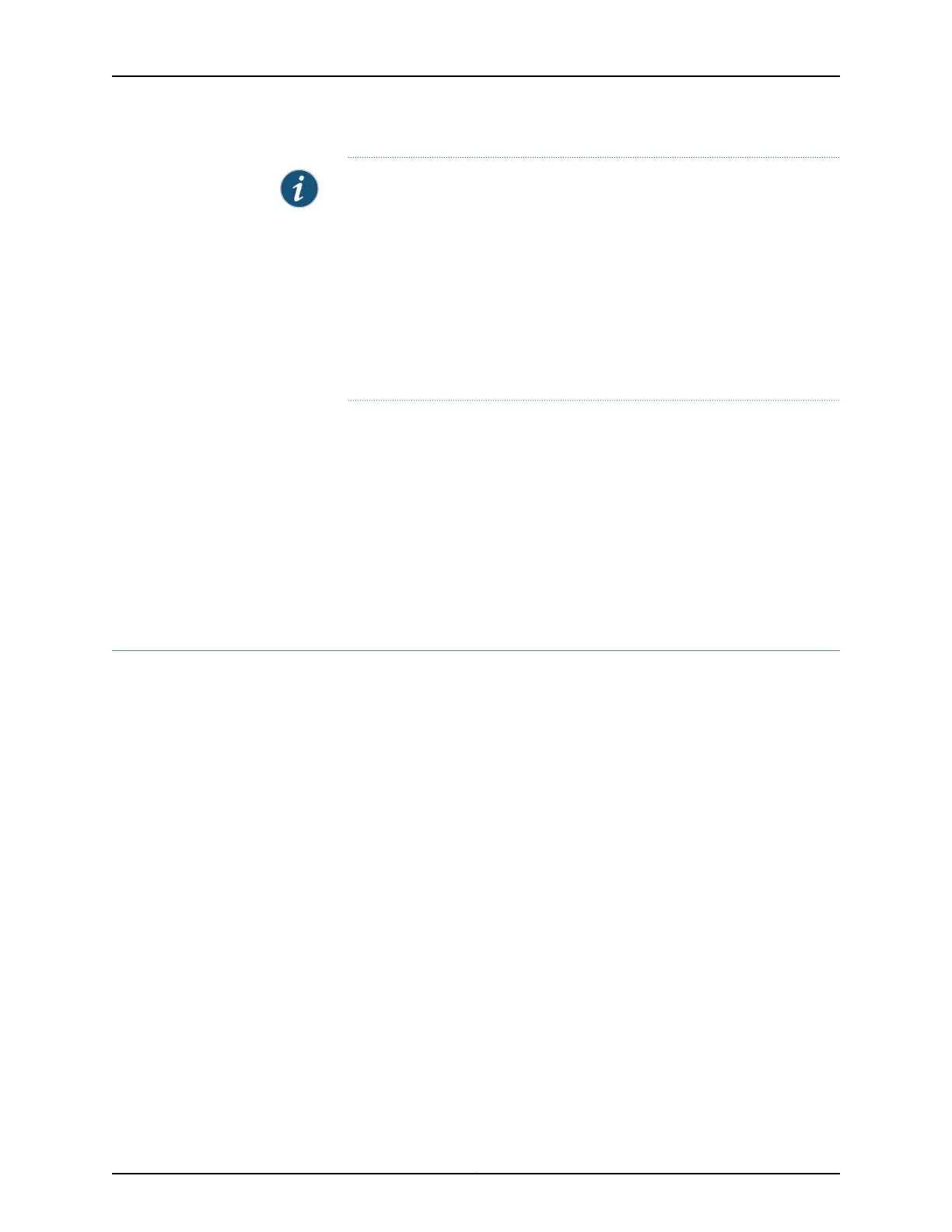NOTE: (För Sverige och Norge endast) Att ansluta en enhet via en jordad
kontakt och/eller via annan utrustning samtidigt som den är kopplad till ett
kabel-tv system innebär en brandrisk. För att förebygga detta måste du
placera en galvanisk isolator mellan enheten och kabel-tv systemet.
The note translates as follows:
(For Sweden and Norway only) Connecting a device through a grounded
outlet and/or through other equipment while it is also connected to a cable
TV system creates a fire risk. To prevent this, you need to place a galvanic
isolator between the device and the cable TV system.
Related
Documentation
1-Port DOCSIS Mini-Physical Interface Module Key Features on page 52•
• 1-Port DOCSIS Mini-Physical Interface Module Supported Standards on page 55
• 1-Port DOCSIS Mini-Physical Interface Module Hardware Specifications on page 53
• 1-Port DOCSIS Mini-Physical Interface Module Network Interface Specifications on
page 22
• 1-Port DOCSIS Mini-Physical Interface Module LEDs on page 53
• 1-Port DOCSIS Mini-Physical Interface Module Basic Configuration on page 211
1-Port DOCSIS Mini-Physical Interface Module Key Features
The Data over Cable System Interface Specifications Mini-Physical Interface Module
(1-Port DOCSIS Mini-PIM) has the following key features:
•
Provides high data transfer rates of over 150 Mbps downstream
•
Supports four downstream and four upstream channel bonding
•
Supports quality of service (QoS)
•
Provides interoperability with any DOCSIS compliant cable modem termination system
(CMTS)
•
Supports IPv6 and IPv4 for the modem management interface
•
Supports Advanced Encryption Standard (AES)
•
Supports baseline privacy encryption (BPI+)
Related
Documentation
1-Port DOCSIS Mini-Physical Interface Module Overview on page 51•
• 1-Port DOCSIS Mini-Physical Interface Module Supported Standards on page 55
• 1-Port DOCSIS Mini-Physical Interface Module Hardware Specifications on page 53
• 1-Port DOCSIS Mini-Physical Interface Module Network Interface Specifications on
page 22
• 1-Port DOCSIS Mini-Physical Interface Module LEDs on page 53
Copyright © 2015, Juniper Networks, Inc.52
SRX Series Services Gateways for the Branch Physical Interface Modules Reference