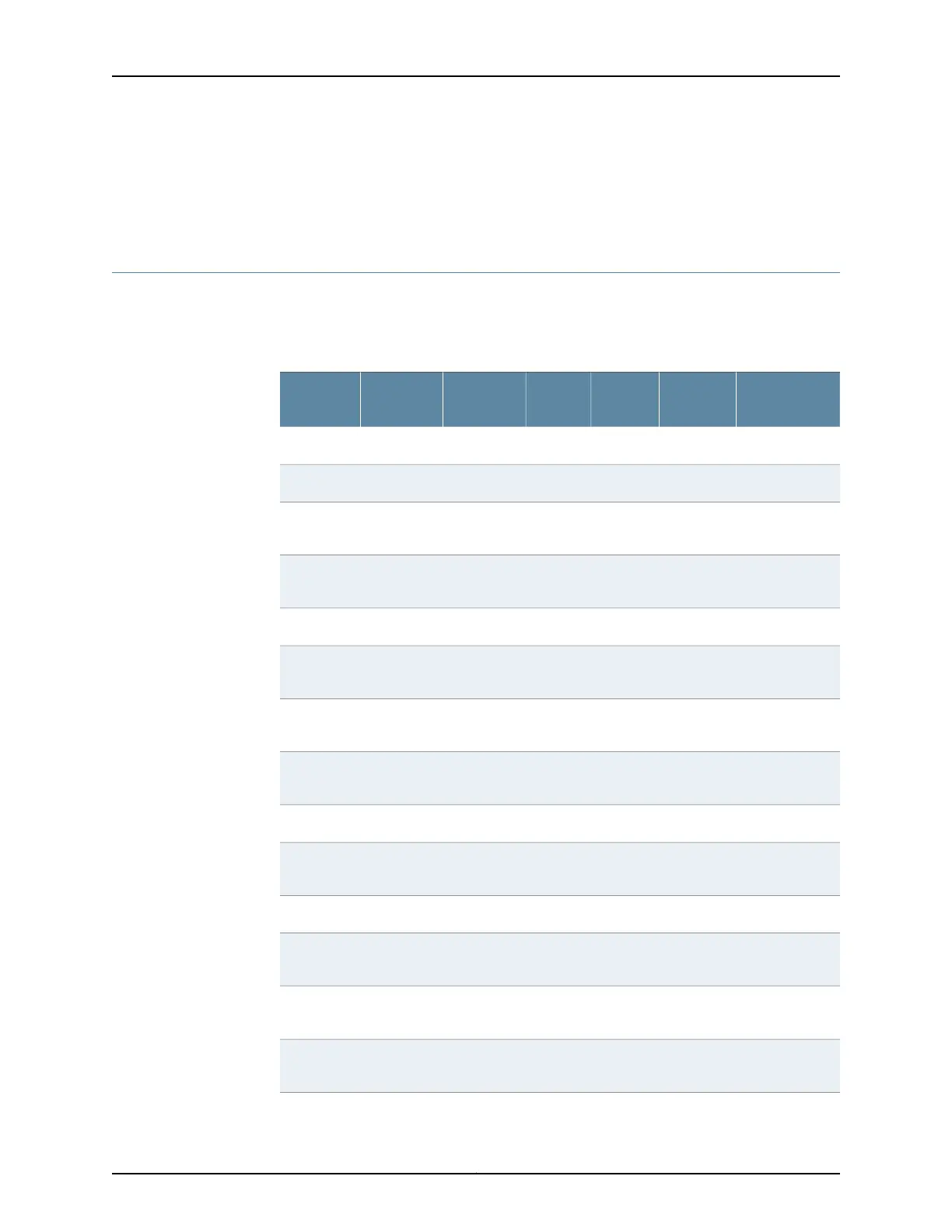• X.21 DCE Cable Pinouts for the 8-Port Serial Gigabit-Backplane Physical Interface
Module on page 197
V.35 DTE Cable Pinouts for the 8-Port Serial Gigabit-Backplane Physical Interface
Module
Table 101 on page 194 gives the V.35 DTE cable pinouts for the 8-Port Serial
Gigabit-Backplane Physical Interface Modules.
Table 101: V.35 DTE Cable Pinouts for the 8-Port Serial GPIM
DescriptionPairingPairDir
M34 (2)
Pin
M34 (1)
Pin
VHDCI-68
Pin
Shield GroundAT37
Shield GroundBT51
Request to
Send (A)
OCT50
Clear to Send
(A)
IDT42
Data Mode (A)IET45
Receive Ready
(A)
IFT46
Terminal Ready
(A)
OHT49
Local
Loopback
OK1T10
Send Data (A)T14Pair 1OPT16
Receive Data
(A)
T39Pair 2IRT41
Send Data (B)T16Pair 1OST14
Receive Data
(B)
T41Pair 2ITT39
Terminal
Timing (A)
T2Pair 3OUT4
Receive Timing
(A)
T36Pair 4IVT38
Copyright © 2015, Juniper Networks, Inc.194
SRX Series Services Gateways for the Branch Physical Interface Modules Reference