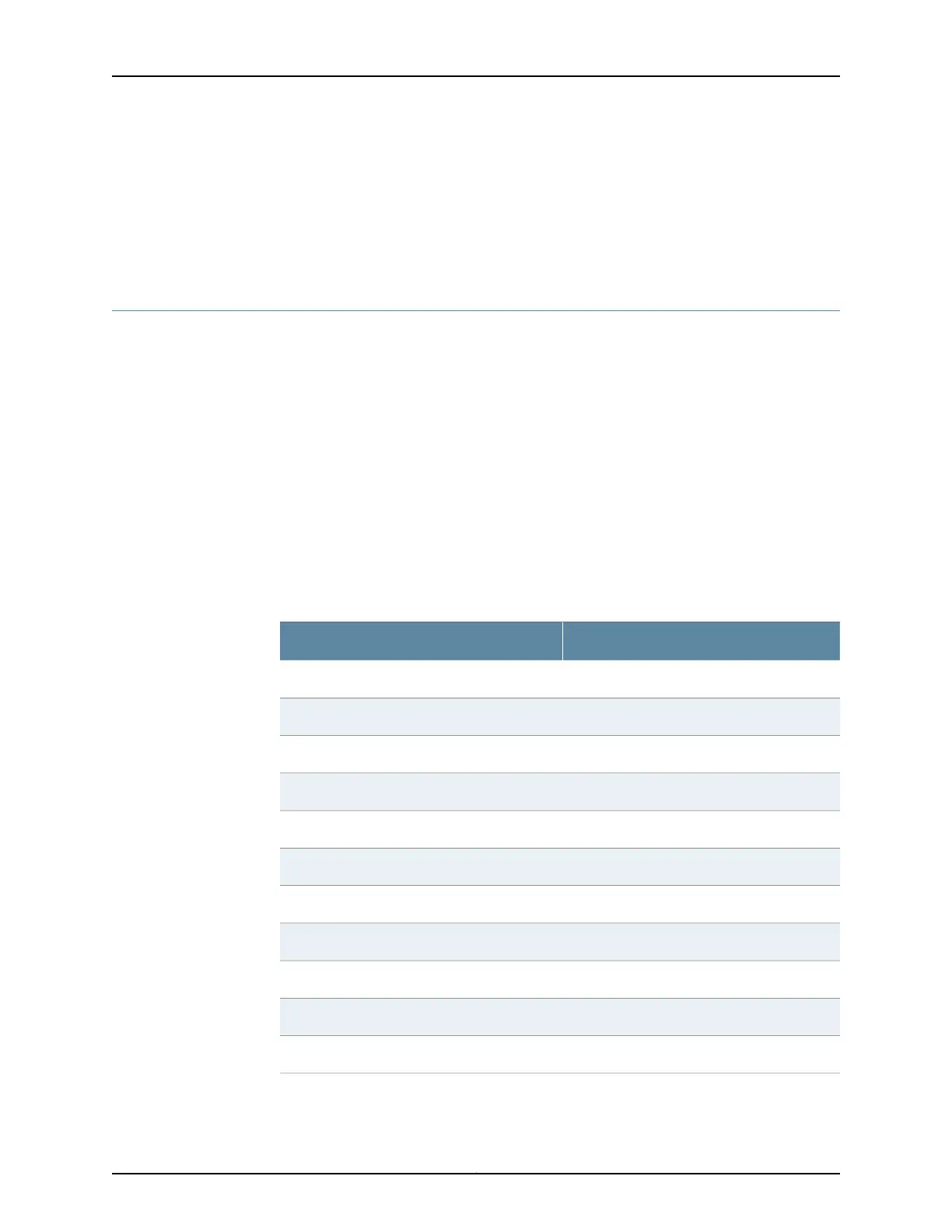Related
Documentation
SRX Series Services Gateway Mini-Physical Interface Modules Overview on page 7•
• SRX Series Services Gateway Gigabit-Backplane Physical Interface Modules Overview
on page 8
• Physical Interface Modules Supported on SRX Series Services Gateways on page 6
Interfaces Port Naming Conventions SRX Series Services Gateways
When configuring a port on a Mini-Physical Interface Module (Mini-PIM) or
Gigabit-Backplane Physical Interface Module (GPIM), you must know the slot and port
number assigned to the Mini-PIM or GPIM. The slot number identifies the slot on the
services gateway in which you insert the Mini-PIM or GPIM, and is typically named 1, 2, 3,
and so on. The port number is the port on the Mini-PIM or GPIM that is being configured.
The name of each network interface has the following format to identify the physical
device that corresponds to a single physical network connector:
type-slot/pim/port
For SRX Series Services Gateways, pim equals 0 for the port-naming convention.
Table 3 on page 4 lists the typical interface types and interface numbers.
Table 3: SRX Series Services Gateway Interface Port Number Examples
Interface Number ExampleInterface Type
at–1/0/0ATM-over-ADSL
at–1/0/0G.SHDSL
t1–1/0/0T1
e1–1/0/0E1
ge–1/0/01-Port SFP
ge–1/0/01-Port Gigabit Ethernet SFP
se–1/0/0Serial
cm–1/0/0DOCSIS
pt–1/0/0VDSL2
t3–3/0/01-Port Clear Channel DS3/E3 GPIM
se–1/0/0 through se–1/0/78-Port Serial GPIM
Copyright © 2015, Juniper Networks, Inc.4
SRX Series Services Gateways for the Branch Physical Interface Modules Reference