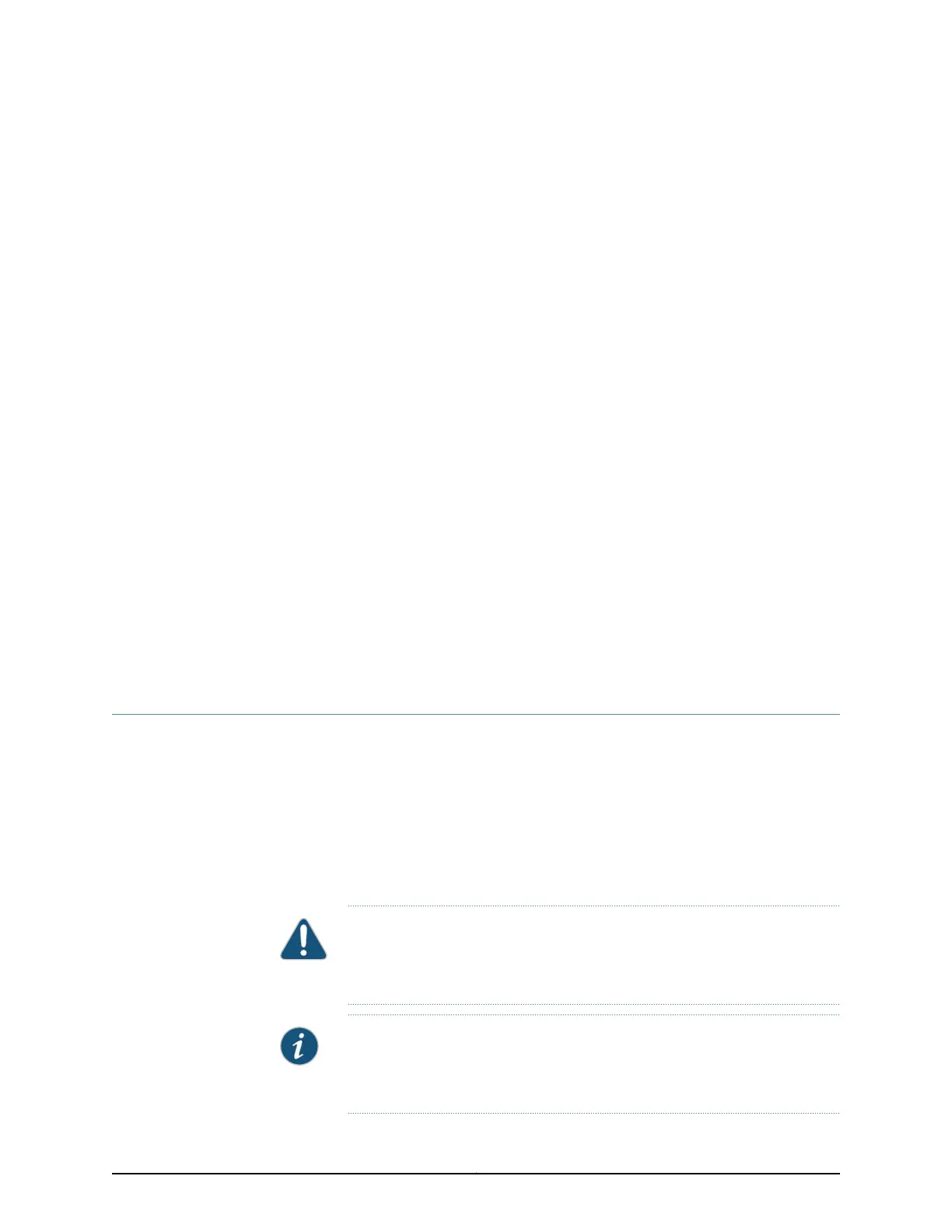CHAPTER 1
SRX Series Services Gateway Interface
Modules Support
•
SRX Series Services Gateway Interface Overview on page 3
•
Interfaces Port Naming Conventions SRX Series Services Gateways on page 4
•
Physical Interface Modules Supported on SRX Series Services Gateways on page 6
•
SRX Series Services Gateway Mini-Physical Interface Modules Overview on page 7
•
SRX Series Services Gateway Gigabit-Backplane Physical Interface Modules
Overview on page 8
•
SRX Series Services Gateway Interface Modules and Compatibility on page 11
•
MTU Default and Maximum Values for Physical Interface Modules on page 12
•
Power over Ethernet Support on SRX Series Services Gateway Interfaces on page 16
•
SRX Series Services Gateway Interfaces Power and Heat Requirements on page 17
SRX Series Services Gateway Interface Overview
Mini-Physical Interface Modules (Mini-PIMs) and Gigabit-Backplane Physical Interface
Modules (GPIMs) are field-replaceable network interface cards (NICs) supported on the
Juniper Networks SRX Series Services Gateway for the branch. You can easily insert or
remove Mini-PIMs and GPIMs from the front slots of the SRX Series Services Gateway
chassis. The Mini-PIMs and GPIMs provide physical connections to a LAN or a WAN. The
Mini-PIMs and GPIMs receive incoming packets from the network and transmit outgoing
packets to the network. During this process, they perform framing and line-speed signaling
for the medium type. The SRX Series Services Gateways run Junos OS.
CAUTION: The Mini-PIMs available on the SRX Series Services Gateway are
not hot-swappable. You must poweroff the services gateway before removing
or installing Mini-PIMs.
NOTE: Only the SRX650 Services Gateway supports hot-swappable
functionality for GPIMs. The SRX550 Services Gateway does not support
hot-swappable functionality for GPIMs.
3Copyright © 2015, Juniper Networks, Inc.