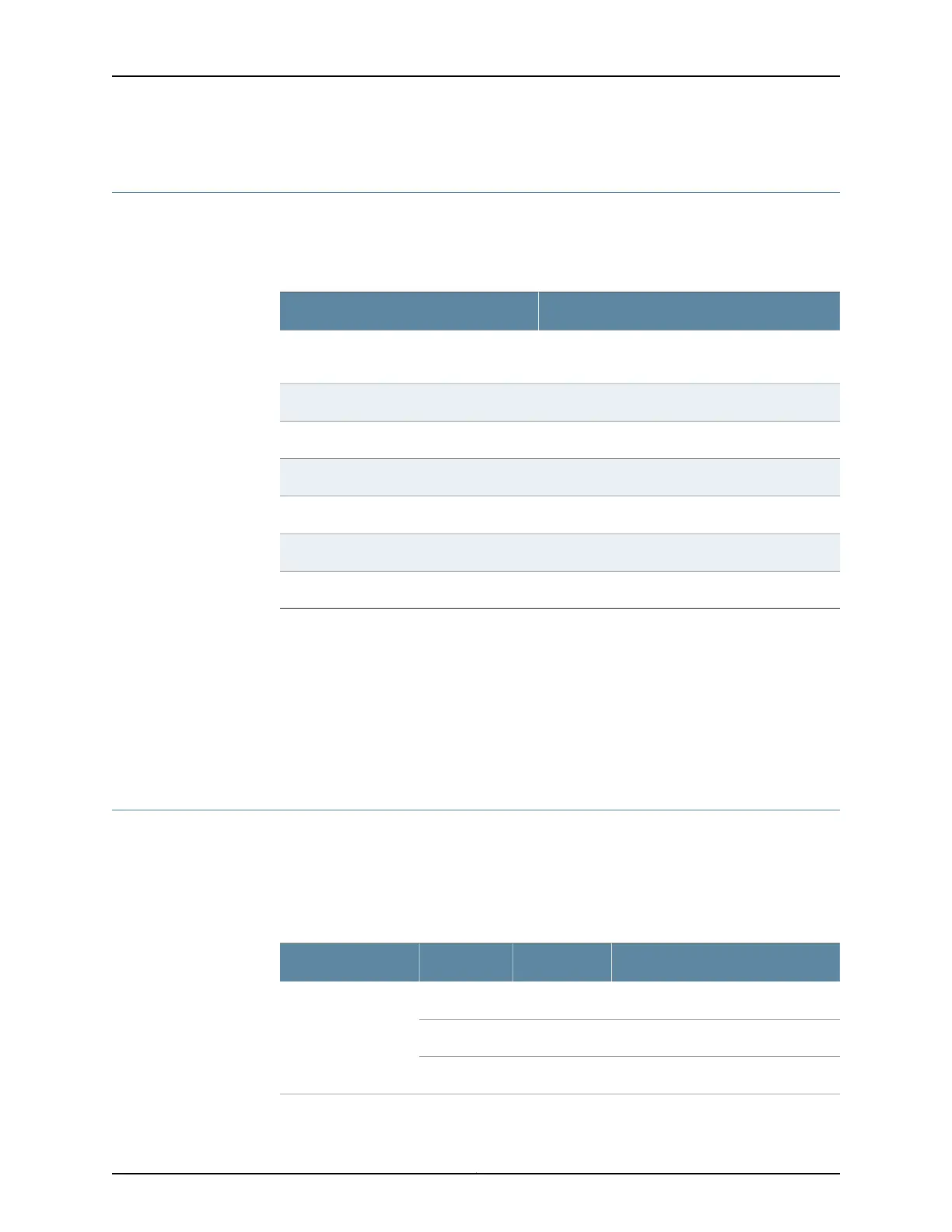1-Port G.SHDSL 8-Wire Mini-Physical Interface Module Hardware Specifications
Table 33 on page 59 describes the physical specifications of the 1-Port G.SHDSL 8-Wire
Mini-Physical Interface Module (Mini-PIM).
Table 33: 1-Port G.SHDSL 8-Wire Mini-PIM Physical Specifications
ValueDescription
0.8 in. x 3.75 in. x 5.9 in.
(2.0 cm x 9.5 cm x 14.5 cm)
Dimensions (H x W x D)
5.28 oz (150 g)Weight
RJ-45Connector type
Mini-PIMForm factor
32°F through 104°F (0°C through 40°C)Environmental operating temperature
–40°F through 158°F (–40°C through 70°C)Storage temperature
5% to 90% noncondensingRelative humidity
Related
Documentation
1-Port G.SHDSL 8-Wire Mini-Physical Interface Module Overview on page 57•
• 1-Port G.SHDSL 8-Wire Mini-Physical Interface Module Supported Standards on page 60
• 1-Port G.SHDSL 8-Wire Mini-Physical Interface Module Operating Modes on page 241
• 1-Port G.SHDSL 8-Wire Mini-Physical Interface Module Key Features on page 58
• 1-Port G.SHDSL 8-Wire Mini-Physical Interface Module LEDs on page 59
1-Port G.SHDSL 8-Wire Mini-Physical Interface Module LEDs
The 1-Port G.SHDSL 8-Wire Mini-Physical Interface Module (Mini-PIM) has the following
LEDs to indicate the state of the Mini-PIM and its four ports (one LED for each port).
Table 34 on page 59 describes the LED states.
Table 34: 1-Port G.SHDSL Mini-PIM LED States
DescriptionStateColorName
Port is online with no alarms or failuresOnGreenSTATUS
Port is initializingOnYellow
Port has detected an alarmOnRed
59Copyright © 2015, Juniper Networks, Inc.
Chapter 7: 1-Port G.SHDSL 8-Wire Mini-Physical Interface Module