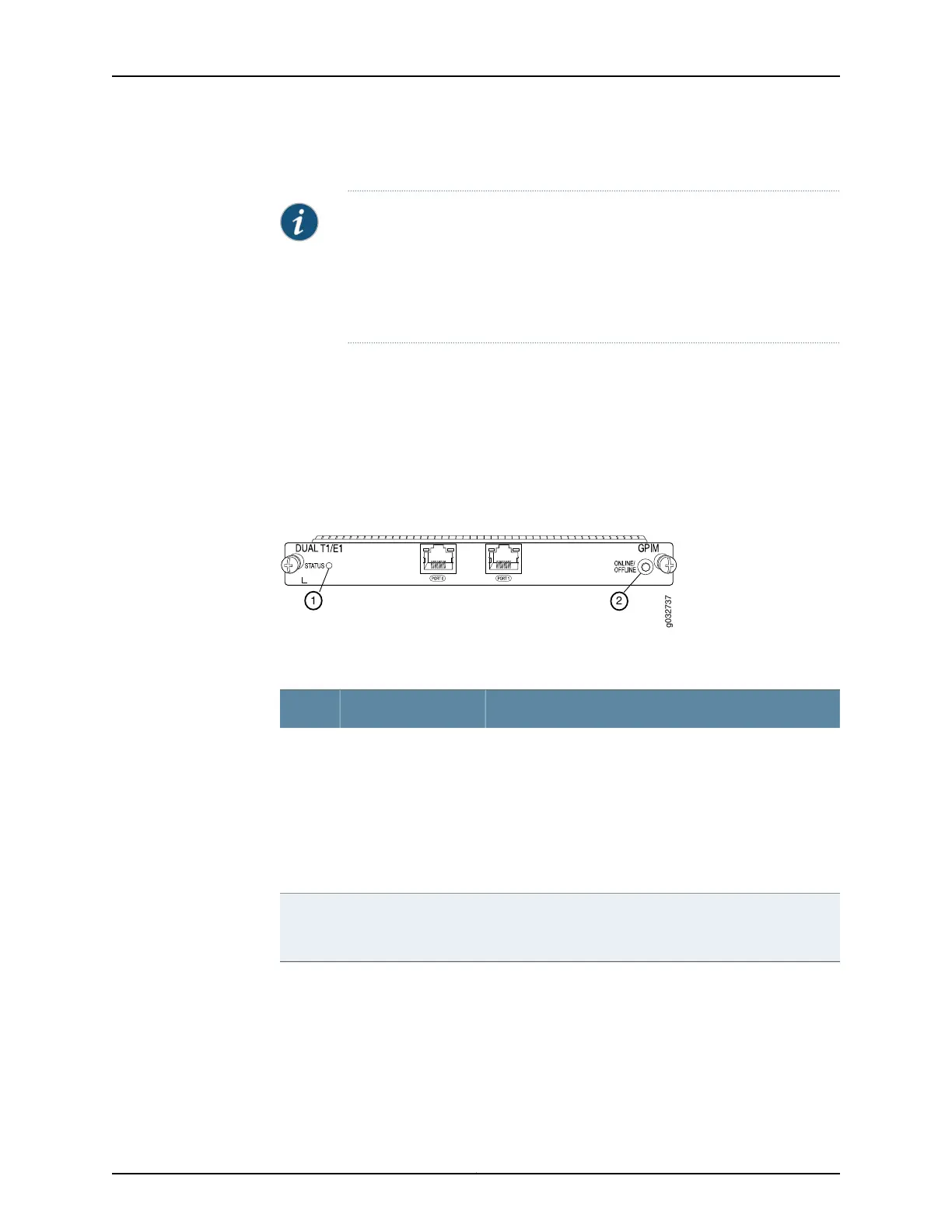To remove a GPIM from the SRX Series Services Gateway:
NOTE: This procedure is applicable for the following GPIMs:
•
Single-high, single-wide GPIMs
•
Double-high, single-wide GPIMs
•
Double-high, double-wide GPIMs
1. Attach an electrostatic discharge (ESD) grounding strap to your bare wrist, and connect
the strap to one of the ESD points on the chassis. For more information about ESD,
see “Preventing Electrostatic Discharge Damage to the SRX Series Services Gateway”
on page 246.
2. Push the OFFLINE button to turn the GPIM offline. After the STATUS LED light turns
off, it is safe to remove the GPIM. See Figure 47 on page 261 and Table 107 on page 261
for a description of LED indications for hot-swappable GPIM components.
Figure 47: GPIM Example with Hot-Swappable Components
Table 107: LED Indications for Hot-Swappable GPIM Components
DescriptionComponentNumber
The STATUS LED has the following indicator colors:
•
Green and steadily on indicates that the GPIM is
functioning normally.
•
Yellow and steadily on indicates that the GPIM is starting
up, running diagnostics, or going offline.
•
Red and steadily on indicates that the GPIM has failed.
•
Off indicates that the GPIM is not powered on, is offline,
or is not configured.
STATUS LED1
Push button to turn the GPIM offline. After the STATUS LED
light goes off, it is safe to remove the GPIM from the services
gateway.
ONLINE/OFFLINE
button
2
3. Label the cables connected to the GPIM so that you can later reconnect each cable
to the correct GPIM.
4. Disconnect the cables from the GPIM.
5. If necessary, arrange the cables to prevent them from dislodging or developing stress
points.
261Copyright © 2015, Juniper Networks, Inc.
Chapter 30: Replacing Gigabit-Backplane Physical Interface Modules