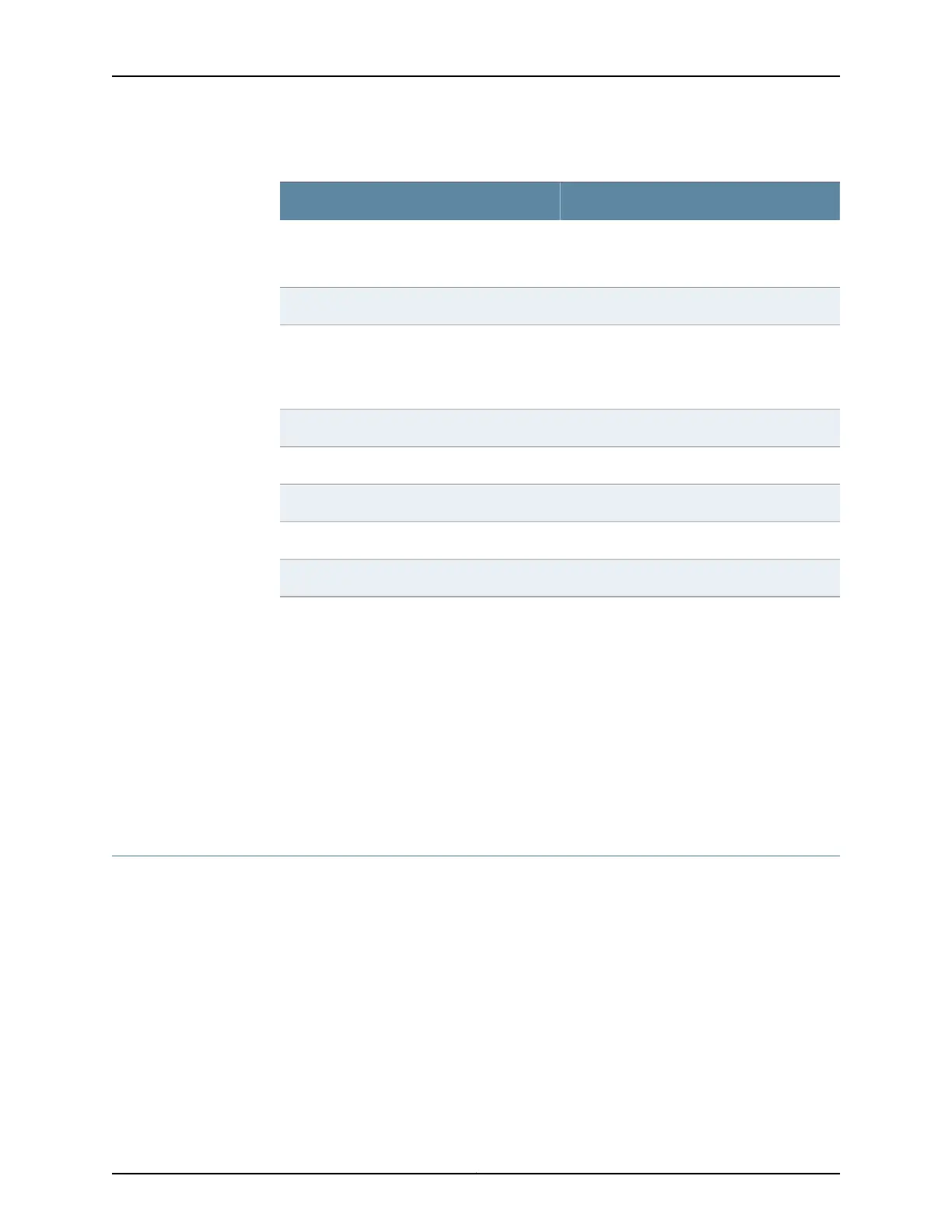Table 54: 8-Port Serial GPIM Hardware Specifications
ValueDescription
0.756 in. x 6.723 in. x 8.234 in.
(1.921 cm x 17.079 cm x 20.916 cm)
Dimensions (H x W x L)
16.6 oz (0.470 kg)Weight
Two dual stacked 136-pin VHDCI connectors.
Custom cables are used to connect from VHDCI
connector to data terminal equipment (DTE)
or data circuit-terminating equipment (DCE)
Connector type
Single-high, single-wide GPIMForm factor
32°F through 104°F (0°C through 40°C)Environmental operating temperature
-40°F through 158°F (-40°C through 70°C)Storage temperature
5% to 90% noncondensingRelative humidity
Up to 10,000 ft (3,000 m)Altitude
Related
Documentation
8-Port Serial GPIM Overview on page 97•
• 8-Port Serial GPIM Components on page 98
• 8-Port Serial GPIM Key Features on page 99
• 8-Port Serial GPIM LEDs on page 100
• 8-Port Serial GPIM Interface Cables on page 161
• 8-Port Serial GPIM Interface Specifications on page 26
• 8-Port Serial GPIM Basic Configuration on page 230
8-Port Serial GPIM LEDs
Table 55 on page 101 lists the LEDs of the 8-Port Serial Gigabit-Backplane Physical
Interface Module (GPIM).
Copyright © 2015, Juniper Networks, Inc.100
SRX Series Services Gateways for the Branch Physical Interface Modules Reference