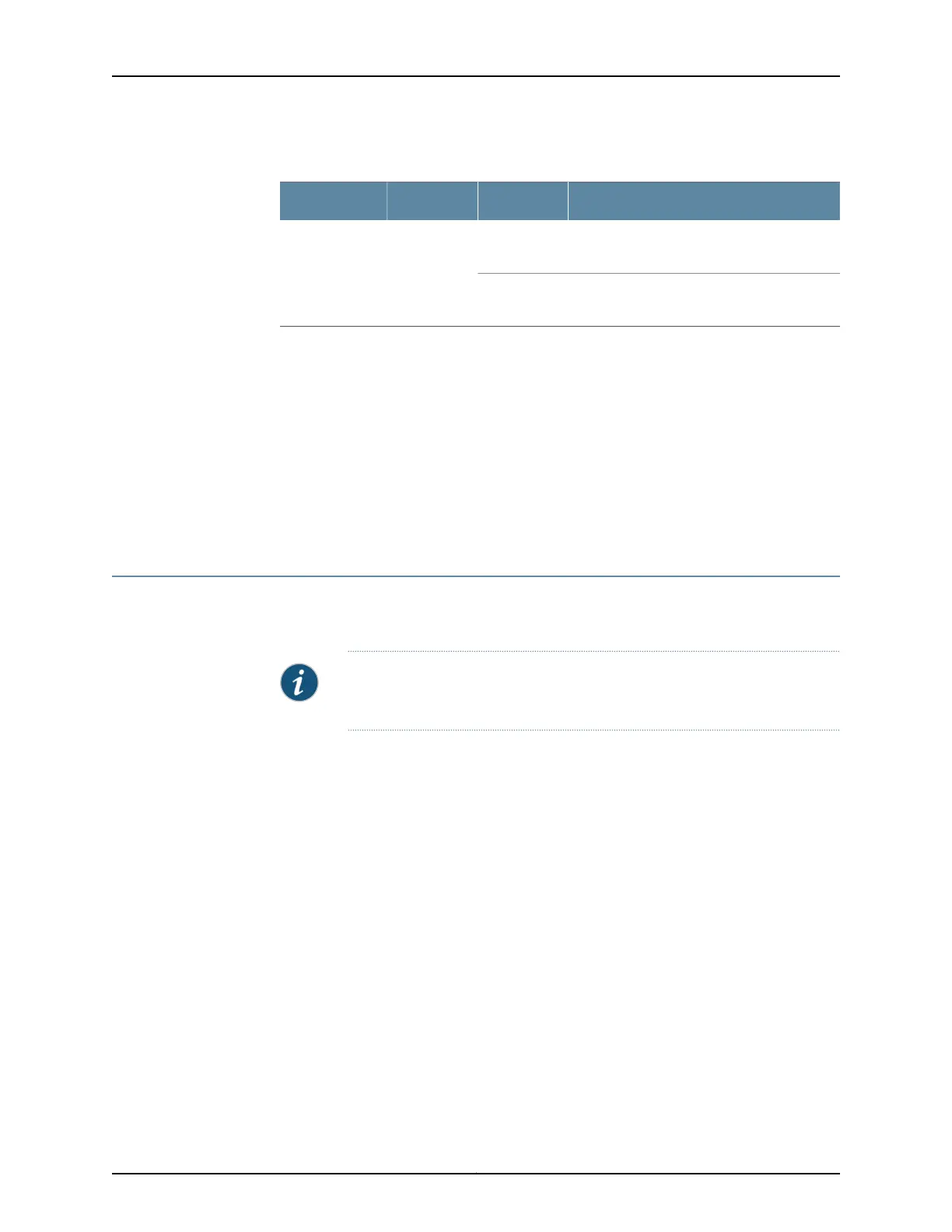Table 32: 1-Port DOCSIS Mini-PIM LED States (continued)
DescriptionStateColorLED
The Mini-PIM is establishing a connection to
the SRX Series Services Gateway.
BlinkingGreenONLINE
The Mini-PIM is synchronized with the SRX
Series Services Gateway.
On
Related
Documentation
1-Port DOCSIS Mini-Physical Interface Module Overview on page 51•
• 1-Port DOCSIS Mini-Physical Interface Module Key Features on page 52
• 1-Port DOCSIS Mini-Physical Interface Module Supported Standards on page 55
• 1-Port DOCSIS Mini-Physical Interface Module Hardware Specifications on page 53
• 1-Port DOCSIS Mini-Physical Interface Module Network Interface Specifications on
page 22
• 1-Port DOCSIS Mini-Physical Interface Module Basic Configuration on page 211
1-Port DOCSIS Mini-Physical Interface Module Supported Standards
The Data over Cable System Interface Specifications Mini-Physical Interface Module
(1-Port DOCSIS Mini-PIM) supports DOCSIS 3.0 standards.
NOTE: Ensure that your cable modem service provider has approved the use
of 1-Port DOCSIS 3.0 Mini-PIM in your network.
The 1-Port DOCSIS Mini-PIM provides backward compatibility with the cable modem
termination system (CMTS) based on the following standards:
•
DOCSIS 2.0
•
DOCSIS 1.1
•
DOCSIS 1.0
Related
Documentation
• 1-Port DOCSIS Mini-Physical Interface Module Overview on page 51
• 1-Port DOCSIS Mini-Physical Interface Module Key Features on page 52
• 1-Port DOCSIS Mini-Physical Interface Module Hardware Specifications on page 53
• 1-Port DOCSIS Mini-Physical Interface Module Network Interface Specifications on
page 22
• 1-Port DOCSIS Mini-Physical Interface Module LEDs on page 53
• 1-Port DOCSIS Mini-Physical Interface Module Basic Configuration on page 211
55Copyright © 2015, Juniper Networks, Inc.
Chapter 6: 1-Port DOCSIS Mini-Physical Interface Module