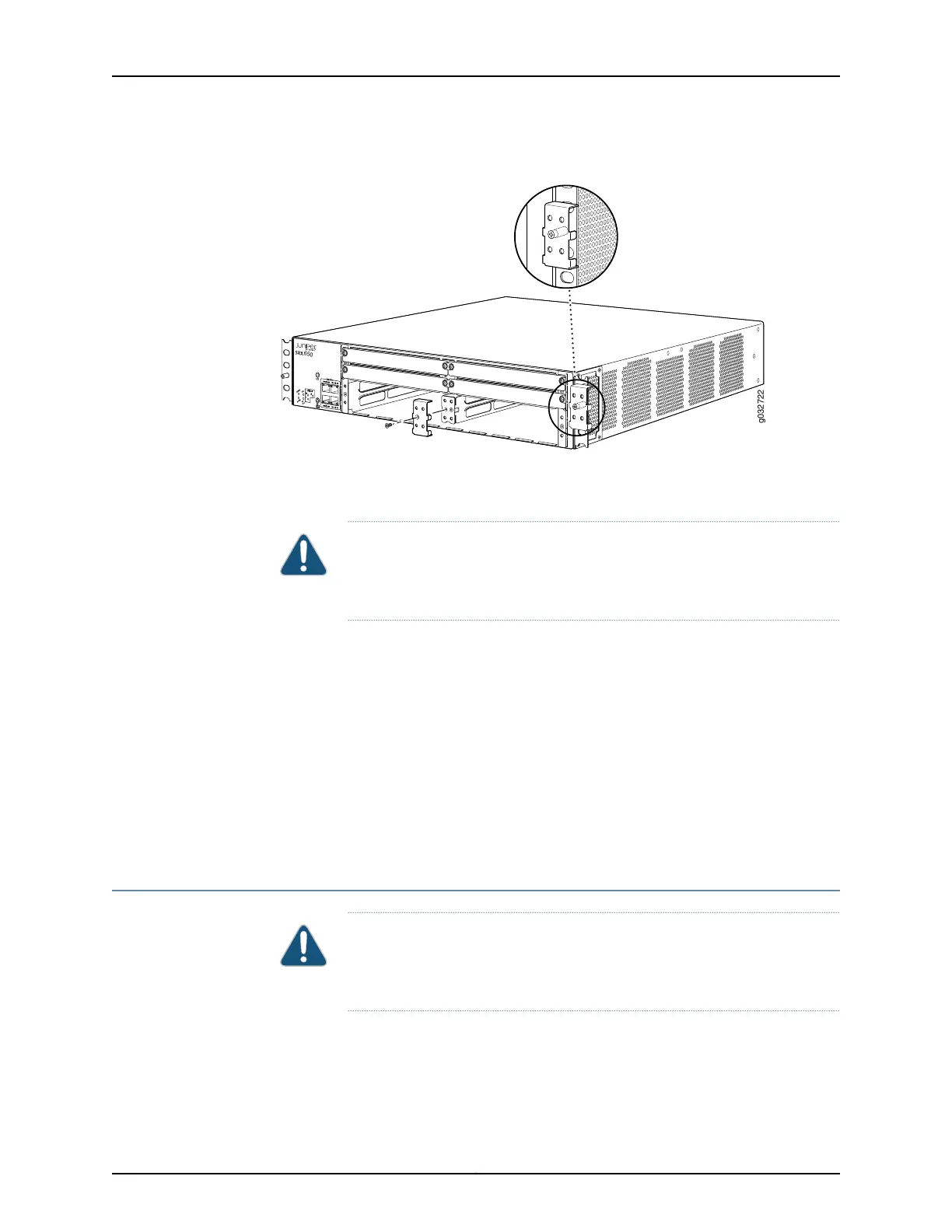Figure 46: GPIM Slot Bracket
4. To continue with the GPIM installation, see “Installing a Gigabit-Backplane Physical
Interface Module on the SRX Series Services Gateway” on page 256.
CAUTION: If you remove a double-high, double-wide GPIM, replace the
bracket before you install blank faceplates or other GPIMs. This is necessary
for maintaining radio frequency compliance.
Related
Documentation
Removing a Blank Gigabit-Backplane Physical Interface Module Faceplate from the
SRX Series Services Gateway on page 255
•
• Installing a Gigabit-Backplane Physical Interface Module on the SRX Series Services
Gateway on page 256
• Removing a Gigabit-Backplane Physical Interface Module from the SRX Series Services
Gateway on page 260
• Required Tools and Parts for Replacing a Gigabit-Backplane Physical Interface Module
on page 245
Removing a Gigabit-Backplane Physical Interface Module from the SRX Series Services
Gateway
CAUTION: This step is applicable only for the SRX550 Services Gateway as
it does not support hot-swappable functionality for GPIMs. The SRX650
Services Gateway supports hot-swappable functionality for GPIMs.
Copyright © 2015, Juniper Networks, Inc.260
SRX Series Services Gateways for the Branch Physical Interface Modules Reference