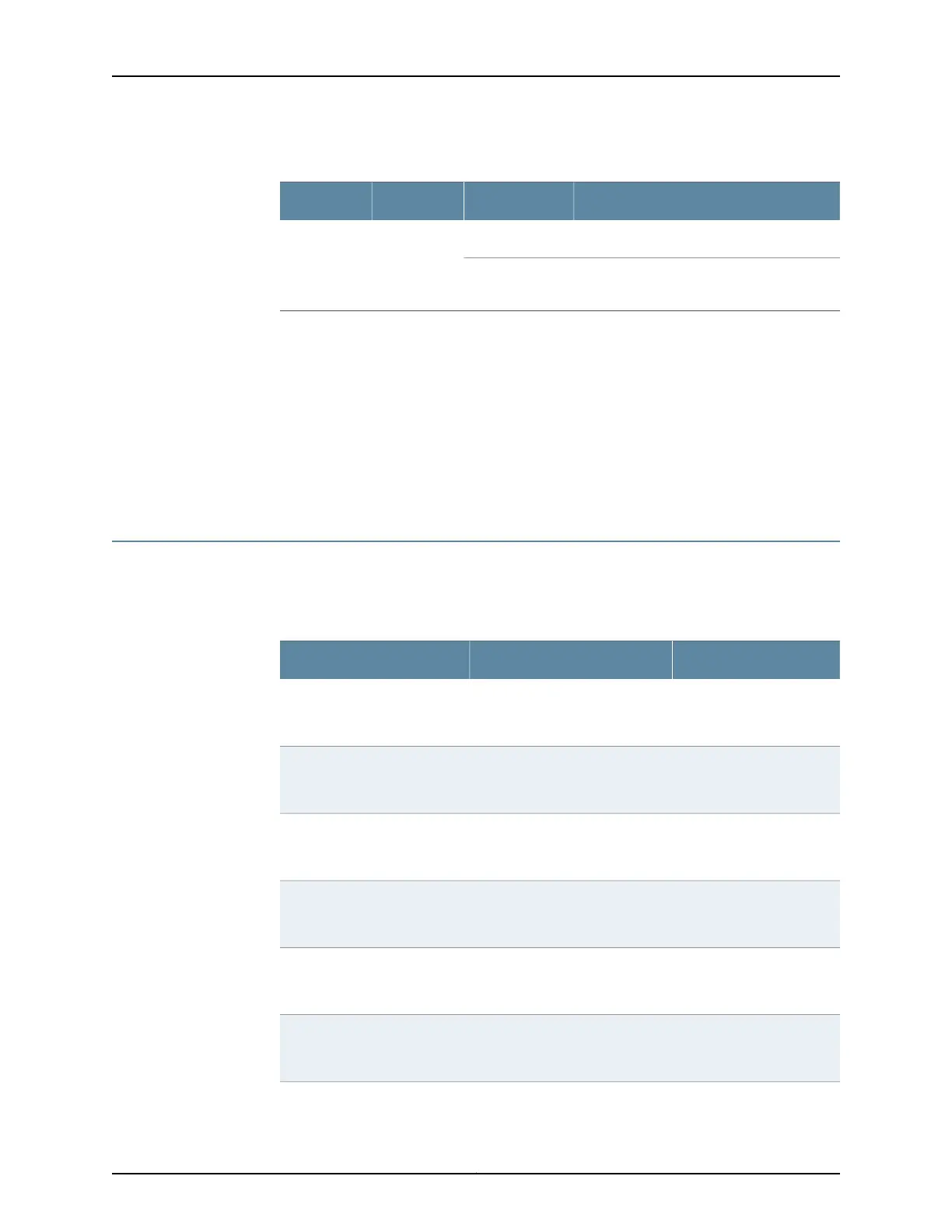Table 27: 1-Port SFP Mini-PIM LED States (continued)
DescriptionStateColorLED
Port is receiving or sending dataBlinkingGreenACT
Port might be on but is not receiving or
sending data
Off
Related
Documentation
1-Port SFP Mini-Physical Interface Module Overview on page 39•
• 1-Port SFP Mini-Physical Interface Module Hardware Specifications on page 41
• 1-Port SFP Mini-Physical Interface Module Network Interface Specifications on page 20
• 1-Port SFP Mini-Physical Interface Module Supported Modules on page 42
• 1-Port SFP Mini-Physical Interface Module Key Features on page 40
• 1-Port SFP Mini-Physical Interface Module Basic Configuration on page 208
1-Port SFP Mini-Physical Interface Module Supported Modules
You can customize the Ethernet interface type by using different 1-port small form-factor
pluggable (SFP) modules. Table 28 on page 42 shows the supported 1-Port SFP modules.
Table 28: 1-Port SFP Mini-Physical Interface Modules
ConnectorInterface TypeProduct Number
LC1000BASE-LXJX-SFP-1GE-LX
SRX-SFP-1GE-LX
LC1000BASE-SXJX-SFP-1GE-SX
SRX-SFP-1GE-SX
LC100BASE-FXJX-SFP-1FE-FX
SRX-SFP-FE-FX
LC1000BASE-LHJX-SFP-1GE-LH
SRX-SFP-1GE-LH
LC1000BASE-LXJX-SFP-1GE-LX
SRX-SFP-1GE-LX
LC1000BASE-SXJX-SFP-1GE-SX
SRX-SFP-1GE-SX
Copyright © 2015, Juniper Networks, Inc.42
SRX Series Services Gateways for the Branch Physical Interface Modules Reference