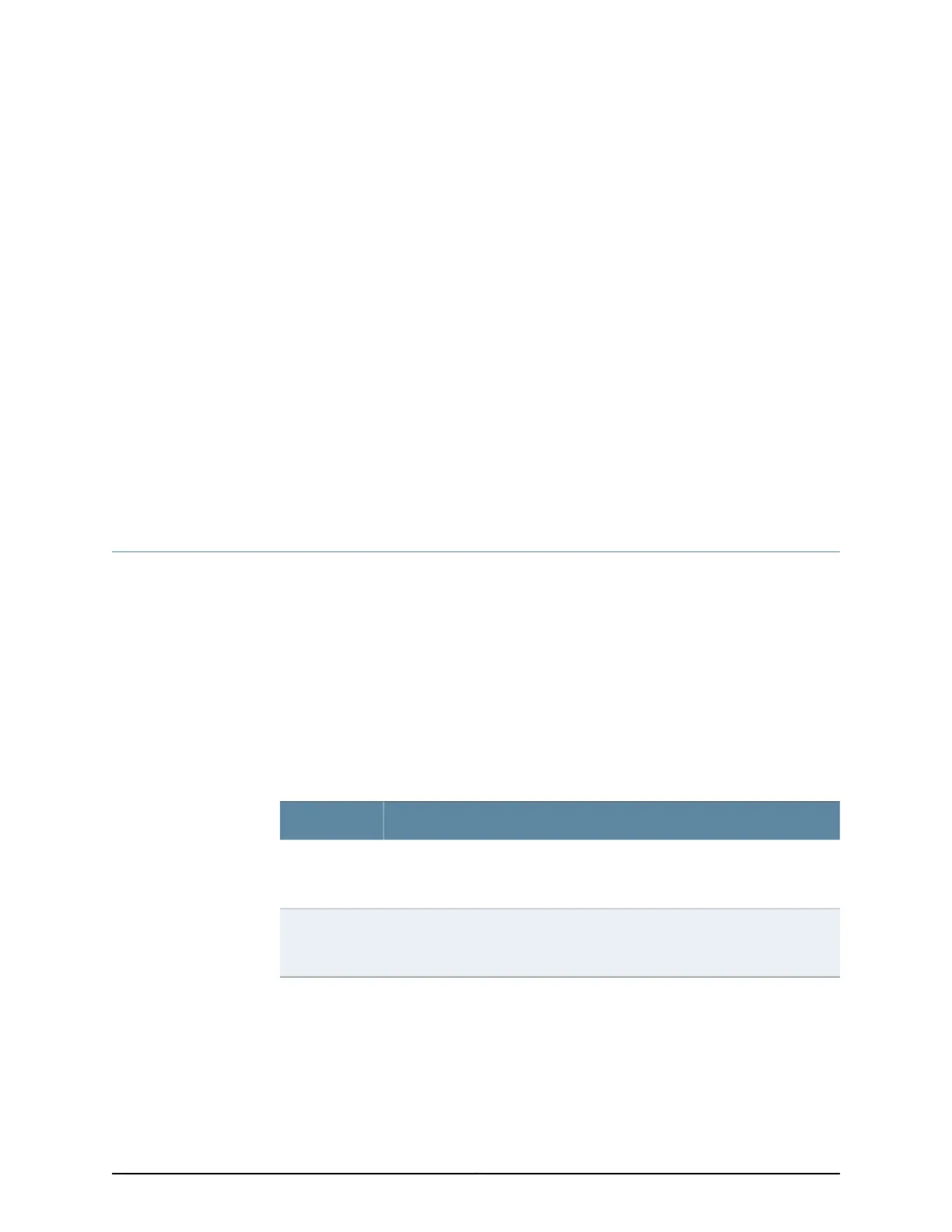CHAPTER 16
24-Port Gigabit Ethernet XPIM
•
24-Port Gigabit Ethernet XPIM Overview on page 109
•
24-Port Gigabit Ethernet XPIM Components on page 110
•
24-Port Gigabit Ethernet XPIM Key Features on page 113
•
24-Port Gigabit Ethernet XPIM Hardware Specifications on page 113
•
24-Port Gigabit Ethernet XPIM LEDs on page 114
24-Port Gigabit Ethernet XPIM Overview
The 24-Port Gigabit Ethernet XPIM is a double-high, double-wide LAN switch
Gigabit-Backplane Physical Interface Module (GPIM) that uses two standard slots
vertically and two standard slots horizontally. It is available with or without Power over
Ethernet (PoE) support. The PoE GPIMs provide ports that supply electric power over
the same ports that are used to connect network devices. For more information about
PoE, see “Power over Ethernet Support on SRX Series Services Gateway Interfaces” on
page 16.
The 24-Port XPIM must be installed in specific GPIM slot groupings as shown in
Table 59 on page 109.
Table 59: Slot Groups for the 24-Port Gigabit Ethernet XPIM
Slot Groups for the 24-Port Gigabit Ethernet XPIMDevice
Top four standard slots (slots 5, 6, 7, and 8)SRX550
Services
Gateway
Bottom four standard slots (slots 1, 2, 3, and 4) and top four standard slots
(slots 5, 6, 7, and 8)
SRX650
Services
Gateway
The center GPIM slot bracket must be removed before installing a double-high,
double-wide GPIM. See “Installing a Double-High, Double-Wide Gigabit-Backplane
Physical Interface Module on the SRX Series Services Gateway” on page 258 for details.
The earliest supported release on the 24-Port Gigabit Ethernet XPIM is Junos OS Release
9.5.
109Copyright © 2015, Juniper Networks, Inc.