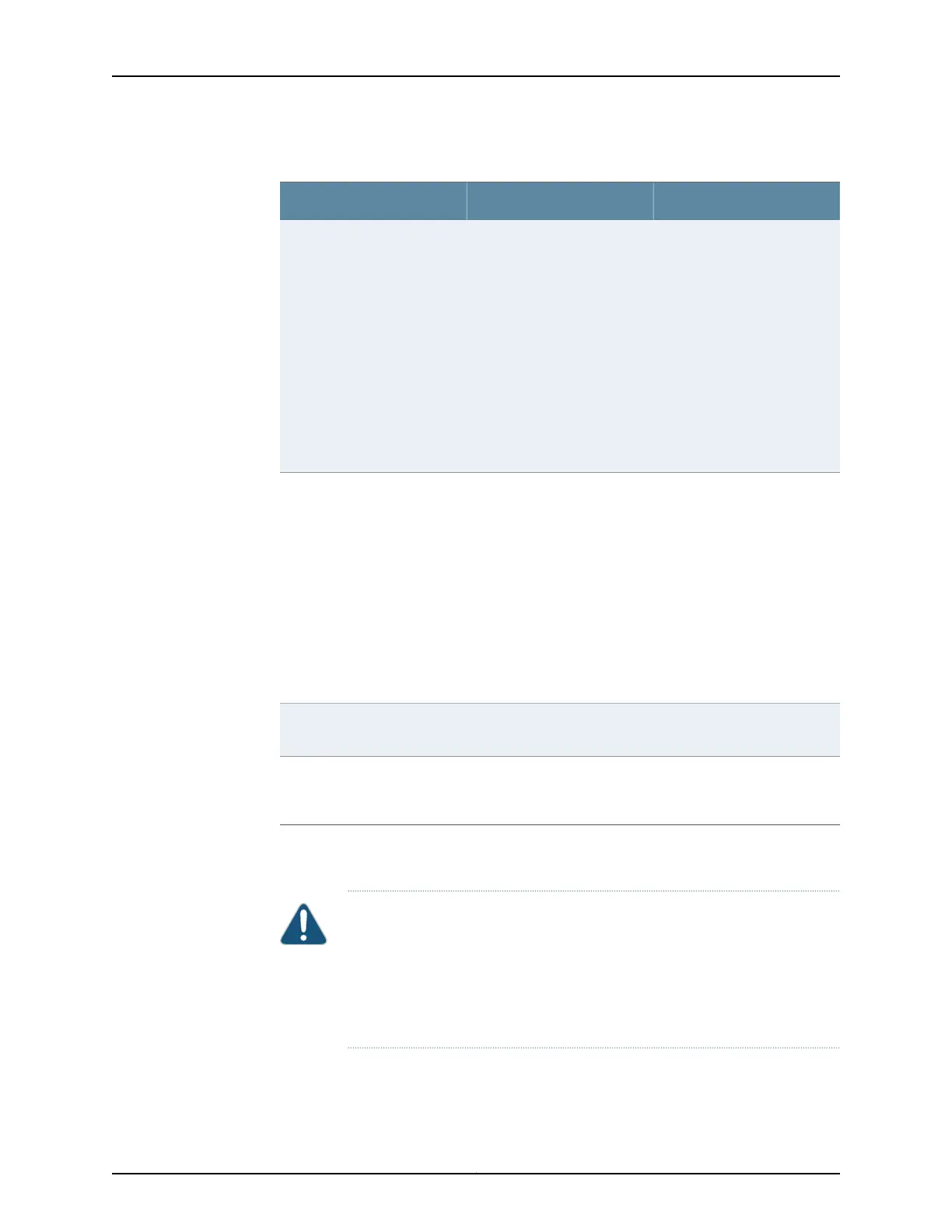Table 60: 24-Port Gigabit Ethernet XPIM Components (continued)
DescriptionLocationComponent
NOTE: Each port on the
24-Port Gigabit Ethernet with
PoE XPIM supports Power over
Ethernet (PoE).
Each Gigabit Ethernet port:
•
Provides link speeds of
10/100/1000 Mbps
•
Uses an RJ-45 connector
•
Operates in full-duplex and
half-duplex modes
•
Supports flow control
•
Supports autonegotiation
Middle of the XPIM24 fixed Gigabit Ethernet ports
labeled 0–23
NOTE: The 24-Port Gigabit
Ethernet with PoE XPIM port
labels are yellow instead of
white.
NOTE: The RJ-45 and SFP
ports 20–23 are shared ports.
The SFP port will always take
priority over the corresponding
RJ-45 port if they are both
connected.
Use these ports to connect
various SFP transceivers for
fiber cable connections.
Right side of the RJ-45 ports
0–23
4 1-Gigabit small form-factor
pluggable (SFP) ports labeled
20–23
See Table 61 on page 112 for
supported SFP transceivers.
NOTE: The RJ-45 and SFP
ports 20–23 are shared ports.
The SFP port will always take
priority over the corresponding
RJ-45 port if they are both
connected.
Use the captive screws to hold
the XPIM in place.
One on each side of the XPIMCaptive screws
Use the handles to grasp the
XPIM for installation or
removal.
One on each side of the XPIMHandles
You can customize the Ethernet interface type by using different SFP transceivers.
Table 61 on page 112 shows the available SFP transceivers.
CAUTION: If you are having a problem running a Juniper Networks device
that is using a third-party optic or cable, the Juniper Networks Technical
Assistance Center (JTAC) can help you diagnose the source of the problem.
Your JTAC engineer might recommend that you check the third-party optic
or cable and potentially replace it with an equivalent Juniper Networks optic
or cable that is qualified for the device.
111Copyright © 2015, Juniper Networks, Inc.
Chapter 16: 24-Port Gigabit Ethernet XPIM