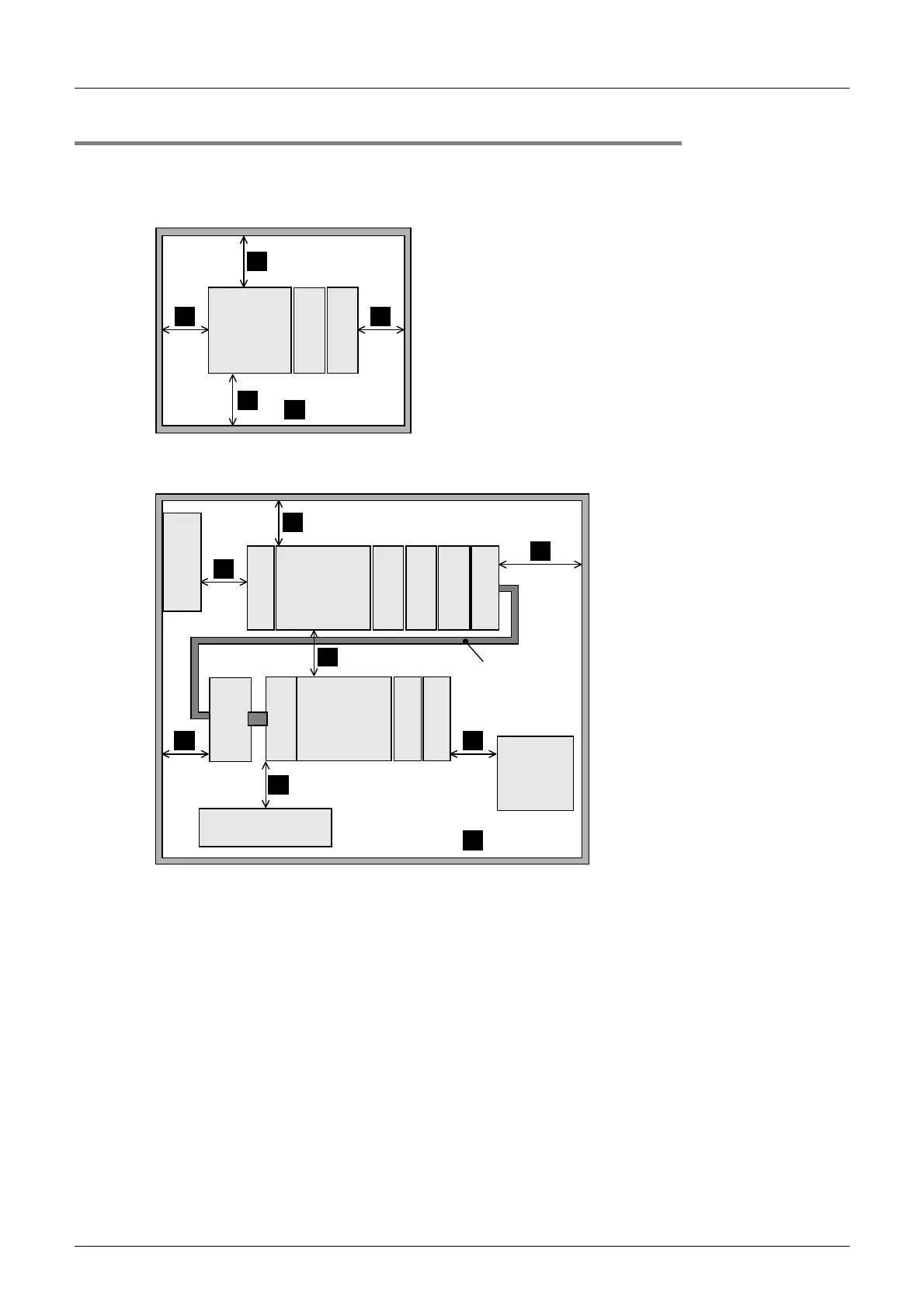FX3U Series Programmable Controllers
User’s Manual - Hardware Edition
128
8 Installation In Enclosure
8.2 Installation location
8.2.2 Spaces in enclosure
Extension devices can be connected on the left and right sides of the main unit of the PLC.
If you intend to add extension devices, keep necessary spaces on the left and right sides.
1. Configuration without extension cable
2. Configuration in 2 stages with extension cable
FX
3U
Series
main unit
FX2N-16EX
-ES/UL
FX2N-16EYT
-ESS/UL
≥
50mm (1.97")
A
A
A
A
A
FX
2N
-CNV-
BC
Another equipment
Another
equipment
Input/output
powered
extension unit
FX
2N
-16EX
-ES/UL
FX
2N
-10PG
FX
2N
-8AD
Extension cable
·FX
0N
-65EC
·FX
0N
-30EC
Another
equipment
A
A
FX
3U
Series
main unit
FX
2N
-16EX
-ES/UL
FX
2N
-16EYT
-ESS/UL
FX
2N
-4AD
FX
2N
-16EYR
-ES/UL
FX
3U
-4AD-ADP
A
A
A
A
A
A
≥
50mm (1.97")
