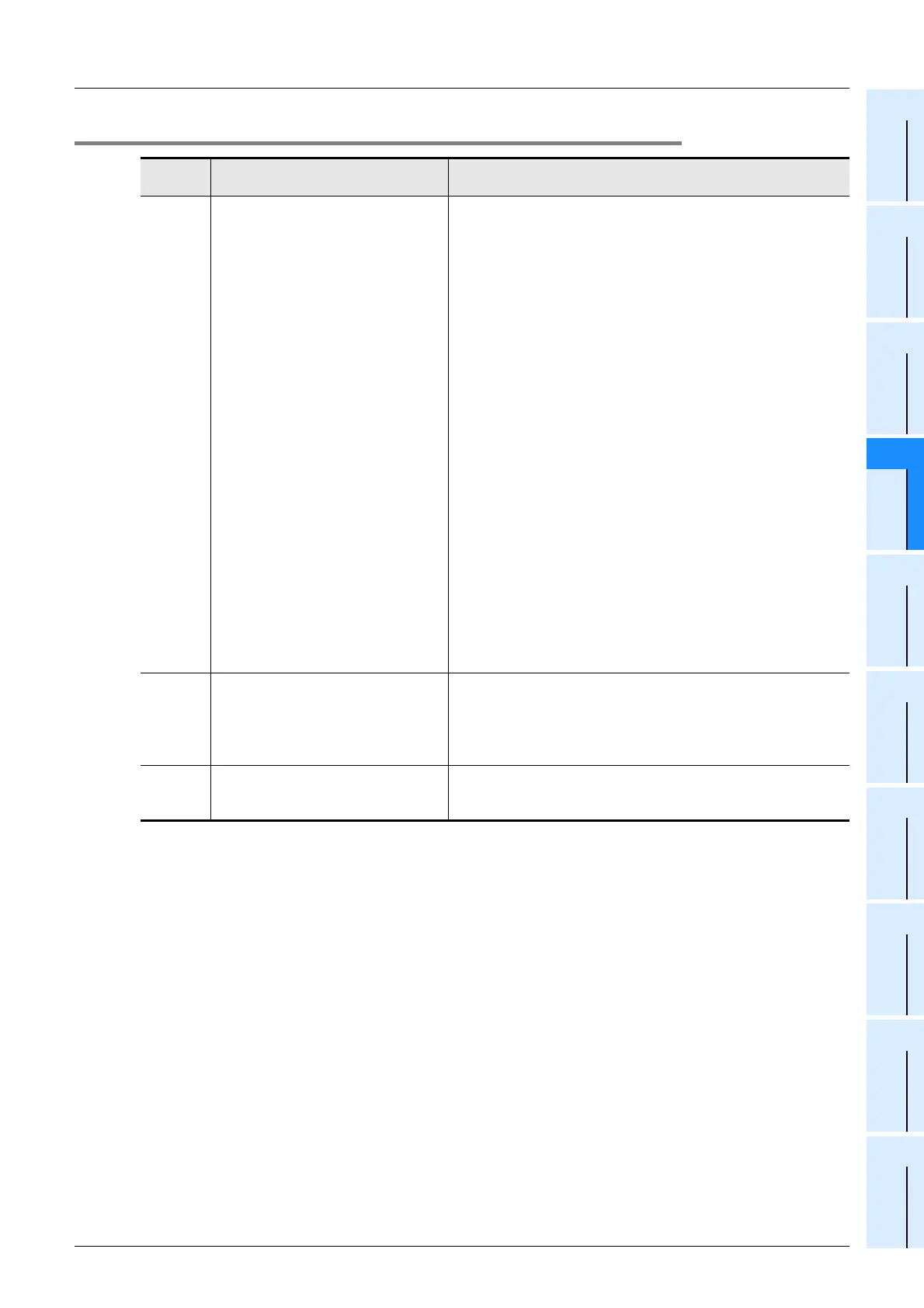FX3U Series Programmable Controllers
User’s Manual - Hardware Edition
251
14 Test Operation, Adjustment, Maintenance and Troubleshooting
14.5 Troubleshooting with LEDs
11
High-Speed
Counters
12
Output Wiring
13
Wiring for
Various Uses
14
Test Run,
Maintenance,
Troubleshooting
15
IInput/Output
Powered
Extension Units
16
Input/Output
Extension
Blocks
17
Extension
Power Supply
Unit
18
Other Extension
Units and
Options
19
Display Module
20
Terminal Block
14.5.3 ERROR LED [on/flashing/off]
State of
LED
State of PLC Remedies
On
A watchdog timer error may have
occurred, or the hardware of the PLC
may be damaged.
1) Stop the PLC, and re-apply power.
If ERROR LED goes off, a watchdog timer error may have
occurred. Take any of the following measures.
- Review the program.
The maximum value (D8012) of the scan time should not
exceed the setting (D8000) of the watchdog timer.
- Check that the input used for input interruption or pulse
catch is not being abnormally turned on and off in one scan.
- Check that the frequency of the pulse (duty of 50%) input to
the high-speed counter does not exceed the specified
range.
- Add the WDT instructions.
Add some WDT instructions to the program, and reset the
watchdog timer several times in one scan.
- Change the setting of the watchdog timer.
Change the watchdog timer setting (D8000) in the program
so that the setting is larger than the maximum value of the
scan time (D8012).
2) Remove the PLC and supply power to it from another power
supply on a desk.
If the ERROR LED goes off, noise may have affected the
PLC. Take the following measures.
- Check the ground wiring, and reexamine the wiring route
and installation location.
- Fit a noise filter onto the power supply line.
3) If the ERROR LED does not go off even after the measures
stated in (1) and (2) are taken, consult your local Mitsubishi
Electric distributer.
Flashing
One of the following errors has
occurred in the PLC.
• Parameter error
•Syntax error
• Ladder error
Perform PLC diagnosis and program check with the
programming tool.
For the remedies, refer to Section 14.6 "Judgment by Error
Codes and Representation of Error Codes".
Off
No errors that stop the PLC have
occurred.
If the operations of the PLC are abnormal, perform PLC
diagnosis and program check with the programming tool.
An I/O error, Comms.error or Runtime error may have occurred.
