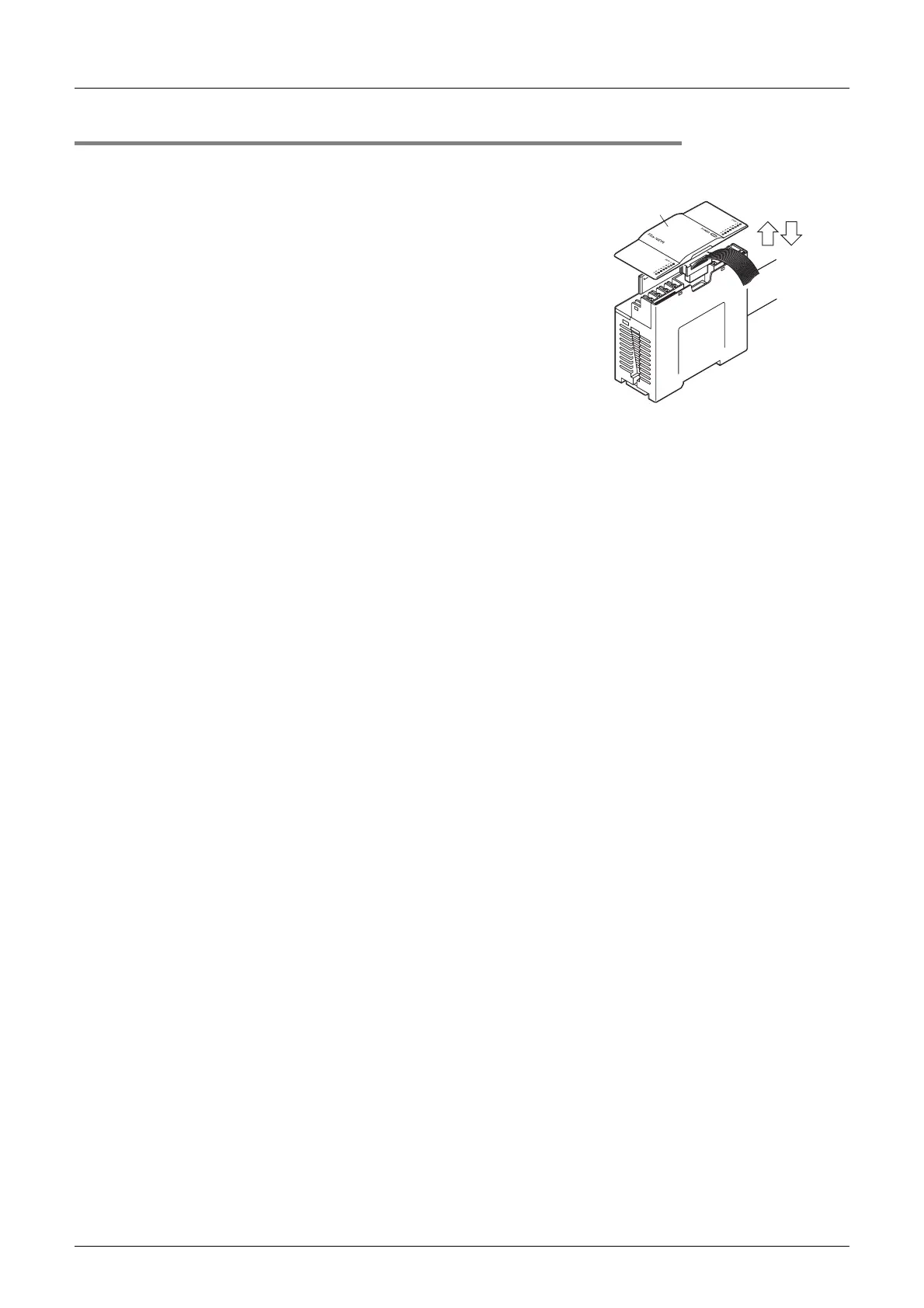FX3U Series Programmable Controllers
User’s Manual - Hardware Edition
144
8 Installation In Enclosure
8.7 Connecting Methods for Main Unit and Extension Devices
8.7.5 Connecting method D - connection of powered extension units/blocks
This subsection explains the procedures for connecting FX2N Series input/output powered extension units/
blocks or FX
0N/FX2N/FX3U Series special function units/blocks.
1 Remove the top cover (B in the right figure) of
the existing unit/block (left side) (A in the right
figure).
• When connecting FX2N-10GM or FX2N-20GM, remove the PLC
extension block connector cover.
• When connecting FX
2N-1RM(-E)-SET or FX3U-1PSU-5V,
remove the top cover of FX
2N-1RM(-E)-SET or FX3U-1PSU-5V.
2 Connect the extension cable (C in the above figure) of the block to be con-
nected (right side) to the existing unit/block (A in the above figure).
• When FX2N Series input/output powered extension units, FX2N-10GM, FX2N-20GM, FX2N-1RM(-E)-SET or
FX
3U-1PSU-5V units are connected, connect the unit to be added (right side) and the existing unit (left
side) with the supplied extension cable.
3 Fit the top cover (B in the above figure) (except when connecting FX2N-10GM
or FX
2N-20GM).
B
1
3
C
A
