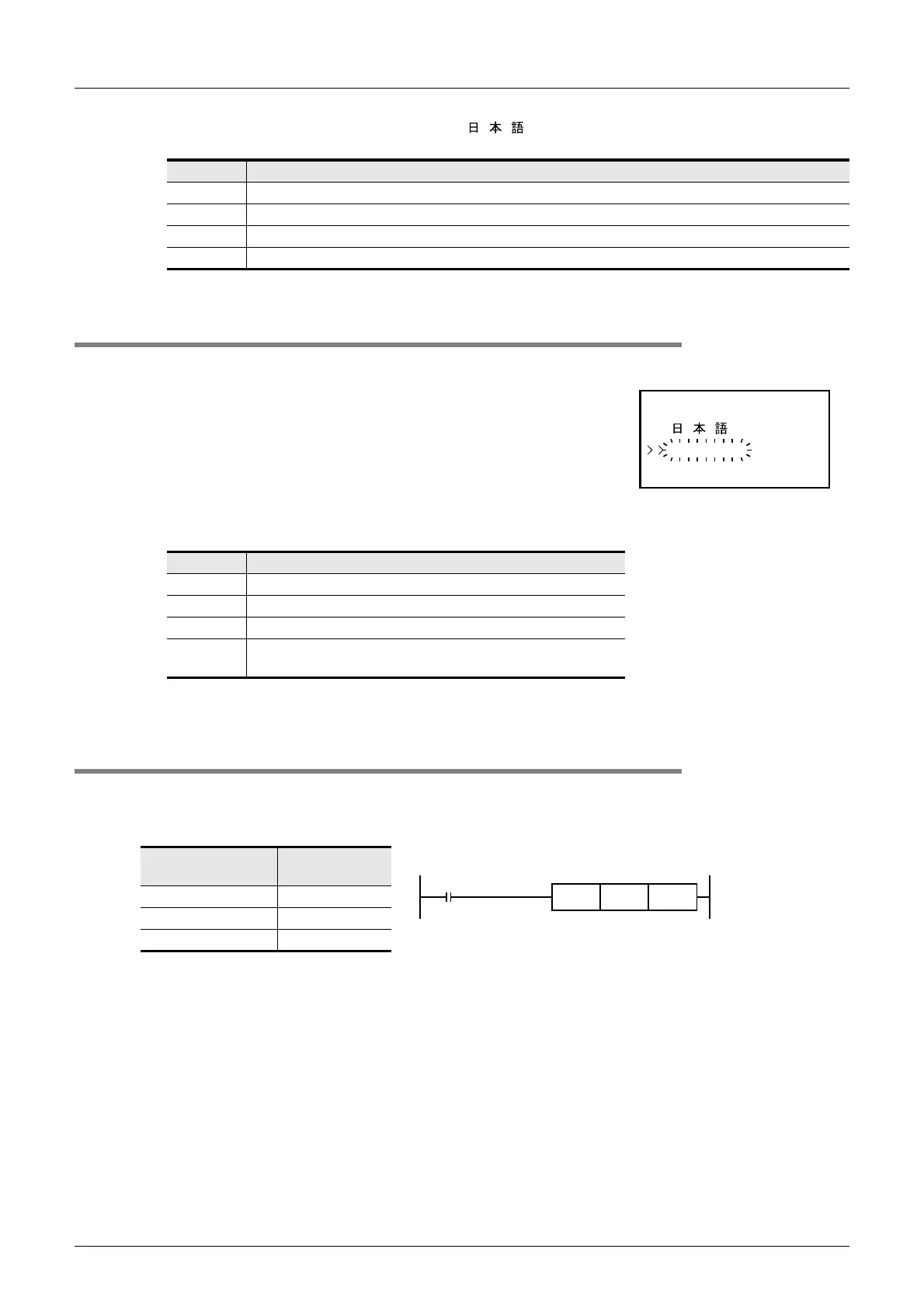368
FX3U Series Programmable Controllers
User’s Manual - Hardware Edition
19 FX3U-7DM (Display Module)
19.10 LANGUAGE (Menu Display Language Setting)
4) Use the [+] / [-] buttons to move the cursor to " ".
To cancel the operation and return to the "menu screen", press [ESC].
5) Press [OK] to register the selected display language and return to the "menu screen".
19.10.2 Changing to English menus
Refer to Subsection 19.10.1 "Changing to Japanese menus" for the access procedure from the title screen.
1) At the menu screen, use the [+] / [-] buttons to move the cursor to the
"LANGUAGE" item, then press [OK] to display the "display language
selection screen".
To cancel the operation and return to the "top screen (time display)",
press [ESC].
2) Use the [+] / [-] buttons to move the cursor to "English".
To cancel the operation and return to the "menu screen", press [ESC].
3) Press [OK] to register the selected display language and return to the "menu screen".
19.10.3 D8302 changes by program & related devices
Selections made at this menu are saved at D8302.
D8302 has a battery backup for latch.
D8302 changes by user program can also be specified.
Button Operation Description
ESC Cancels the operation and returns to the "menu screen".
- Moves the cursor upward.
+ Moves the cursor downward.
OK Registers the selected display language and returns to the "menu screen".
Button Operation Description
ESC Cancels the operation and returns to the "menu screen".
- Moves the cursor upward.
+ Moves the cursor downward.
OK
Registers the selected display language and returns to the
"menu screen".
D8302 Current
Value
Display
Language
K0 Japanese
K1 English
Other English
LGNAUGAE
nEg ilsh
MOV K0 D8302
M8002
When the display language is set to "Japanese"
