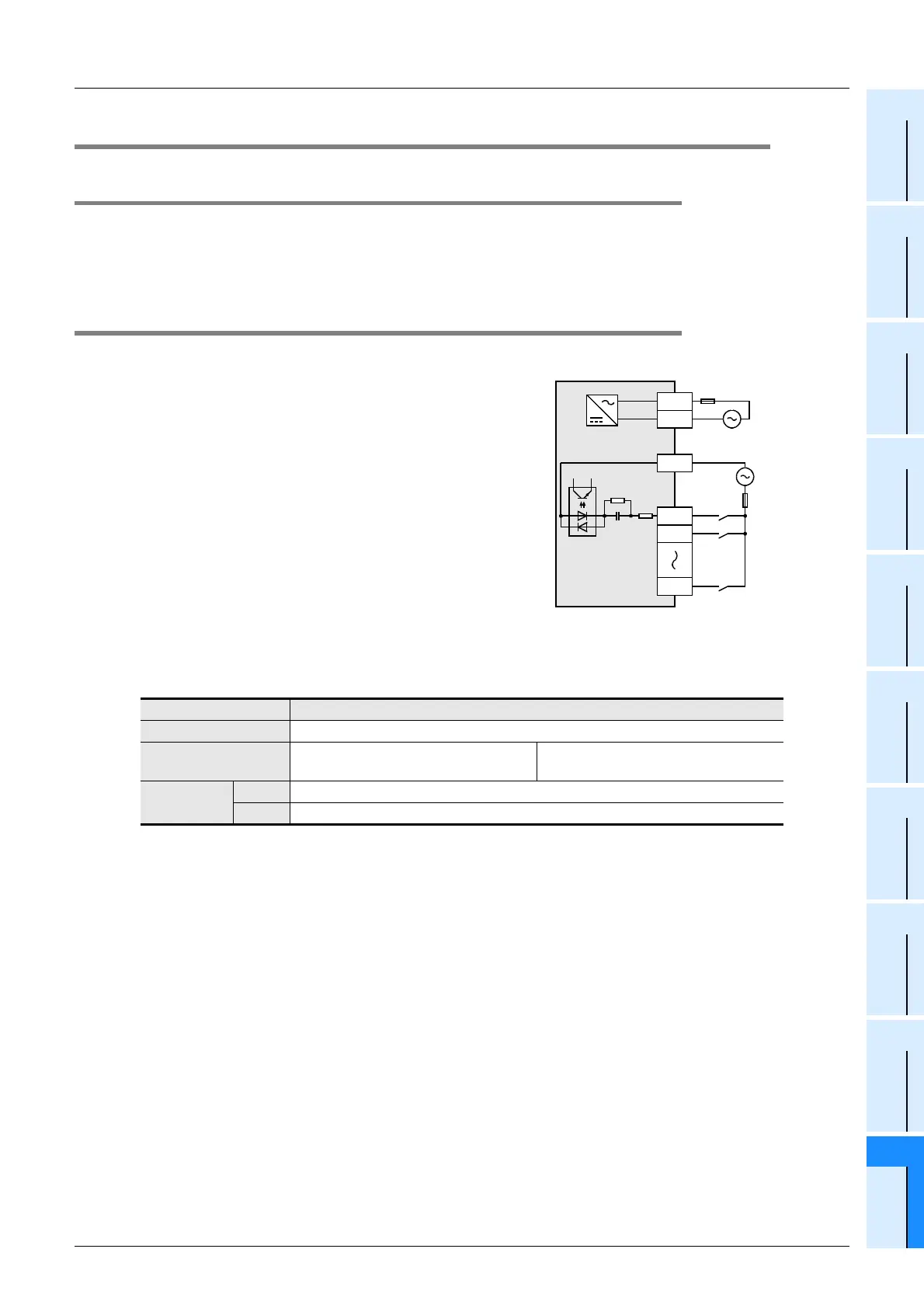FX3U Series Programmable Controllers
User’s Manual - Hardware Edition
177
10 Input Wiring Procedures (Input Interruption and Pulse Catch)
10.3 100V AC Input (Except Main Unit)
1
Introduction
2
Features and
Part Names
3
Product
Introduction
4
Specifications
5
Version and
Peripheral
Devices
6
System
Configuration
7
Input/Output
Nos., Unit Nos.
8
Installation
9
Preparation and
Power Supply
Wiring
10
Input Wiring
10.3 100V AC Input (Except Main Unit)
10.3.1 Input specifications
Select the input for the input/output powered extension units/blocks.
Main units of a 100V AC input type are not available.
→ For the specifications on input/output powered extension units, refer to Chapter 15.
→ For the specifications on input/output extension blocks, refer to Chapter 16.
10.3.2 Handling of 100V AC Input
1. Input terminal
When voltage of 100 to 120V AC is applied between the input
terminal and COM terminal, the input terminal is turned on.
The input display LED lights.
Do not connect the COM terminal of an AC input type input/
output powered extension unit/block with the COM terminal of
a DC system.
2. Input circuit
The primary input circuit and the secondary input circuit are
insulated with a photocoupler.
There is a delay of approx. 25 to 30ms in response to input
switching from ON to OFF and from OFF to ON.
3. Input sensitivity
The input current and input sensitivity of these PLCs are
shown in the following table.
Input Specifications
Input voltage 100 to 120V AC +10%, -15% 50/60Hz
Input current
6.2 mA/110V 60Hz
4.7 mA/100V 50Hz
Percentage of simultaneous power-on:
70% or less
Input
sensitivity
ON 3.8 mA/80V AC
OFF 1.7 mA/30V AC
X001
X007
*
N
L
100 to 240V AC
Fuse
COM
X000
100 to 120V AC
Fuse
* Input impedance
