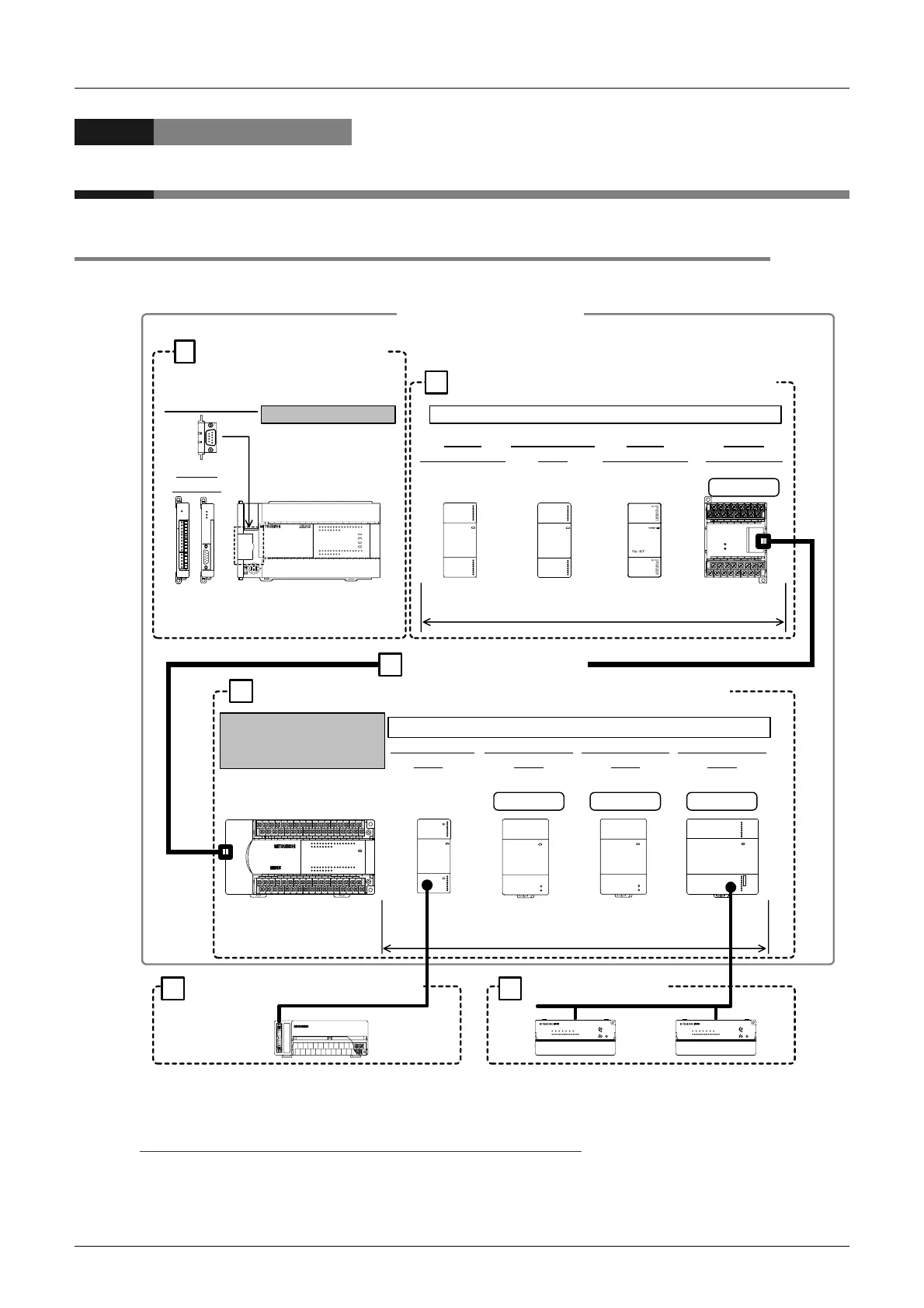FX3U Series Programmable Controllers
User’s Manual - Hardware Edition
74
6 Examination of System Configuration
6.1 Configuration of a Whole System
6. Examination of System Configuration
6.1 Configuration of a Whole System
The configuration of a whole system is shown below as an example.
Caution
When using an extension unit, select a power supply type that is the same as the main unit.
X050 to X077
FX
2N
input/output powered
extension unit
Extension power supply unit
*1
FX
2N
-48ER-ES/UL
FX
2N
-16CCL-M
Unit No.3
FX
2N
-4DA
Unit No.2
FX
2N
-4AD
Unit No.1
X100 to X117
FX
2N
-16EX-C
5
When CC-Link is used
FX -48ER
2N
72456
1
3
0
72456
1
3
0
OUT
IN
L
X5 X 7
X1
X3 X5 X7
X1
X3 X5 X7
X4 X6
X0
X2 X 4 X6
X0
X2 X 4 X6
24+
N
COM
X0
X1
X2
X3
COM4
Y4
Y5
COM5
Y7COM2
Y4
Y5
Y6
Y7 CO M 3
Y0
Y1
Y2
Y3
COM1
Y0
Y1
Y2
Y3
Y4
Y5
Y6
Y7
Y0
Y1
Y2
Y3
Y6
POWER
72456
1
3
0
72456
1
3
0
72 456
1
3
0
72 456
1
3
0
Determination of number of extension devices to be connected to main unit
2
4
Determination of number of devices to be connected to extension unit/
extension power supply unit
Refer to this chapter.
FX
3U
-48MR/ ES
FX
3U
-48MFX
3U
ERROR
RUN
BATT
POWE R
R
0312
IN
OUT
645
21
7
20 2422 23 2625
10 11 1312 1614 15 17
27
0312 645
21
7
20 2422 23 2625
10 11 1312 1614 15 17
27
Y12Y1 0 Y16Y14 Y22Y 20 Y 26 COM5
COM1
Y24Y6
Y4Y2Y0
Y7 Y11 Y13Y5
COM2
Y3
Y1
COM3 Y15 Y17COM4 Y23 Y25 Y27Y21
X5
X0
X1
X2
X3 X 7
X11
X13
X40VS/S
N 24V
X6 X10 X1 2 X14 X16 X20
L
・
・・
・
・
X27X23 X25X15 X 17 X21
X24 X26X22
FX
3U
-48MR/ ES
FX
3U
-48MFX
3U
ERROR
RUN
BATT
POWE R
R
0312
IN
OUT
645
21
7
20 2422 23 2625
10 11 1312 1614 15 17
27
0312 645
21
7
20 2422 23 2625
10 11 1312 1614 15 17
27
Y12Y1 0 Y16Y14 Y22Y 20 Y 26 COM5
COM1
Y24Y6
Y4Y2Y0
Y7 Y11 Y13Y5
COM2
Y3
Y1
COM3 Y15 Y17COM4 Y23 Y25 Y27Y21
X5
X0
X1
X2
X3 X 7
X11
X13
X40VS/S
N 24V
X6 X10 X1 2 X14 X16 X20
L
・
・・
・
・
X27X23 X25X15 X 17 X21
X24 X26X22
FX
2N
-8AD
Special
function block
Unit No.0
X000 to X027
FX
3U
-48MR/ES
Extension devices for FX
3U
/FX
2N
/FX
0N
SeriesMain unit
Special
adapters
FX -232ADP
SD
3U
POWER
RD
24+24-V1+
COM4
I1+
COM 1
V2+
I2+COM2
V3+
I3+COM3
V4+
I4+
FX -4AD-ADP
POWER
3U
1
OUT 0
7
2
3
4
5
6
POWER
FX -16EYR
2N
1
OUT 0
7
2
3
4
5
6
1
IN 0
7
2
3
4
5
6
POW ER
FX -16EX
2N
1
IN 0
7
2
3
4
5
6
COM2
I8+
FX -8AD
2N
I4+
V3+
I3+
COM3
COM1
COM5
COM8
I5+
24+ 24-
POWER
24V
MITSUBIS HI
V2+
I2+
V4+
V7+
V1+
I1+
COM4
V5+
V6+
I7+
I6+
COM6
COM7
V8+
Range of devices powered from main unit
Y000 to Y027
Expansion board
RD
SD
−
Y050 to Y067
FX
2N
-16EYT-ESS/UL
Output
extension block
−
Y030 to Y047
FX
2N
-16EYR
Output
extension block
X030 to X047
−
FX
2N
-16EX-ES/UL
Input extension
block
Y070 to Y117
The range of devices powered from the FX2N input/
output powered extension unit or the extension
power supply unit
SD
4
0123
PW
LRUN
56789
A
BC EDF
J65BTB1-16D
RD
A
LERR
.
4
X1
STATION NO.
X10
6
5
3
4
2
0
1
5
7
6
8
3
4
2
0
91
0
2
3
1
BRATE
SD
4
0123
PW
LRUN
56789
A
BC EDF
J65BTB1-16D
RD
A
LERR
.
4
X1
STATION NO
.
X10
6
5
3
4
2
0
1
5
7
6
8
3
4
2
0
91
0
2
3
1
BRATE
FX-16E-TB
42
0
642
0
53
1
75
COM C O M COM
COMCOMCOM
●
●
3
1
6
FX Series terminal block
Refer to Chapter 20.
Configuration of whole system
3
Selection of extension cable
Expansion board and special adapters
1
*
1. Applicable when the main unit is AC power type.
*
2. If an extension power supply unit is connected on the upstream side of an input extension block, the power must
be su
lied from the main unit's 24V DC service
ower to the in
ut extension block.
Special function
block
Special function
block
Special function
block
Input extension
block
*2
Extension devices for FX
3U
/FX
2N
/FX
0N
Series
B1
IN 0
7
2
3
4
5
6
POWER
FX -16 EX- C
2N
A1
IN 0
7
2
3
4
5
6
RUN
ER R.
MST
TES T1
TES T2
L RUN
L ERR.
POWER
SW
M/S
PRM
TIME
LINE
SD
RD
E
R
R
O
R
FX
2N
-16CCL-M
CC
-
i
L
n
k
2N
D/A
24V
POWER
FX -4DA
2N
A/D
24V
POWER
FX -4AD
