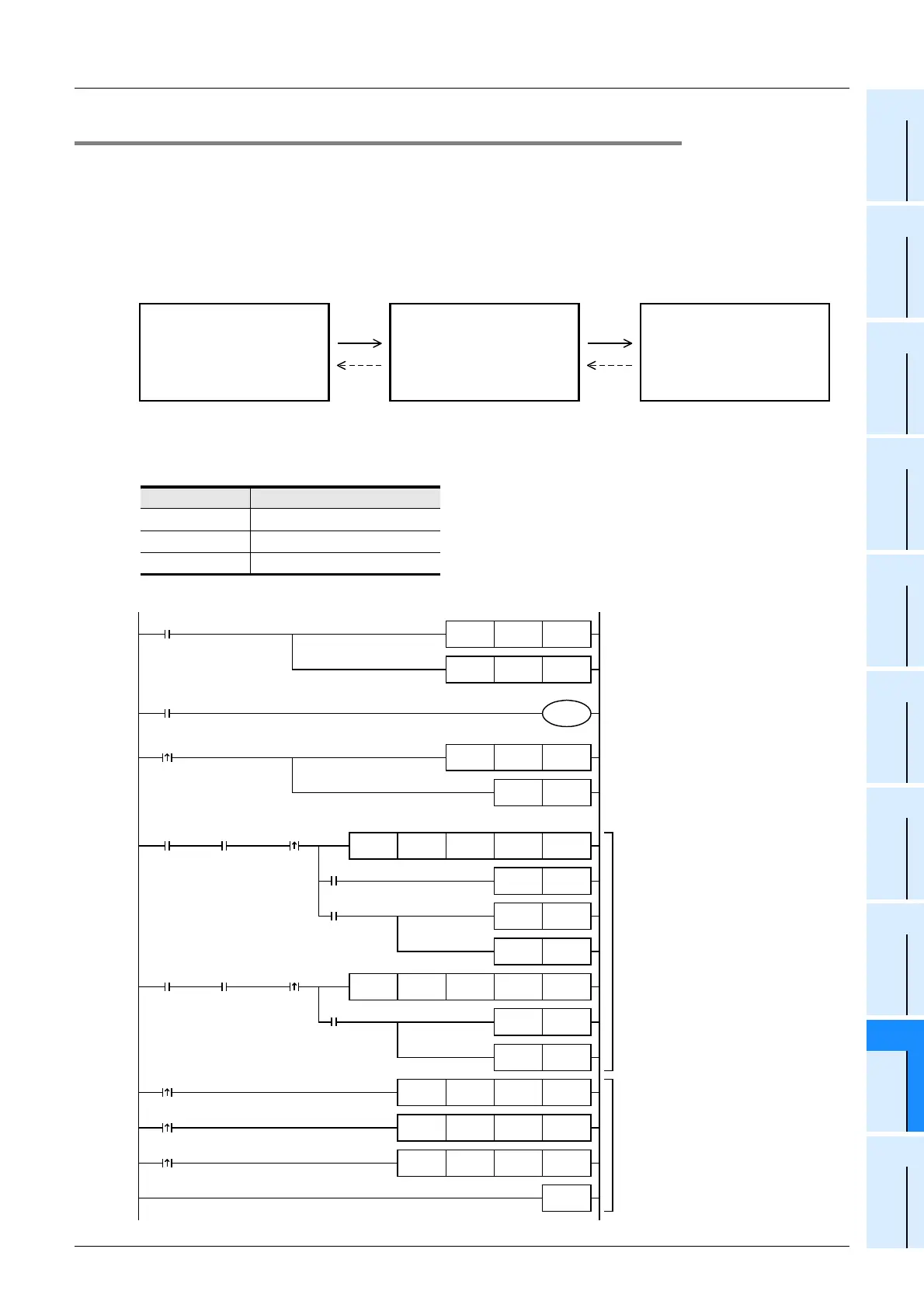FX3U Series Programmable Controllers
User’s Manual - Hardware Edition
397
19 FX3U-7DM (Display Module)
19.23 User Message Display Function
11
High-Speed
Counters
12
Output Wiring
13
Wiring for
Various Uses
14
Test Run,
Maintenance,
Troubleshooting
15
IInput/Output
Powered
Extension Units
16
Input/Output
Extension
Blocks
17
Extension
Power Supply
Unit
18
Other Extension
Units and
Options
19
Display Module
20
Terminal Block
19.23.5 Program example 2 ([+] / [-] buttons of user messages switching)
The following is a program example in which the [+] / [-] buttons are used to switch the displayed user message.
Note that user messages do not appear when a screen other than the "top screen (time display)" is displayed.
1. Operation
The No.1 message shown below appears when auxiliary relay M100 switches on, and the [+] / [-] buttons can
be used at that time to switch to the other messages as shown below.
The system information is assigned from D50 to D90 and from M50 to M56.
2. Character data
User message data to be displayed is created in GX Developer, and is assigned to the file registers shown below.
→ Refer to Subsection 19.23.7 for character data input.
3. Program
Message No. File Register Where Saved
1 D1000 to D1031
2 D1032 to D1063
3 D1064 to D1095
+
-
+
-
No.1 No.2 No.3
Proc ss i g un
PLCS
eitn
Ve r . 2 . 0
Now a r i gm
<Se t
wupn
ting p>u
Pro es 0s
<Op e
c5
ra ngi>t
Dr i l i hnlogles
Initial pulse
MOV K50 D8300
MOV K50 D8301
M8002
Sets system information (system
signal 1) at D50 to D90.
Sets system information (system
signal 2) at M50 to M56.
User message display command.
M100
M54
ZRST M58 M63
M100
Initializes the user message selection
flag.
SET M60
M60 M61 K3SFTL
M100
M56 M53
"User
message
displayed" flag [+] button ON
K1
RST M60
M61
SET M60
M63
RST M63
M58 M59 K4SFTR
M100
M56 M52
"User
message
displayed" flag [-] button ON
K1
SET M62
M59
RST M59
Sets the user message initial screen.
User message selection flag control in
accordance with [+] / [-] button
operation.
D1000 D59 K32
M60
Sets user message data at D59 to
D90.
BMOV
D1032 D59 K32
M61
BMOV
D1064 D59 K32
M62
BMOV
END
