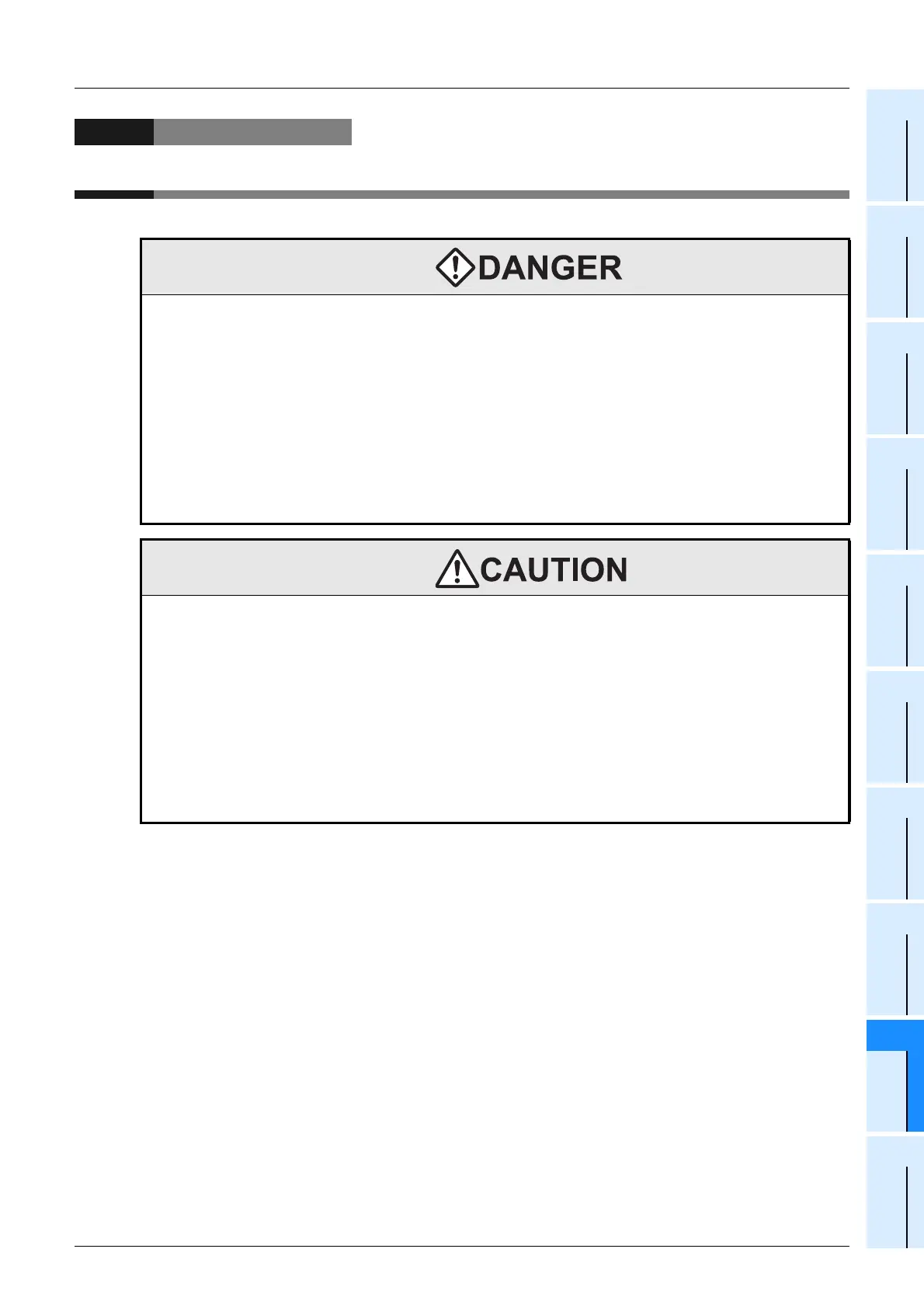FX3U Series Programmable Controllers
User’s Manual - Hardware Edition
349
19 FX3U-7DM (Display Module)
11
High-Speed
Counters
12
Output Wiring
13
Wiring for
Various Uses
14
Test Run,
Maintenance,
Troubleshooting
15
IInput/Output
Powered
Extension Units
16
Input/Output
Extension
Blocks
17
Extension
Power Supply
Unit
18
Other Extension
Units and
Options
19
Display Module
20
Terminal Block
19. FX3U-7DM (Display Module)
STARTUP AND MAINTENANCE
PRECAUTIONS
• Do not touch any terminal while the PLC's power is on.
Doing so may cause electric shock or malfunctions.
• Before cleaning or retightening terminals externally cut off all phases of the power supply.
Failure to do so may cause electric shock.
• Make sure to connect the battery for memory backup correctly.
Do not charge, disassemble, heat, short-circuit, or expose the battery to fire.
Doing so may rupture or ignite it.
• Before modifying or disrupting the program in operation or running the PLC, carefully read through this manual
and the associated manuals and ensure the safety of the operation.
An operation error may damage the machinery or cause accidents.
• Do not change the program in the PLC from two or more peripheral equipment devices at the same time.
(i.e. from a programming tool and a GOT)
Doing so may cause destruction or malfunction of the PLC program.
STARTUP AND MAINTENANCE
PRECAUTIONS
• Turn off the power to the PLC before attaching or detaching the memory cassette. If the memory cassette is
attached or detached while the PLC's power is on, the data in the memory may be destroyed, or the memory
cassette may be damaged.
• Do not disassemble or modify the PLC.
Doing so may cause fire, equipment failures, or malfunctions.
For repair, contact your local Mitsubishi Electric distributor.
• Turn off the power to the PLC before connecting or disconnecting any extension cable.
Failure to do so may cause equipment failures or malfunctions.
• Turn off the power to the PLC before attaching or detaching the following devices.
Failure to do so may cause equipment failures or malfunctions.
- Display module, peripheral devices, expansion boards, and special adapters
- Connector conversion adapter, extension blocks, and FX Series terminal blocks
- Battery and memory cassette
