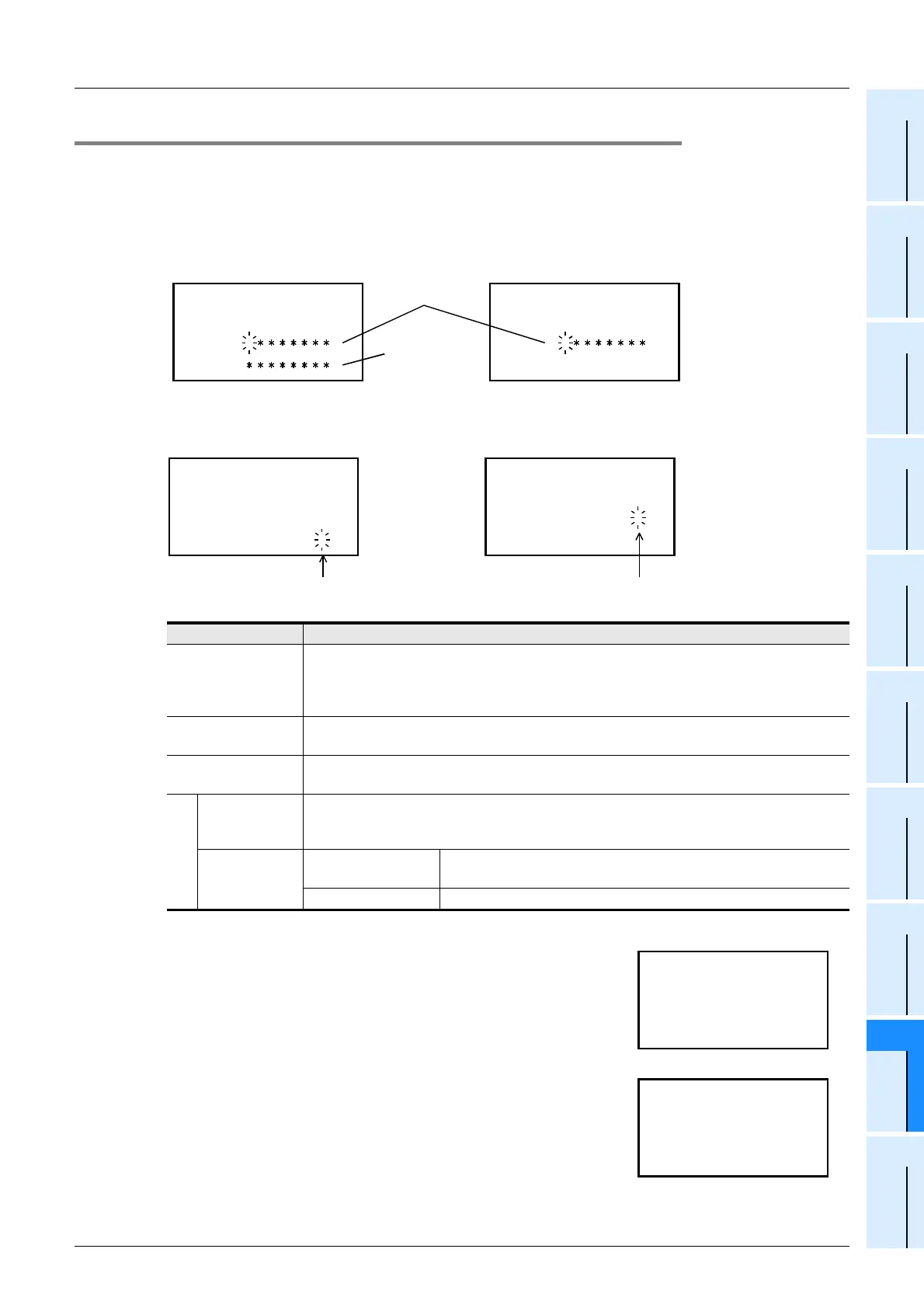FX3U Series Programmable Controllers
User’s Manual - Hardware Edition
375
19 FX3U-7DM (Display Module)
19.13 Entrycodes
11
High-Speed
Counters
12
Output Wiring
13
Wiring for
Various Uses
14
Test Run,
Maintenance,
Troubleshooting
15
IInput/Output
Powered
Extension Units
16
Input/Output
Extension
Blocks
17
Extension
Power Supply
Unit
18
Other Extension
Units and
Options
19
Display Module
20
Terminal Block
19.13.5 Canceling an entry code
1) At the menu screen, use the [+] / [-] buttons to move the cursor to the "EntryCode" item, then press [OK]
to display the "entry code input screen".
If an entry code has been registered, one of the following screens is displayed.
- If a 16-digit entry code is registered, an 8-digit × 2-line screen (shown at left below) is displayed.
- If an 8-digit entry code is registered, an 8-digit × 1-line screen (shown at right below) is displayed.
2) Use the [+] / [-] buttons to specify the first digit of the entry code, then press [OK] to proceed to the next
digit. To cancel the operation and return to the "menu screen", press [ESC].
3) If the [OK] button is pressed at the lowest order position, the entered
Entry Code is registered and the message shown to the right
appears.
If the "Incorrect Entry Code" message appears, press [ESC] and
return to step 1).
4) Press [OK] or [ESC] to return to the "menu screen".
Button Operation Description
ESC
Cancels the operation and returns to the "menu screen" if pressed when the entry code’s
left-most digit (highest order digit) is blinking.
Cancels the input and moves leftward to the next digit (higher order digit) if pressed when
a digit other than the left-most digit is blinking.
-
Reduces the value (F→E...2→1→0).
Hold for 1 second or longer for high-speed reduction.
+
Increases the value (0→1→2...E→F).
Hold for 1 second or longer for high-speed increase.
OK
Highest order
digit to 2nd digit
Registers the specified value and moves to the next digit input position.
If [OK] is pressed at the lowest order digit, and if the entered entry code is correct, the
Entry Code is canceled.
Lowest order
digit (final digit)
Correct Entry Code
An "All operation is possible" message appears, and the Entry
Code is canceled.
Incorrect Entry Code A "Incorrect Entry Code" message appears.
0
Pl sa
En t yr Code
e,
in upt
e
0
Pl sa
En t yr Code
e,
in upt
e
16-digit entry code 8-digit entry code
Entry code
2nd entry code
AC2F45B0
6327 B967
Pl sa
En t yr Code
e,
in upt
e
03214567
Pl sa
En t yr Code
e,
in upt
e
16-digit entry code 8-digit entry code
Lowest order digit
(final digit)
Lowest order digit
(final digit)
If entry code is correct
If entry code is incorrect
ips ossible
All opera t i on
Iocnrrect
e!Ertnycod
