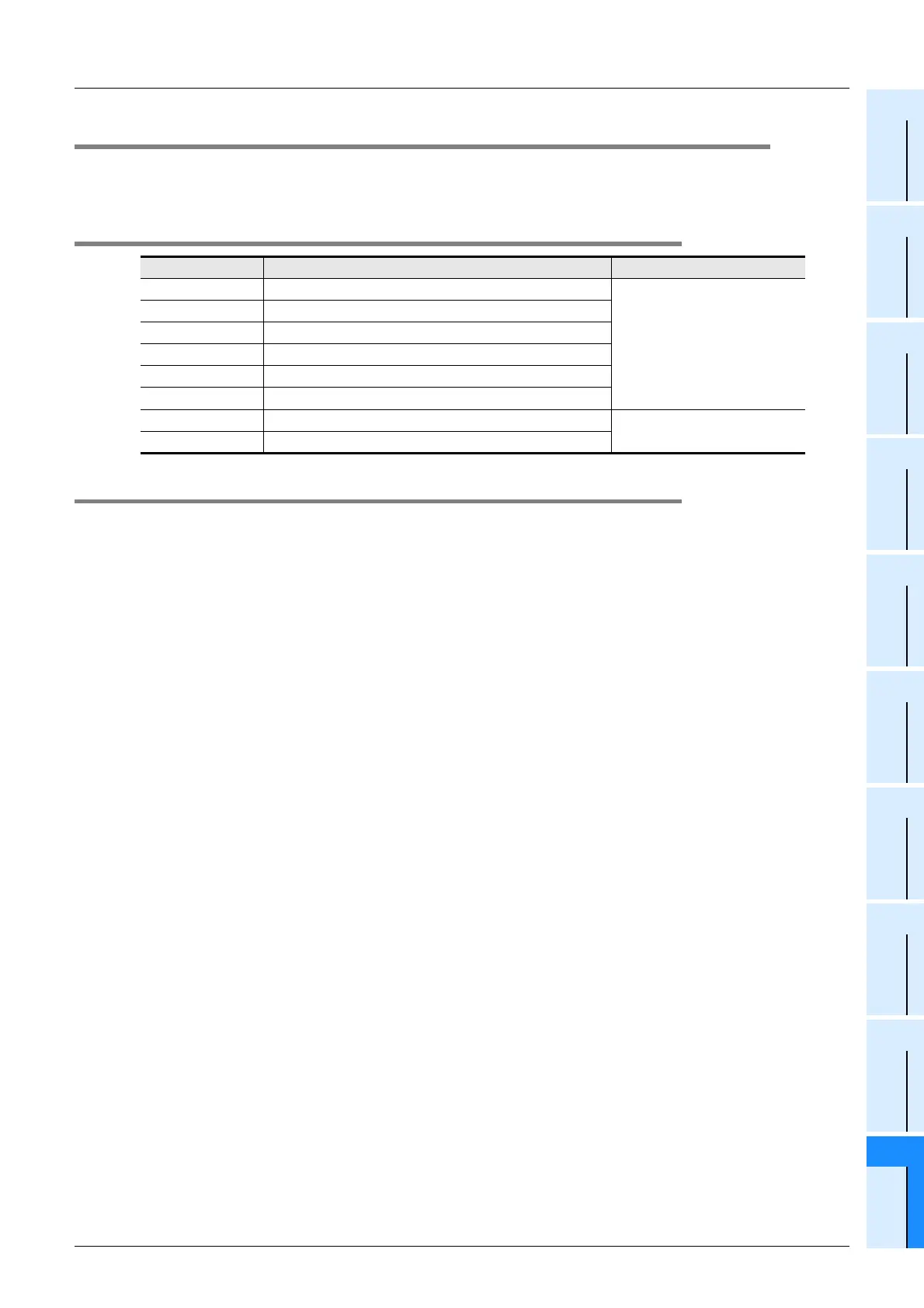FX3U Series Programmable Controllers
User’s Manual - Hardware Edition
181
10 Input Wiring Procedures (Input Interruption and Pulse Catch)
10.5 Pulse Catch (M8170 to M8177)
1
Introduction
2
Features and
Part Names
3
Product
Introduction
4
Specifications
5
Version and
Peripheral
Devices
6
System
Configuration
7
Input/Output
Nos., Unit Nos.
8
Installation
9
Preparation and
Power Supply
Wiring
10
Input Wiring
10.5 Pulse Catch (M8170 to M8177)
The PLC (main unit) is provided with a pulse catch function and has 8 pulse catch input points.
→ For details on programming, refer to the programming manual.
10.5.1 Allocation of special memories to Iinput numbers (ON duration of input signals)
10.5.2 Cautions for pulse catch
1. Non-overlap of input numbers
The input terminals X000 to X007 can be used for high-speed counter, input interruption, pulse catch, speed
detection (SPD) instructions and general-purpose input.
Take care not to overlap the input numbers.
Example:
When the pulse catch input contact M8170 is used, X000 is occupied. Therefore, it is impossible to use C235,
C241, C244, C246, C247, C249, C252 and C254, input interruption (including delay interruption) pointers
I000 and I001 and SPD, ZRN, DSZR and DVIT instructions at the same time.
2. Cautions in wiring
• The wiring length should be 5 m (16’4") or less.
• Connect a bleeder resistance of 1.5kΩ (1 W or more) to the input terminal, so that the sum of the load
current of the open collector transistor output on the other side device and the input current of the main
body is 20 mA or more.
Input No. Contact on sequence program ON duration of input signal
X000 M8170
5µs or more
X001 M8171
X002 M8172
X003 M8173
X004 M8174
X005 M8175
X006 M8176
50µs or more
X007 M8177
