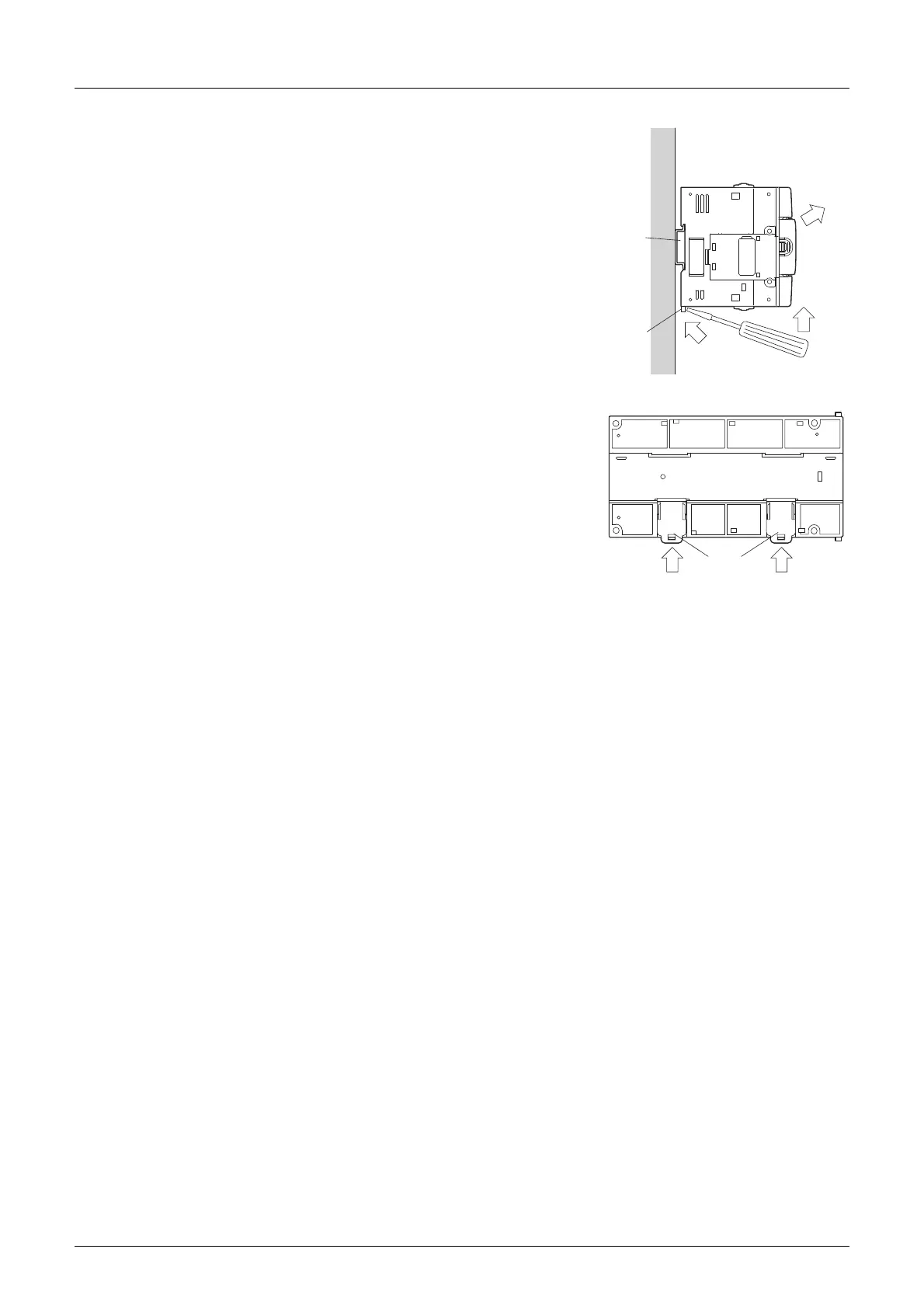FX3U Series Programmable Controllers
User’s Manual - Hardware Edition
136
8 Installation In Enclosure
8.5 Procedures for Installing on and Detaching from DIN Rail
4 Insert the tip of a flathead screwdriver into the
hole of the DIN rail mounting hook (C in the right
figure).
• This step also applies for the DIN rail mounting hooks of the special
adapters.
5 Move the flathead screwdriver as shown in the
right figure to draw out the DIN rail mounting
hooks of all devices.
6 Remove the product from the DIN rail (D in the
right figure).
7 Push in the DIN rail mounting hooks (E in the
right figure).
• For input/output powered extension units, 8-point type input/output
extension blocks and special extension units/blocks, this operation
is unnecessary.
D
C
4
5
6
77
E
