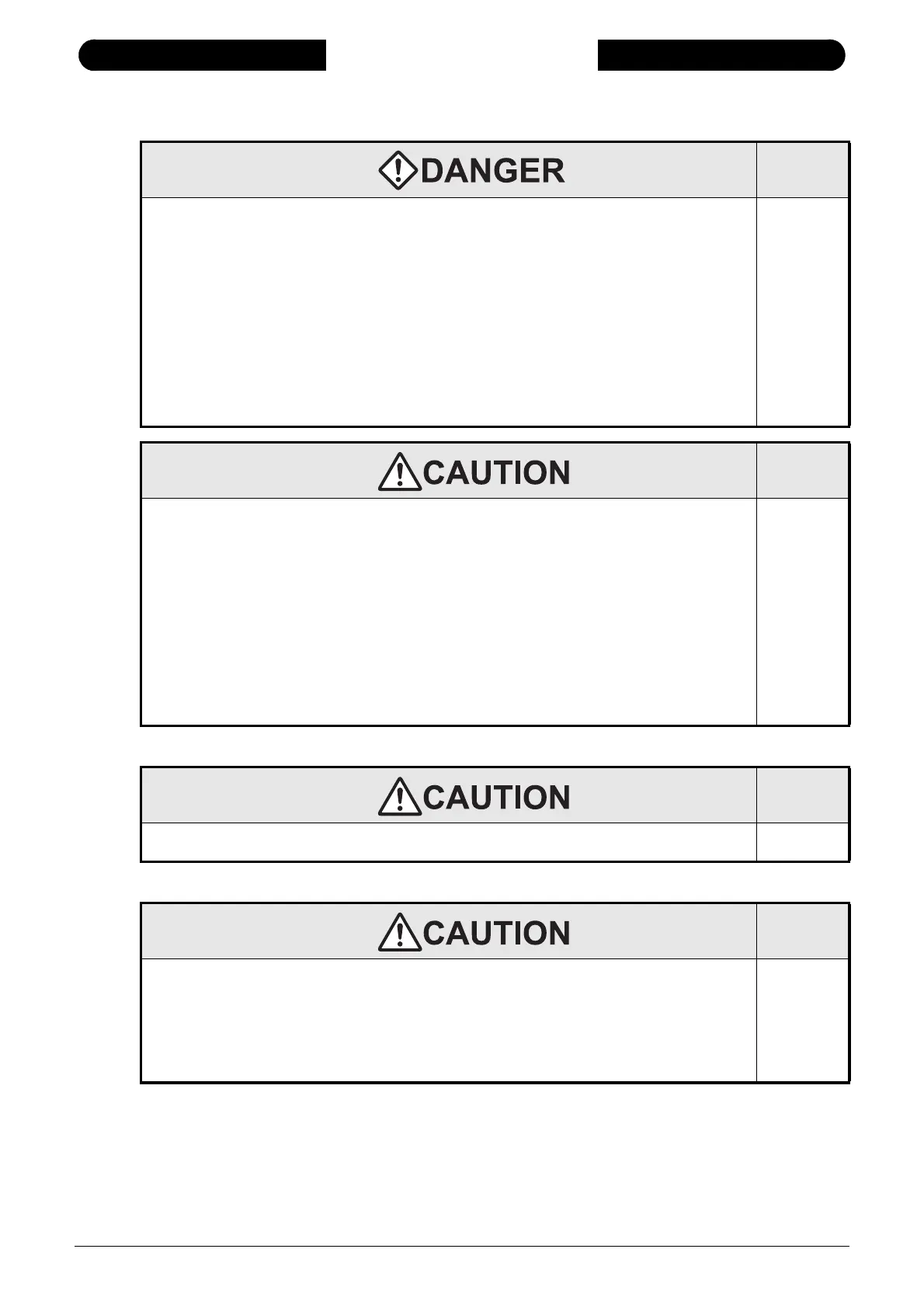(4)
Safety Precautions
(Read these precautions before use.)
4. STARTUP AND MAINTENANCE PRECAUTIONS
5. DISPOSAL PRECAUTIONS
6. TRANSPORTATION PRECAUTIONS
Reference
• Do not touch any terminal while the PLC's power is on.
Doing so may cause electric shock or malfunctions.
• Before cleaning or retightening terminals externally cut off all phases of the power supply.
Failure to do so may cause electric shock.
• Make sure to connect the battery for memory backup correctly.
Do not charge, disassemble, heat, short-circuit, or expose the battery to fire.
Doing so may rupture or ignite it.
• Before modifying or disrupting the program in operation or running the PLC, carefully read through
this manual and the associated manuals and ensure the safety of the operation.
An operation error may damage the machinery or cause accidents.
• Do not change the program in the PLC from two or more peripheral equipment devices at the
same time. (i.e. from a programming tool and a GOT)
Doing so may cause destruction or malfunction of the PLC program.
240
349
Reference
• Turn off the power to the PLC before attaching or detaching the memory cassette. If the memory
cassette is attached or detached while the PLC's power is on, the data in the memory may be
destroyed, or the memory cassette may be damaged.
• Do not disassemble or modify the PLC.
Doing so may cause fire, equipment failures, or malfunctions.
For repair, contact your local Mitsubishi Electric distributor.
• Turn off the power to the PLC before connecting or disconnecting any extension cable.
Failure to do so may cause equipment failures or malfunctions.
• Turn off the power to the PLC before attaching or detaching the following devices.
Failure to do so may cause equipment failures or malfunctions.
- Display module, peripheral devices, expansion boards, and special adapters
- Connector conversion adapter, extension blocks, and FX Series terminal blocks
- Battery and memory cassette
240
349
437
Reference
• Please contact a certified electronic waste disposal company for the environmentally safe
recycling and disposal of your device.
240
Reference
• Before transporting the PLC, turn on the power to the PLC to check that the BATT LED is off.
If the PLC is transported with the BATT LED on or the battery exhausted, the battery-backed data
may be unstable during transportation.
• The PLC is a precision instrument. During transportation, avoid impacts larger than those specified
in the PLC main unit Hardware Edition manual (Section 4.1).
Failure to do so may cause failures in the PLC.
After transportation, verify the operations of the PLC.
240
437
