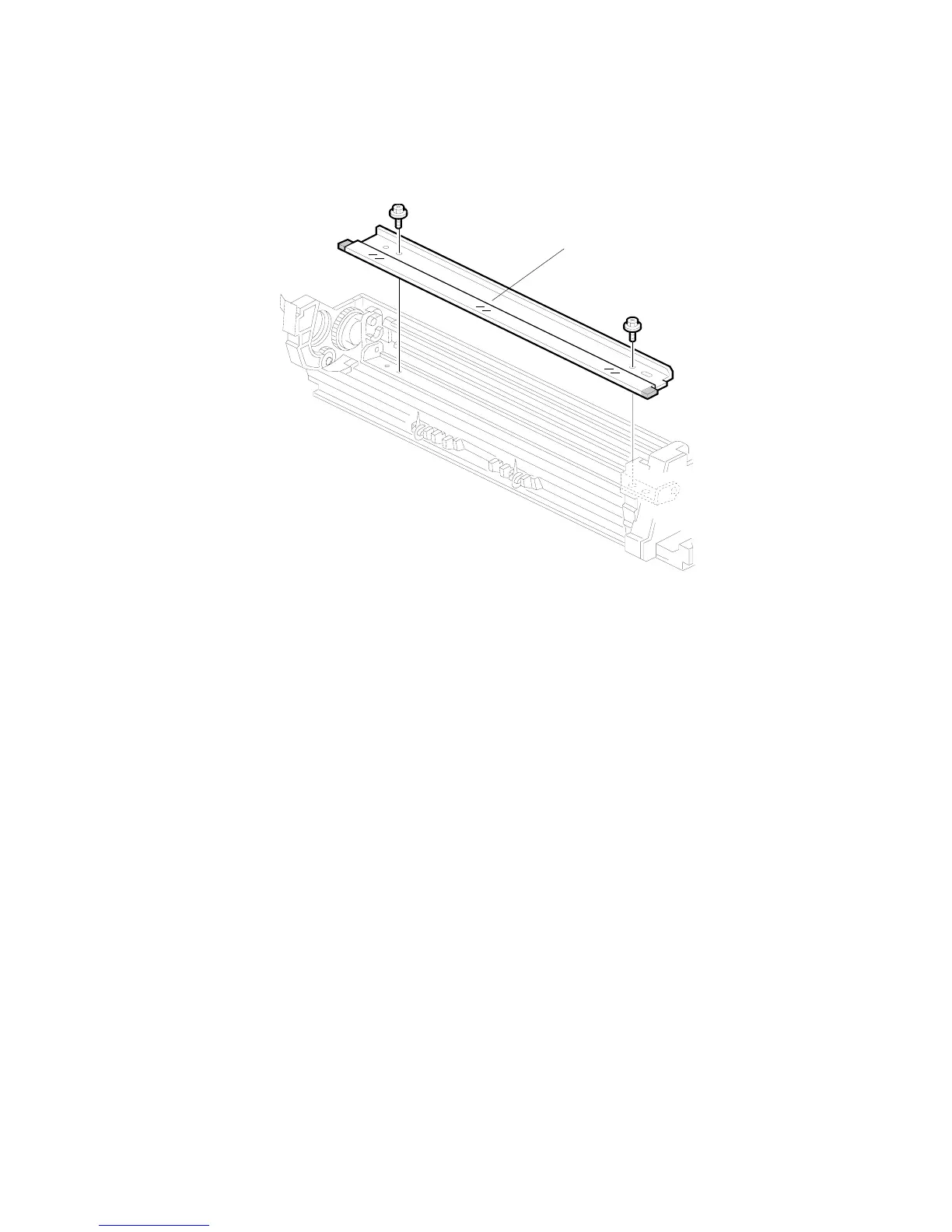PHOTOCONDUCTOR UNIT (PCU) 20 June 2005
3-36
3.11.6 DRUM CLEANING BLADE 1
1. Remove the drum. ( 3.11.2)
2. Remove the charge roller and cleaning roller. ( 3.11.4)
3. Remove the movable cleaning blade. ( 3.11.5)
4. Remove the stationary drum cleaning blade [A] ( x 2)
CAUTION: After re-assembly make sure that the front spring of the movable
cleaning blade is re-attached to the , position. ( 3.11.2)
B195R940.WMF
[A]