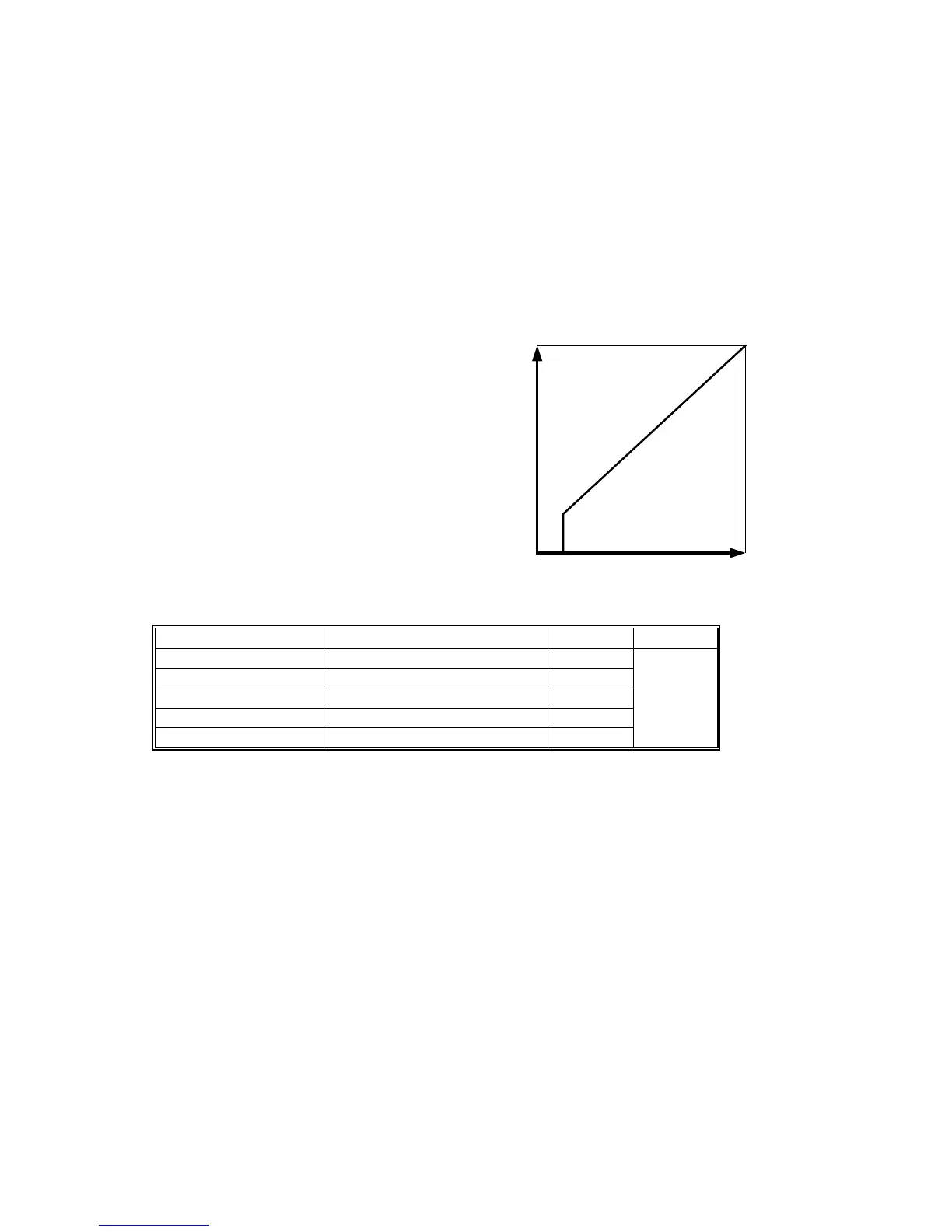IMAGE PROCESSING 20 June 2005
6-30
6.5.9 BACKGROUND ERASE
SP4903 65 ~ 69 cut the background from around images scanned from an original
of rough texture such as a newspaper or parchment. The larger the setting done for
this SP, the more background drops out from behind the image or text.
This SP mode setting for image processing executes separately from the ADS
(Auto Image Density) function that is performed in the SBU to set the peak white
level for scanning to eliminate background.
For example, if this SP is set for “20”, then
the scanning data up to 20 is set to “0” and
cut from the image. The range for this SP
code adjustment is 0 ~ 255. The
recommended range for a normal
document is 0 ~ 60. An official document
on rough texture paper would fall in the
recommended range of 120 ~ 160. The
correct setting for any original will vary with
the texture and quality of the background,
but remember that selecting a higher
numbers for this setting will eventually
lower the quality of the document or cause
unexpected results.
Mode Background Erase Filter Default Range
Text SP4903 65 0
Photo SP4903 66 0
Text/Photo SP4903 67 0
Pale SP4903 68 0
Generation Copy SP4903 69 0
0 ~ 255
NOTE: The “0” setting switches off the background erase filter.
255
255020
INPUT
B195D913.WMF